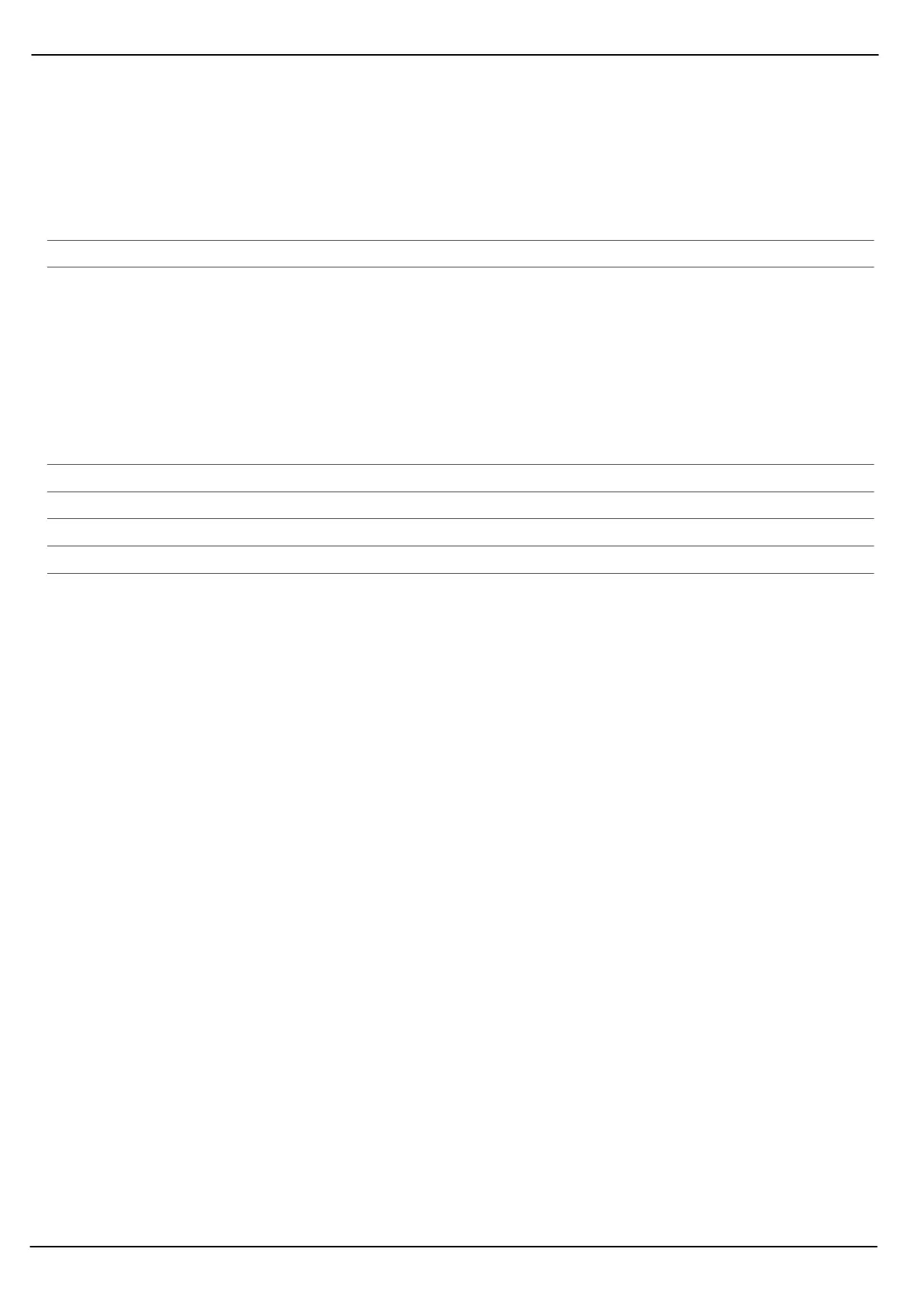31
32
33
Organizer
21
Organizer
The Organizer menu provides helpful everyday utilities.
To open the Organizer menu, press:
/ Organizer
Navigate in the Organizer menu by pressing the / keys and press to select from the
following menu options:
Calendar + Calendar, Page 21
Tasks + Tasks, Page 21
Alarm + Alarm, Page 22
Calendar
The Calendar menu can be used to manage and remind you of your personal dates and appointments.
When you open the Calendar menu, you will see a calendar with the cursor placed on the current date.
Navigate in the Calendar menu by pressing the / keys and press to select any of the
following menu options:
View Display and manage events for the selected day
Viewall View all events
Jumptodate Skip directly to the date entered
Gototoday Skip to today's date
Addevent Add an event to a specific day
Gotomonthlyview Change the calendar view
Tasks
Navigate in the Tasks menu by pressing the / keys and press to select from the
following menu options:
Add + Creating tasks, Page 21
Creating tasks
If you have selected Add, press the / keys to navigate in the options and define the following
settings:
1.Enter the date for the task.
2.Enter the time at which you wish to be reminded of the task.
3.Enter the name for the task.
4.Set the alarm alert for the task.
5.Define whether or not the task should be repeated at regular intervals.
6.Define the priority of the task.
7.Enter the details for the task.
8.Define whether the task is active or inactive
Press when everything is has been defined properly. Then press Save to save the new task, or
press to discard your settings.
