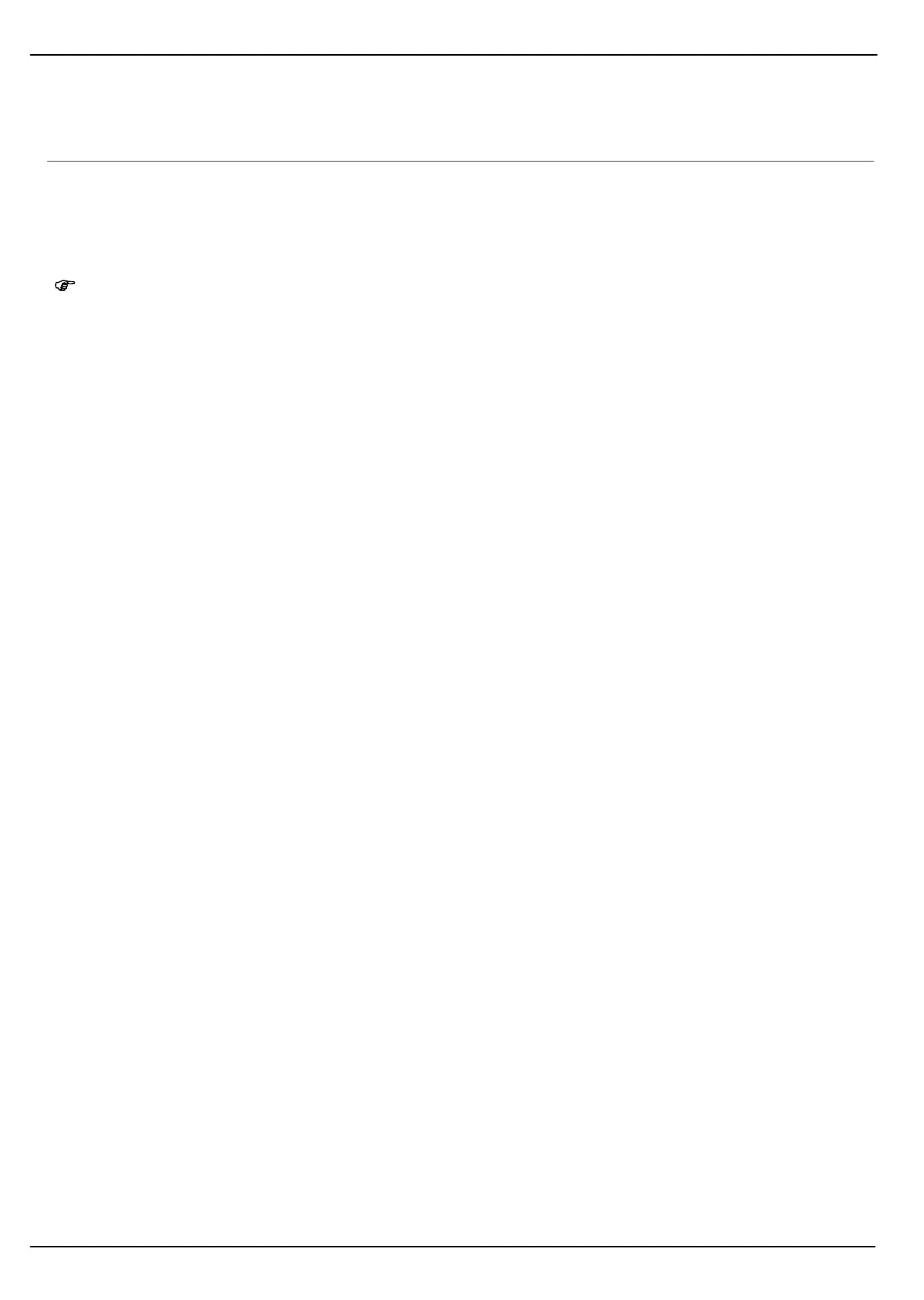27
28
29
30
Bluetooth
20
Bluetooth
The Bluetooth function, a standard for wireless data transfer, can be used to exchange data with
other Bluetooth-capable devices free of charge.
Navigate as follows:
/ Settings / Bluetooth / Power
Complete further settings in the Bluetooth menu for Visibility, Mydevice, Devicename: or Advancesettings.
Restoring the Factory Settings
Note: If you restore the factory (default) settings, all the data saved is lost! You must use the
phone lock password (+ Page 19) to restore the default factory settings.
Proceed as follows to restore the factory settings:
1.Activate Standby mode and press:
/ Settings / Restorefactorysettings
2.Enter the phone lock password and press to confirm.
3.Press again to answer the next prompt.
The phone restarts and the factory settings are restored.
SOS (Emergency Call) Function
The SOS key activates the emergency call function. Press and hold the SOS key for approx. 3 sec. to
trigger an emergency call. An acoustic alarm signal is sounded and the emergency text is sent to the
phone numbers stored for the purpose. After that, the respective phone numbers stored are dialled in
succession in Handsfree mode. You can assign up to 5 phone numbers to the SOS key.
Proceed as follows to assign phone numbers to the SOS key:
/ Settings Select the menu option
/ EmergencySettings Select the menu option
/ Numberlist Select the menu option
T Enter the phone number and continue or confirm
Female / Male contacts
Use these menu options to store a respective number you can later call by pressing and holding key
(female contact) or (male contact) in Standby mode.
To assign phone numbers to the keys, select Settings/EmergencySettings/FemaleNumber/MaleNumber and
proceed as follows:
T Enter the phone number to be stored and confirm it
Set the phone to Standby mode, press the corresponding key for approx. 2 sec. and the phone
number assigned is dialled.
