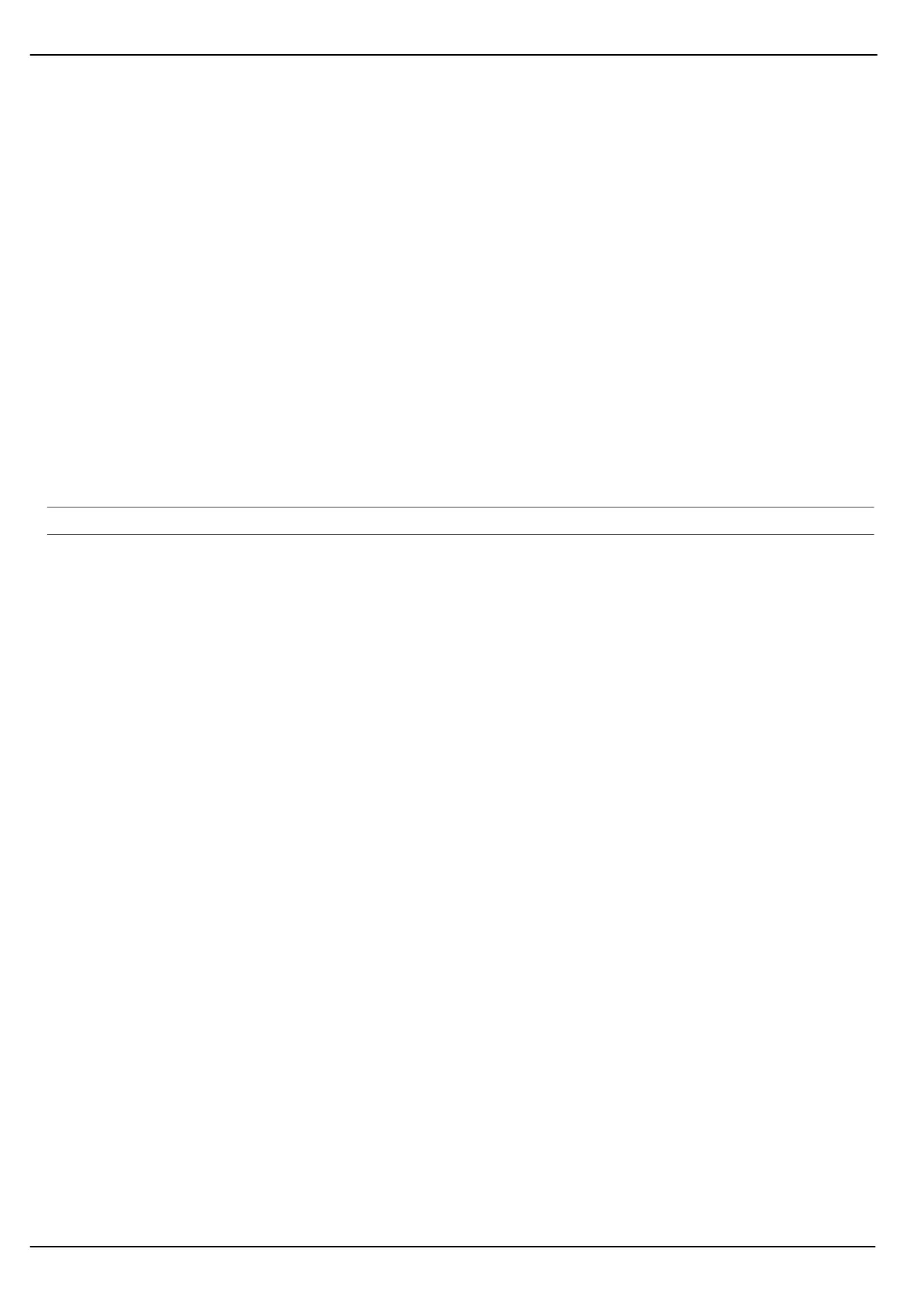34
35
36
37
Multimedia
22
Alarm
Use the Alarm menu to set the alarm clock.
Navigate in the Alarm menu by pressing the / keys, press and define the following
settings:
1.Define whether the alarm is active or inactive
2.Enter the time at which the alarm should sound
3.Define whether or not the alarm clock's alarm should be repeated at regular intervals
4.Set the alarm signal which will ring at the defined time
5.Define whether and when the Snooze function should be activated
6.Set the type of signal
Multimedia
This mobile phone is equipped with an integrated radio and image viewer.
Radio
The FMradio function can be used to receive radio stations and listen to them via the headset
(supplied).
Navigate as follows:
/ Multimedia / FMradio / Power
/ Tune the radio stations
K Adjust the volume.
Press the key to define further settings for Channellist, Autosearch or Manualinput.
Image viewer
The image viewer can be used to display, rename, delete or sort photos.
Navigate as follows:
/ Multimedia / Imageviewer
Press the key to complete further settings.
