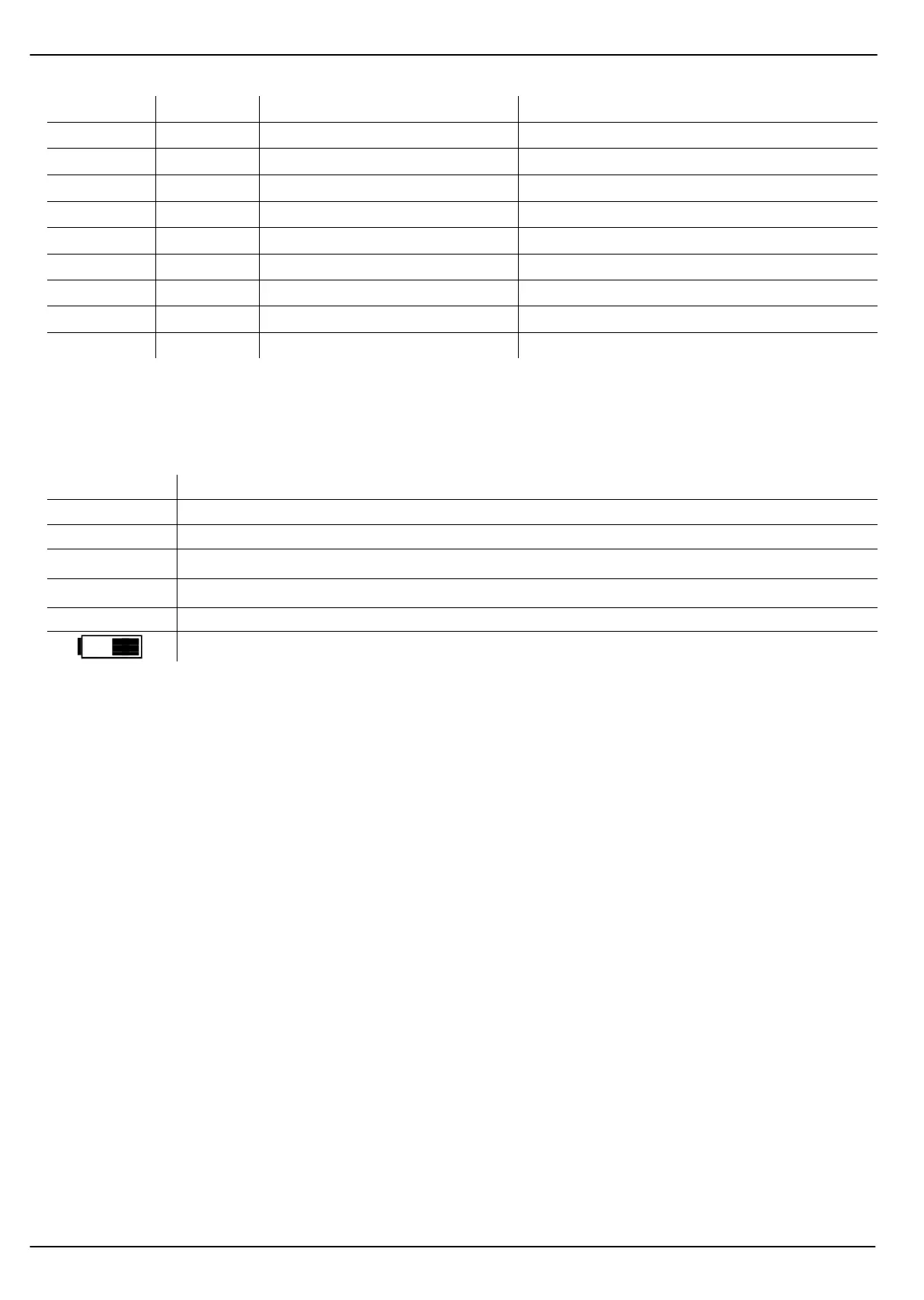Getting Started
8
Function keys
Key Mode Press Press & Hold
Standby Open main menu
/ Menu Select submenu
/ During call Adjust call volume
Standby Open call logs
Standby Switch phone on/off
Menu Move back / Cancel
During call End call (on-hook)
During call Handsfree function
Standby Select pictures
Getting Started
This chapter provides basic information on using the operating manual and the phone.
Description of operating sequences in the manual
Press the key depicted briefly
2 sec. Press the key depicted for 2 seconds
Hold Press and hold down the key depicted
T
Enter numbers or letters
{í}
Phone rings
Phonebook Represents text in the display
Indicates icons in the display
Standby mode
All descriptions in this operating manual assume that the phone is in Standby mode. The system
switches to Standby mode by pressing the key, several times if necessary.
Energy-save mode
The phone switches to energy-save mode if no keys have been pressed for a certain time. The
display no longer lights up. Press any key to deactivate Energy-save mode.
