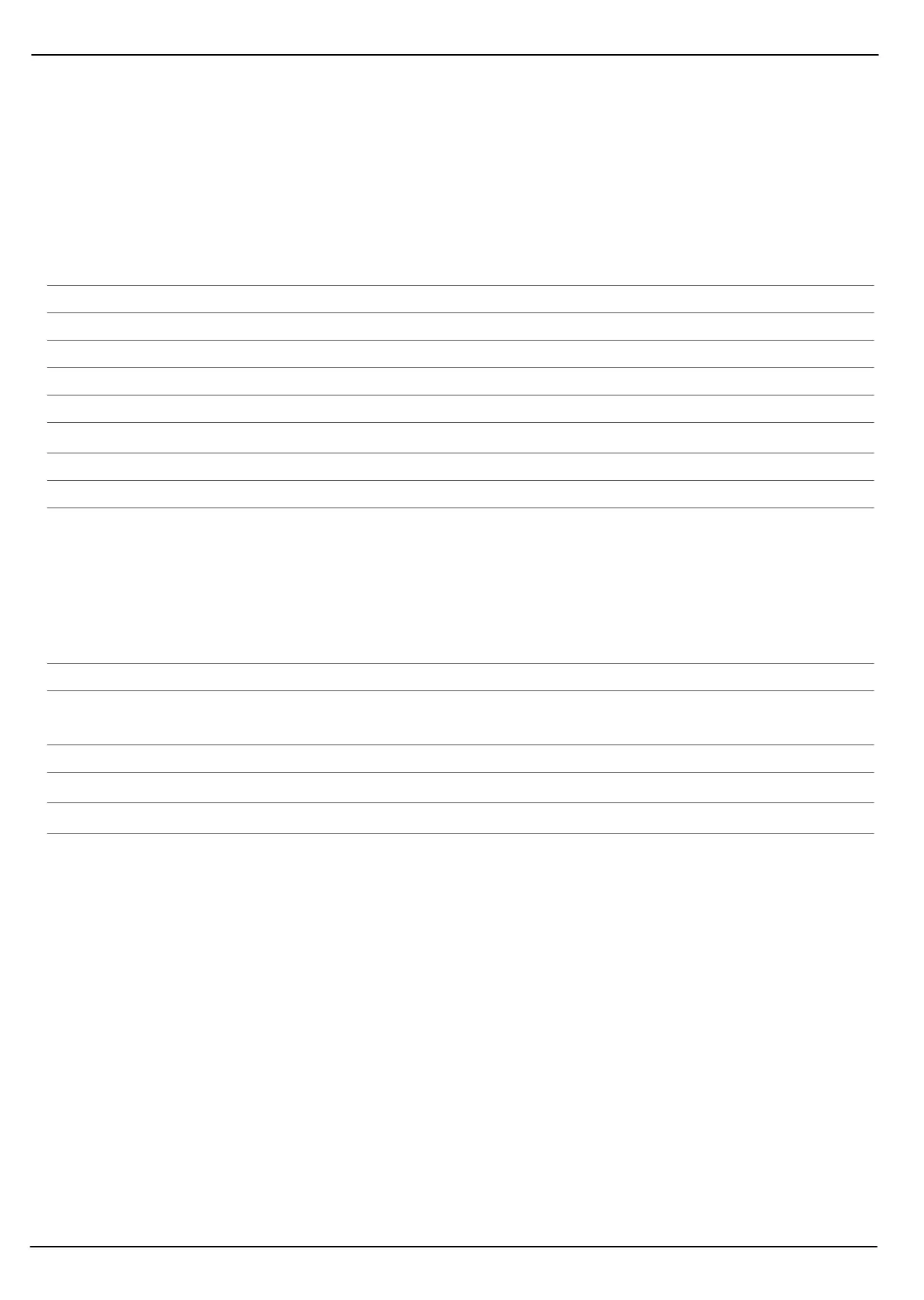1
2
3
Getting Started
9
Softkeys
Different functions are assigned to the softkeys and according to the various menus.
Key lock
The key lock function is intended to prevent other functions being activated inadvertently. Shut the
phone to activate the key lock. The SOS key remains active for use.
Navigating in the menu
All the functions can be accessed via the various menus.
Open the main menu
/ Select a submenu
/ Open the submenu
/ Select a function
/ Open the function
/ / Select and confirm a setting
T Use the keypad to enter numbers or letters
/ Confirm the entries
Skip back one level
Cancel the programming and saving processes and return to Standby
mode
Creating phone book entries - example
The way in which to navigate through the menus and define settings is explained by means of the
example Creating phone book entries. Proceed as in this example for all the settings.
Open the main menu
/ Phonebook Select the menu
/
Addnewcontact Select the required menu option
/ ToSIM1/Tophone Select the menu option
T Enter the name
T Enter the phone number
/ Save Save the entry
