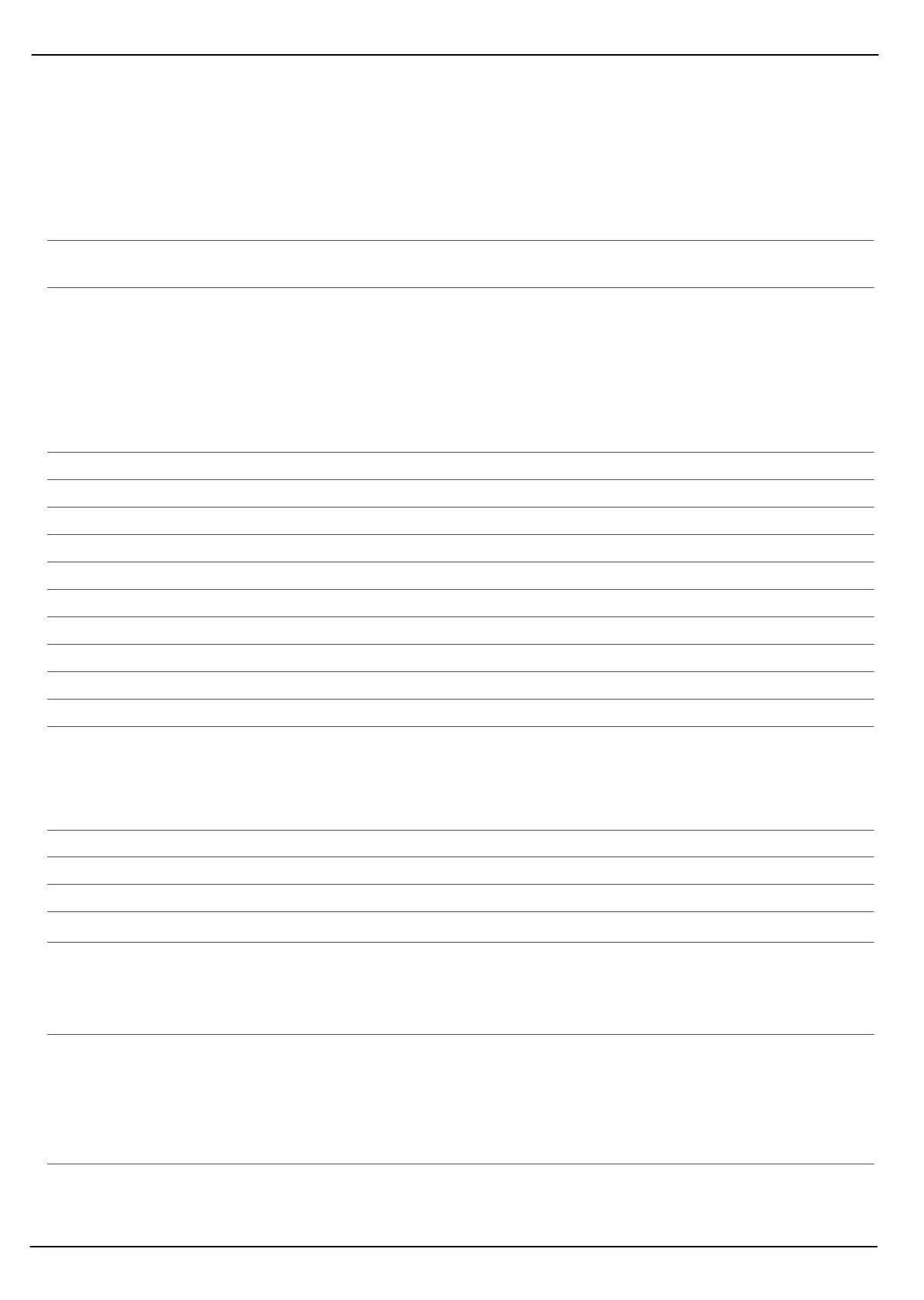38
39
User Profiles
23
User Profiles
Use the Userprofiles menu to change the ring tone settings, for example.
To open the Userprofiles menu, press:
/ Userprofiles
Select a user profile by pressing the / keys and press to open one of the following
menu options:
Activate Activate the profile selected
Customize Adapt selected profile to your personal needs
(+ Adapting user profiles, Page 23)
Reset Reset the user profile selected to the default factory settings.
Adapting user profiles
Navigate in the menu by pressing the / keys and press to select from the following
menu options:
Alerttype Select whether the phone should ring and vibrate, only ring or only
vibrate
Ringtype Set the ringing type
Incomingcall Set the ringing tone for incoming calls
Ringtonevolume Set the ringing tone volume
Message Set the ringing tone for an incoming text message
Messagevolume Set the volume for the incoming text message tone
Keypad Set the key tone
Keytonevolume Set the key tone volume
Poweron Set the power on tone
Poweroff Set the power off tone
coveropen/coverclose Set the cover opened/cover closed tone
Systemalert Switch the system tones on/off
Selecting Pictures
Open the picture selection menu
3 sec. - Select the memory location
/ Add Select the menu option
/ Select a phone book entry
T / Change name, phone number and select picture in the File Manager
Save the changes
Dialling via the picture selection menu
Open the picture selection menu
- Dial the number assigned to the memory location
Torch
An LED is provided at the bottom of the mobile phone which can be used as a torch.
N Slide upwards] Switch the torch on.
N [Slide downwards] Switch the torch off.
