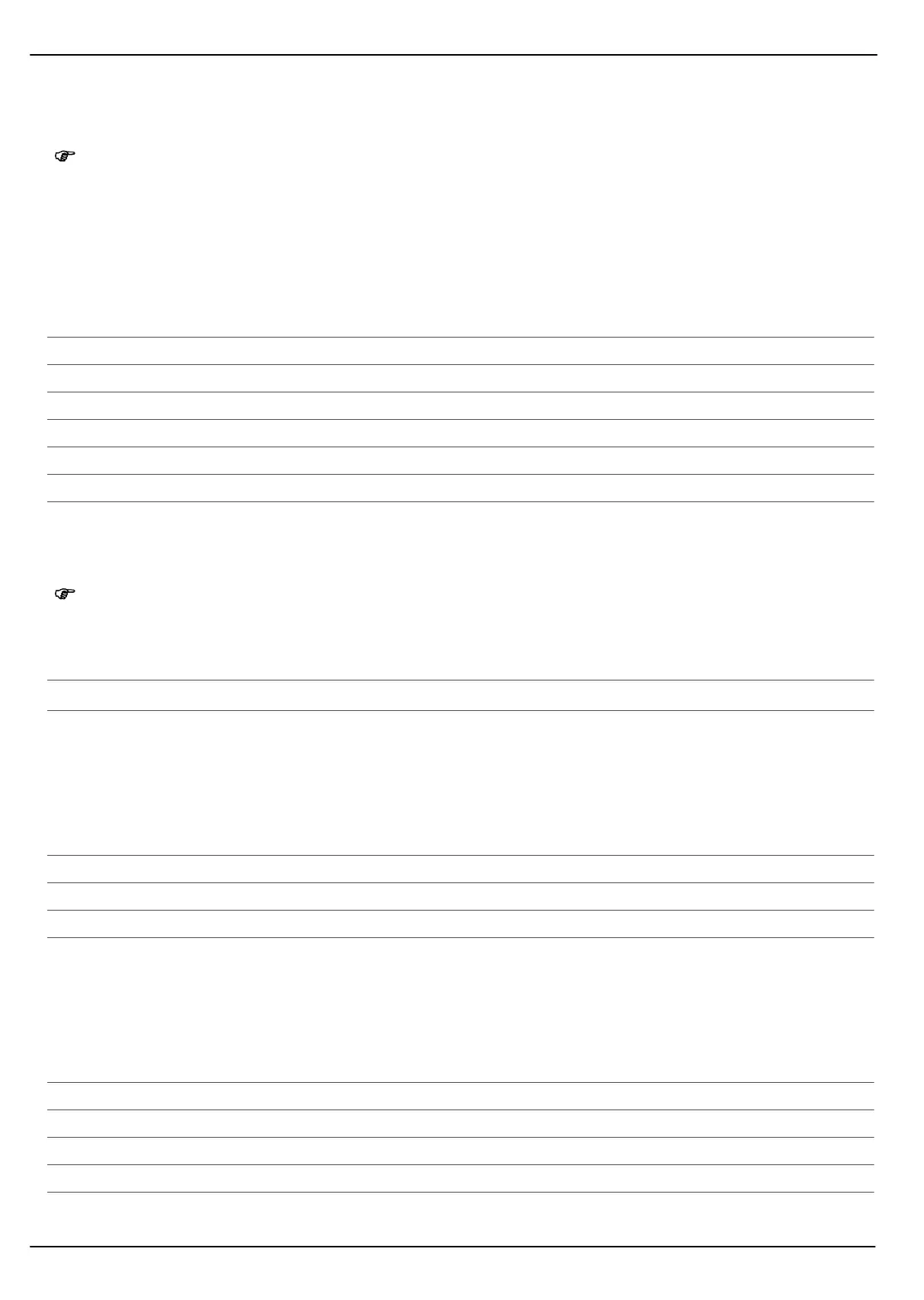8
9
Text Messages (SMS)
14
Text Messages (SMS)
Your phone can be used to transmit and receive text messages. This menu is used to write and
manage your text messages.
Note: It is possible that not all functions described are supported by every mobile service pro
vider. Therefore, please contact your mobile service provider locally for details.
To open the Messaging menu, press the following keys:
/ Messaging
Navigate in the menu by pressing the / keys and press to select from the following
menu options:
Writemessage Compose the text message and send it
+ Writing a text message, Page 14
Inbox + Inbox, Page 14
Drafts Display draft text messages
Outbox Display text messages not yet sent
Sentmessages Display text messages sent
Deletemessages Delete text messages
SMStemplates Use message templates
SMSsettings + Text message settings, Page 15
Writing a text message
Note: A standard text message contains 160 characters. Extra costs may be incurred for texts
in excess of 160 characters.
To write a text message, press the following keys:
/ Messaging / Writemessage
T Write the text (+ Entering text and digits, Page 10).
Show the options
Navigate in the menu by pressing the / keys and press to select from the following
menu options:
Sendto Send the text message to:
- a contact in the phone book
- a phone number entered
Inputmethod Change the input method (language / upper/lower case)
Inserttemplate Insert a template
Advanced Add phone numbers or names from the phone book
SavetoDrafts Save the text message in the Drafts folder
Inbox
Text messages received are stored in the Inbox folder. Select a text message from the Inbox, press the
key and press the / keys to select from the following menu options:
View View a text message
Reply Write a reply to the text message
Callsender Call the sender of the message
Forward Send the message received to another person
Delete Delete the text message
Deleteall Delete all messages in the Inbox
