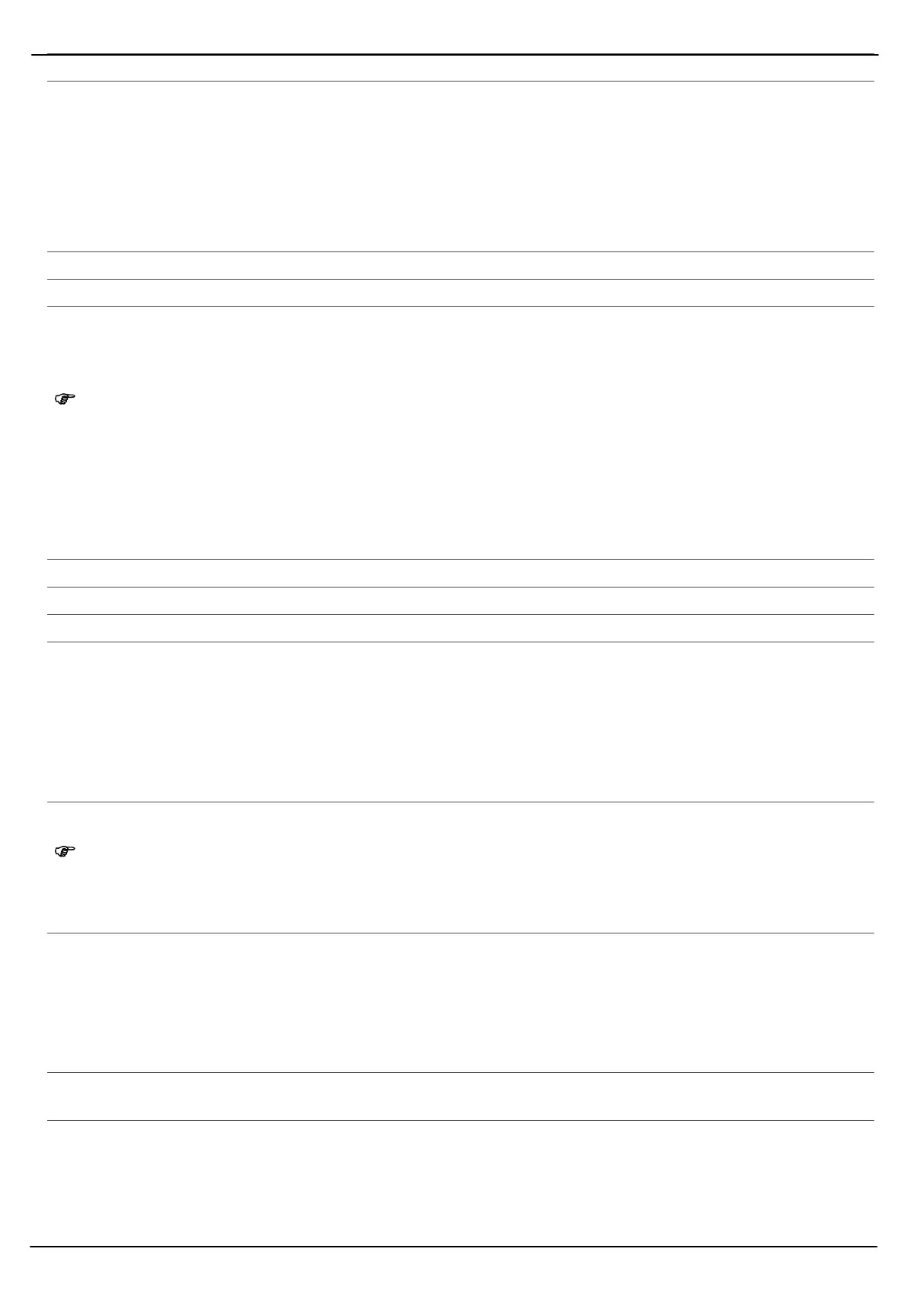10
11
12
13
Text Messages (SMS)
15
SavetoPhonebook Save the phone number of the sender in the phone book
Filterby Filter all messages to SIM card (1 or 2) or all messages.
Sent messages
Text messages sent are stored in the Sentmessages menu.
Navigate in the Sentmessages menu to select a text message by pressing the / keys and press
to select from the following menu options:
View View a text message
Forward Send the message received to another person
Delete Delete the text message
Deleteall Delete all messages in the Sentmessages menu
SMS settings
Note: It is possible that not all functions described are supported by every mobile service pro
vider. Therefore, please contact your mobile service provider locally for details.
To open the SMSsettings menu, press:
/ Messaging / SMSsettings / SIM1messagesettings
Navigate in the menu by pressing the / keys and press to select from the following
menu options:
Profilesettings + Profile settings, Page 15
Voicemailserver Define the Voicemail server
Commonsettings + Common settings, Page 15
Memorystatus Display the memory status of the phone and SIM card inserted
Preferredstorage Define whether text messages should be stored on the SIM card or in
the phone memory
Profile settings
Navigate in the profile settings in Profile1 using the / keys, select Edit and press to select
from the following menu options:
Profilename Change the profile name
SMSCaddress Change the SMSC number
Note: SMS messages are distributed by a messaging service centre (MSC). If you want to send
and receive text messages, you must enter a service centre number in your mobile phone.
Normally, a number is already preset. You are advised to keep the factory settings.
Validityperiod Define how long attempts should be made to deliver a text.
Messagetype Define the format in which the text message should be sent.
Common settings
Navigate in the Commonsettings menu by pressing the / keys and press to select from the
following menu options:
Deliveryreport Request a report regarding the delivery of text messages
Replypath Define whether a reply message should be transmitted via the same
SMSC
Savesentmessage Save messages sent in the Sentmessages folder
