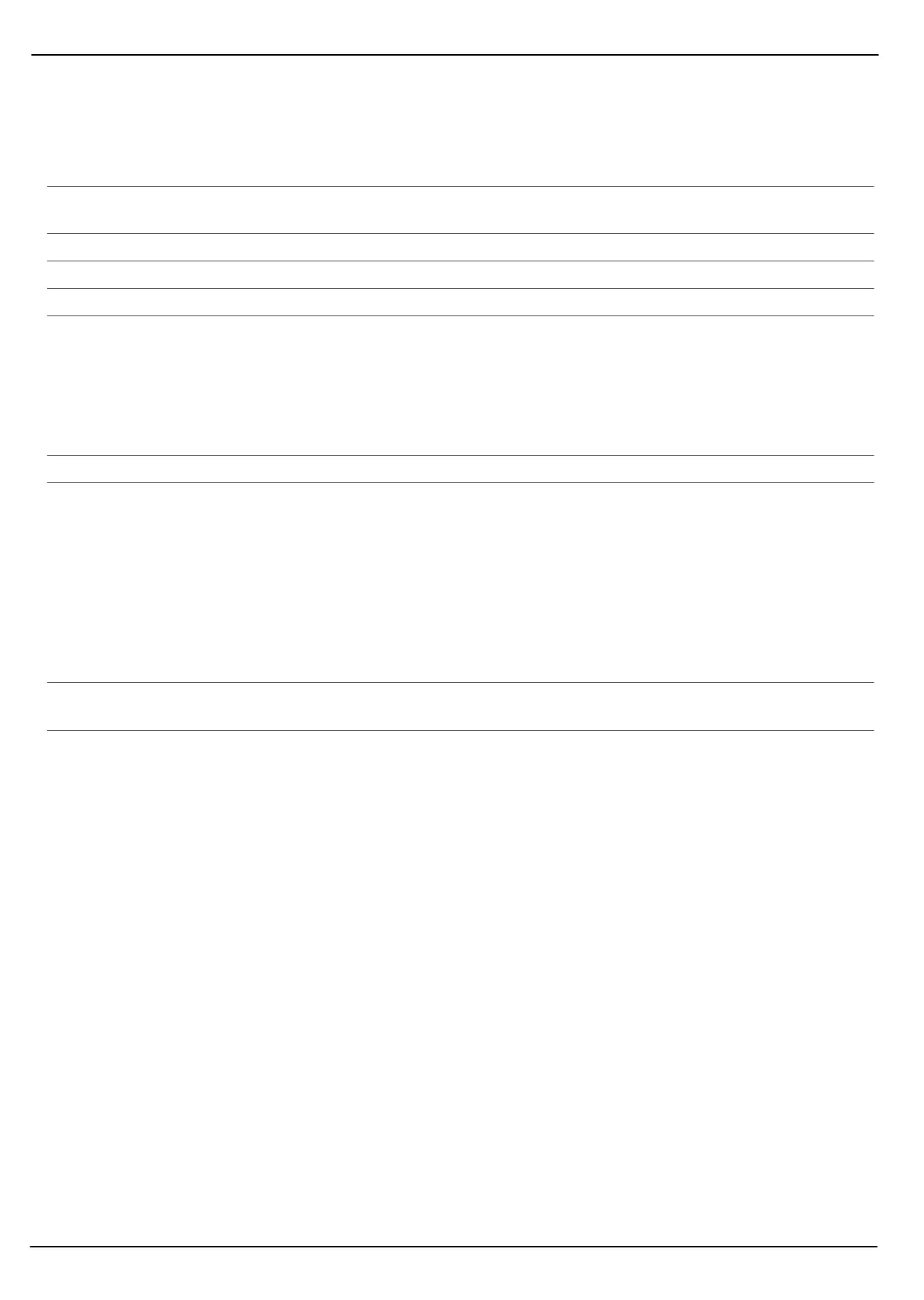16
17
Call Logs
17
Diverting calls
This menu is used to divert incoming calls to another number which you define.
Navigate in the Calldivert menu by pressing the / keys and press to select from the
following menu options:
Divertallvoicecalls Divert all incoming phone calls
Divertifunreachable Divert calls if your phone is outside the range of your network or is
switched off
Divertifnoanswer Divert calls if they are not taken on your phone
Divertifbusy Divert calls when your line is busy
Divertalldatacalls Divert all data calls
Cancelalldiverts Disable all active divert settings
How to divert calls
Select the type of call divert you want to activate in the Calldivert menu and press to select any of
the following menu options:
Activate Enable the call divert function
Deactivate Disable the call divert function
Querystatus Query the status of the call divert function
Advanced settings
Navigate in the Callsettings menu using the / keys to the Advancesettings menu and press the
key to select from the following menu options:
Autoredial Activate/Deactivate automatic redialling. If a phone number called is
engaged or cannot be reached, redialling occurs automatically until
the person called answers. An acoustic signal is sounded and the
number is dialled.
Calltimereminder Set an acoustic signal which is sounded at regular intervals during a
call
Answermode Activate/Deactivate answering a call automatically by pressing any
key / by opening the phone
