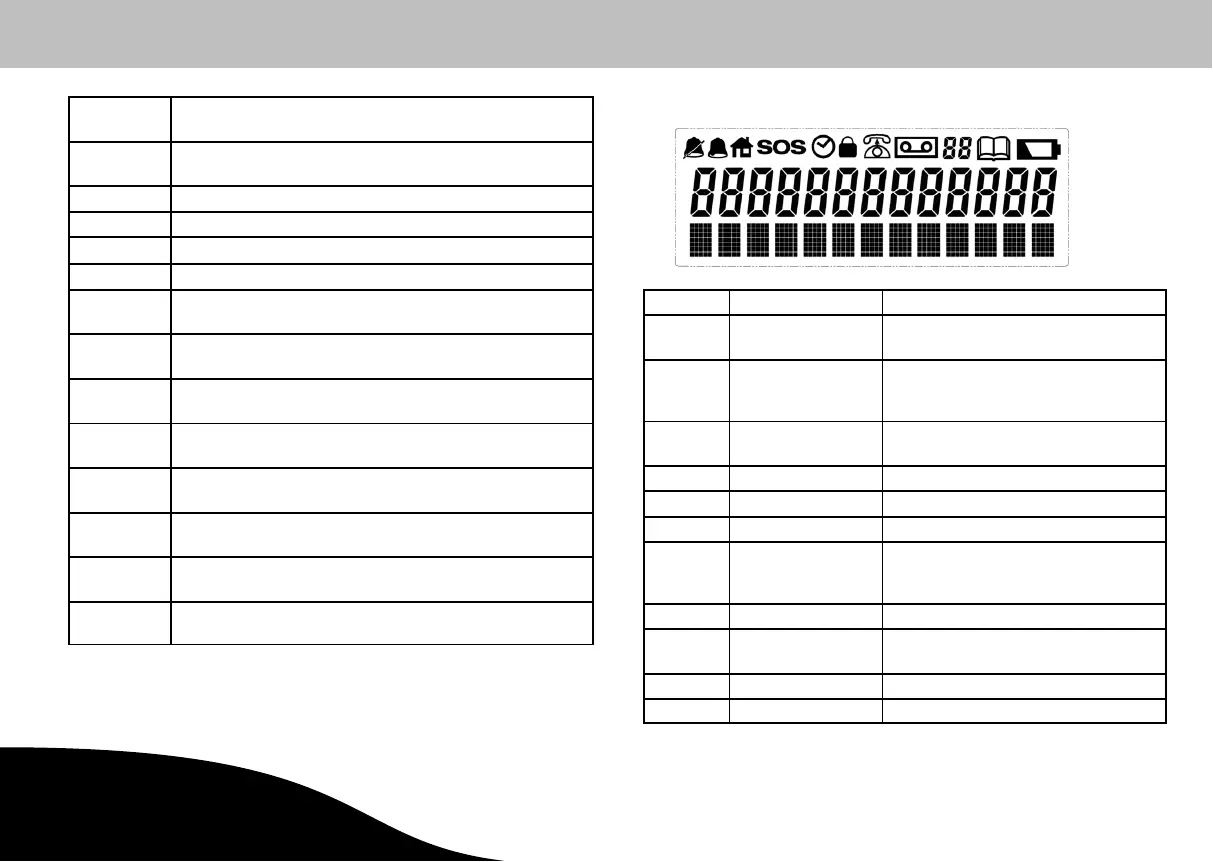Operating Elements and Indicators
G
11
At Home mode: The system is activated;
on burglary, the acoustic alarm signal is issued
0-9, *, # Digit keys: On pressing the # button >3 sec., a 2 sec. dialling pause is
activated
* In Text mode: Switch between upper and lower case
# à á â Ç
0
+ & @ 0 / % * # $ £ O § ¿ ¡
1 “Tap” ? ! 1 , . : ; “ ' < = > ( ) { }_
2 A B C 2 Ä Æ à á â Ç
a b c 2 ä æ å à á â ç
3 D E F 3 è É ê ë
d e f 3 è é ê ë
4 G H I 4 ì í î Ï
g h i 4 ì í î ï
5 J K L 5 €
j k l 5 €
6 M N O 6 ñ ö ò ó ô
m n o 6 ñ ö ò ó ô
7 P Q R S 7 ß
p q r s 7 ß
8 T U V 8 ù ú û Ü
t u v 8 ù ú û ü
9 W X Y Z 9
w x y z 9
Display Icons
Icon Significance Explanation
Silent mode If an alarm is triggered, no acoustic alarm;
internal telephone dialling unit activated.
Alarm mode If an alarm is triggered, an acoustic alarm is
issued; internal telephone dialling unit
activated.
At Home mode If an alarm is triggered, an acoustic alarm is
issued.
SOS Emergency call Internal telephone dialling unit is activated.
a Time delay Time delay is activated.
Key lock Key lock is activated.
Internal telephone
dialling unit is
activated.
Connection is being made.
Recording mode Voice message is being recorded.
Memory space display Indicates the memory location of the phone
number.
h Save icon
Battery indicator Battery capacity of base unit is low.
