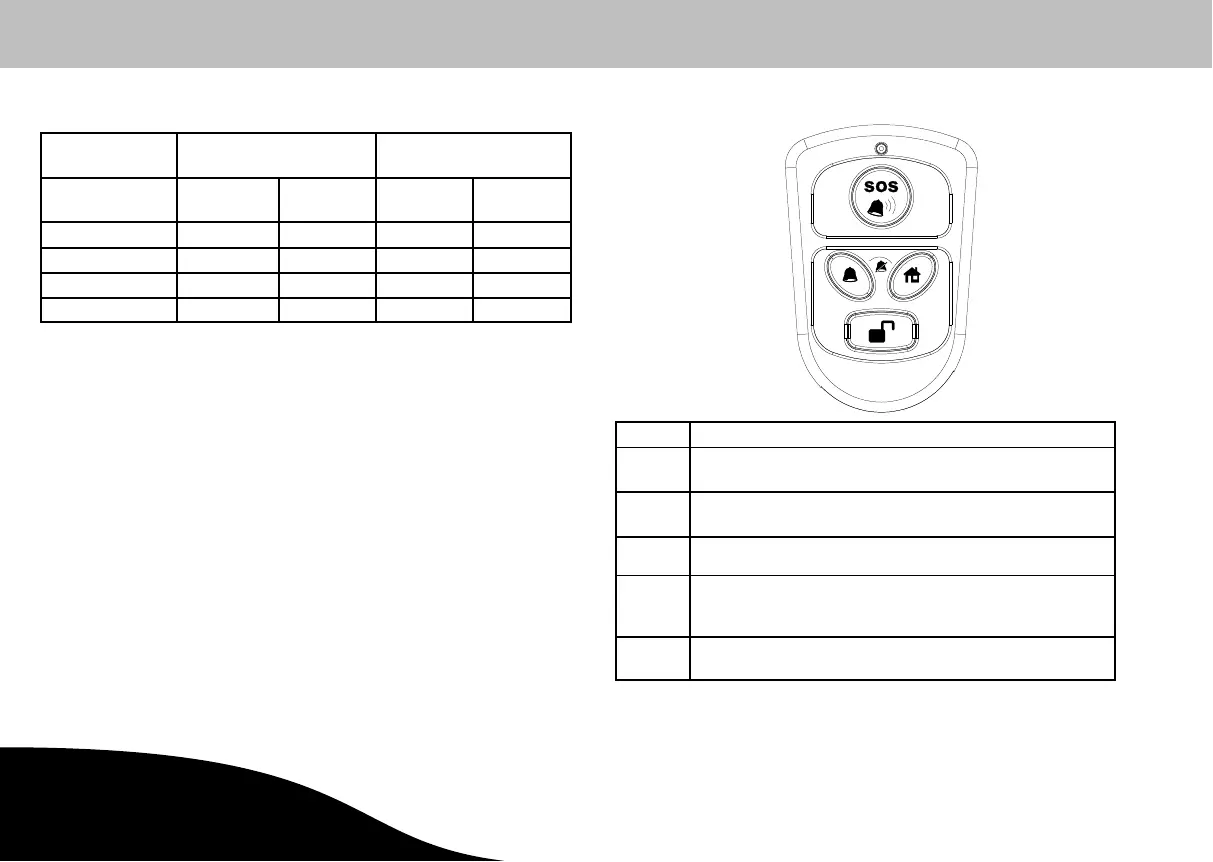Operating Elements and Indicators
G
12
Overview of LEDs
With
power supply
Without
power supply
Top LED (red) Bottom LED
(yellow)
Top LED
(red)
Bottom LED
(yellow)
Silent mode Lights up Flashing Off Flashing
Alarm mode Flashing Off Flashing Off
At Home mode Lights up Lights up Off Lights up
Disarmed mode Lights up Off Off Off
Function Assignment to Buttons, Remote Control
Key Function
Emergency call or panic function (can be optionally configured on the
base unit)
Alarm mode: On burglary, acoustic alarm signal issued and internal
telephone dialling unit activated
At Home mode: On burglary, acoustic alarm is issued
Deactivate key lock on base unit;
Stop alarm signal;
Switch alarm system inactive.
Silent mode on pressing the Alarm and At Home mode buttons
simultaneously.
