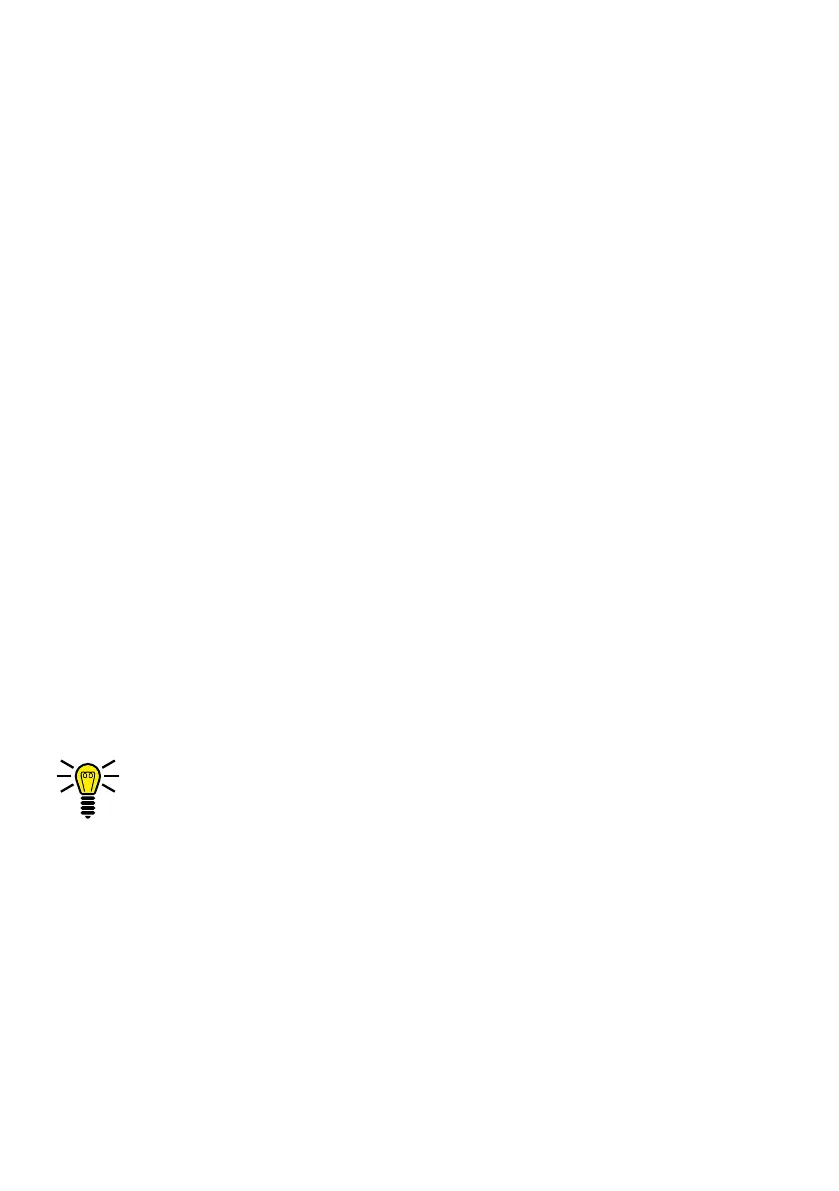MOBILE PHONE MENU
MENU OPTIONS AVAILABLE DURING A CALL
Putting a call on hold
You can select whether to put the call in progress on hold� Putting a
call on hold means putting it into holding mode� The call is put into
a waiting loop while you set up a call with another person. The rst
caller cannot hear this call�
1 During a call, select ┣OPTIONS┫ è ┣HOLD┫� The caller is put on hold�
2 Navigate to ┣OPTIONS┫ è ┣RECALL┫ to resume the call previously put
on hold�
Conference facility
You can set up a conference call, meaning communicating with at
least two other parties at the same time�
1 When a call is in progress, select ┣OPTIONS┫ è ┣CONTACTS┫ and se-
lect the number of a third participant�
2 Press the Call key�
3 The number of the contact selected is dialled�
During this time, the call with the rst caller is held until the
second caller has answered and you start the conference�
4 Wait until the second caller has taken the call and select
┣OPTIONS┫ è ┣CONFERENCE┫� The conference call facility is activated
and you can talk to both parties (or more)�
5 Press the On-hook key to end the conference� Alternatively, se-
lect ┣OPTIONS┫ è ┣END CONF. CALL┫, if you want to end the conference
with one of the callers�
