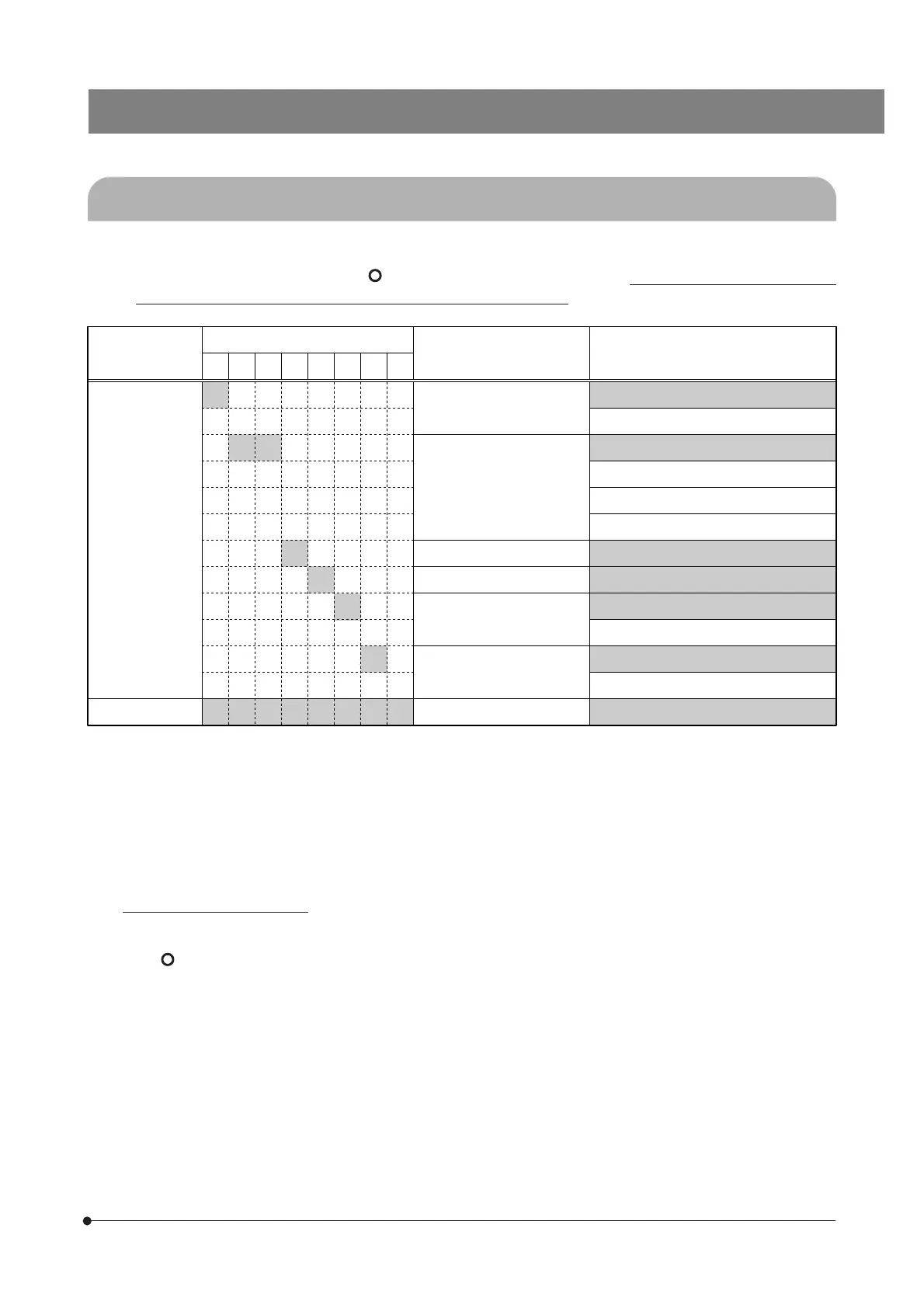6
BX-UCB/U-HSTR2
2-3 Operation Selection of the DIP Switches
}The allocated functions of the DIP switches are shown in the table below.
# Make sure the main switch is set to “
” (OFF) before setting the DIP switches. The unit detects the new settings
only when the power is switched on, making those settings effective.
}The shaded sections show factory settings (all set at off).
* The freedom degree (number of available holes) search is effective only when initialization is performed at
the time of switching on the power (DIP switches 7 of SW1is set at off). The compatible motorized modules
are U-FWT, U-FWR, U-FWO and BX-RFAA.
** When using the U-D6REM or U-D5BDREM, you do not have to set the DIP switches 2 and 3 due to the revolving
nosepiece's automatic selection function.
Regarding the RS232C Cable
# Be sure to use a commercially available RS232C straight cable. (Use of other cables may cause malfunction.)
Use a D-Sub 9P (female)-D-Sub 9P (female) connector. Be sure to set the main switches of the control box and PC
to “
” (OFF) before connecting the RS232C cable.
10
01
12345678
0
1
00
1
0
0
0
1
0
1
00000000
1
DIP Switch
Bit Position (On: 1, Off: 0)
Function
Detail
SW1 (upper row)
Buzzer prohibited
Activates buzzer.
Does not activate buzzer.
Revolving nosepiece type**
U-D5BDREMC/U-P5REMC/U-P5BDREMC
U-D6REMC/U-D6BDREMC
Not used.
Not used.
Reserved for manufacturer
Reserved for manufacturer
Fixed at off.
Fixed at off.
Freedom degree (number
of available holes) search*
Searches when power is switched on.
Does not search when power is switched on.
Initialization prohibited
when power is switched on
All fixed at off.
Reserved for manufacturer
SW2 (lower row)
Does not initialize.
Initializes.
U-D6REMC/U-D6BDREMC
U-D5BDREMC/U-P5REMC/U-P5BDREMC