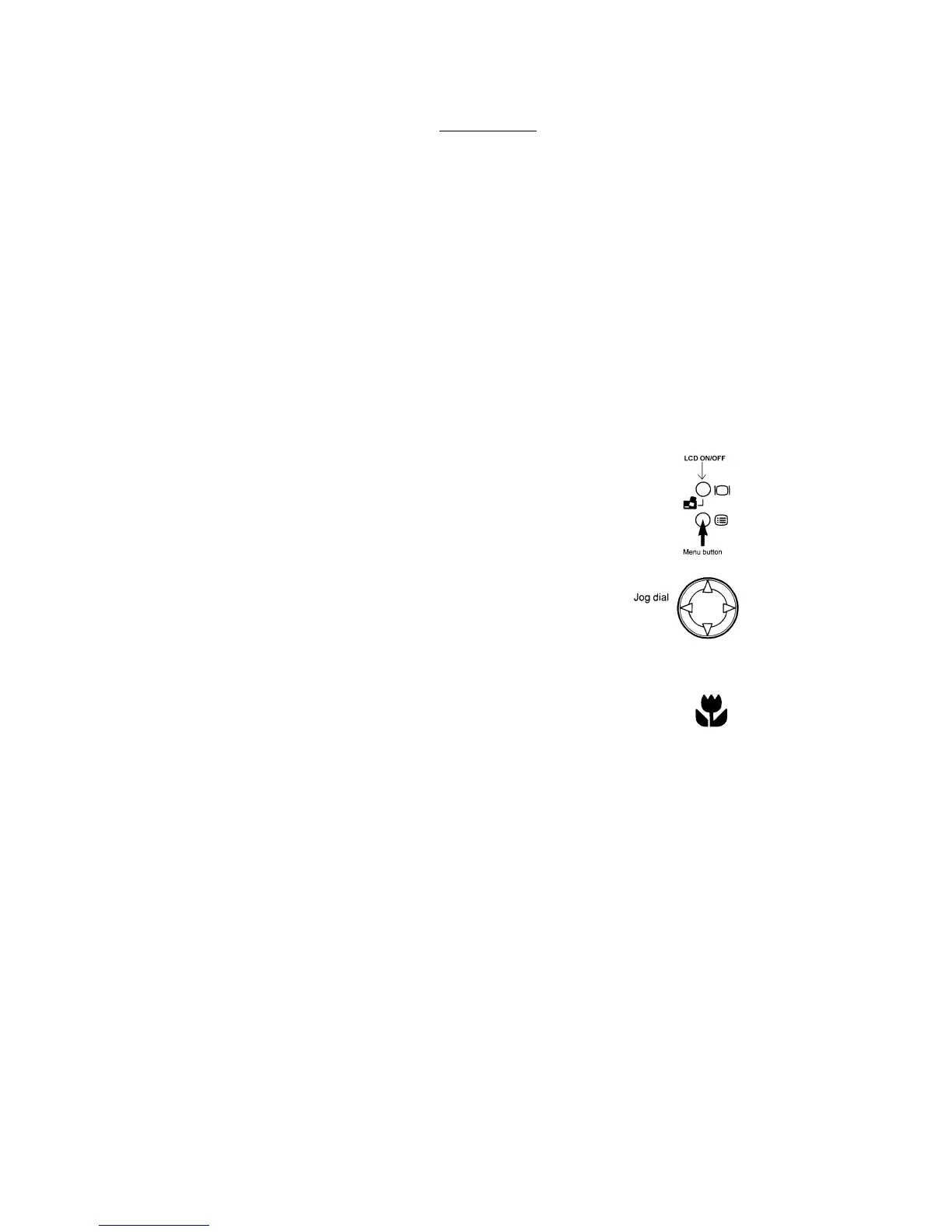16
Macro Mode
This mode allows you to shoot an object very close
up. You would use this to shoot a flower head for
example.
To use the macro mode, the subject needs to be
between 20cm and 80cm from the lens. Note that at
this close range, what you see through the
viewfinder is not quite what you get recorded. It is
probably best to use the LCD for this type of
shooting.
To engage macro mode:
1.Turn on LCD in any shooting mode ( P, A or
S).
2. Press “Menu” , you should now see the menu
displayed.
3. Select the 4
th
item down on the menu by
using the “down” key on the jog dial.
Normally this is set to “AF”.
4. Select the macro mode using the “right” key on
the jog dial. The symbol for macro mode is this, it is
also displayed on the top control pattern.
5.To exit from the macro mode, access the menu as
before and return the setting to “AF”.