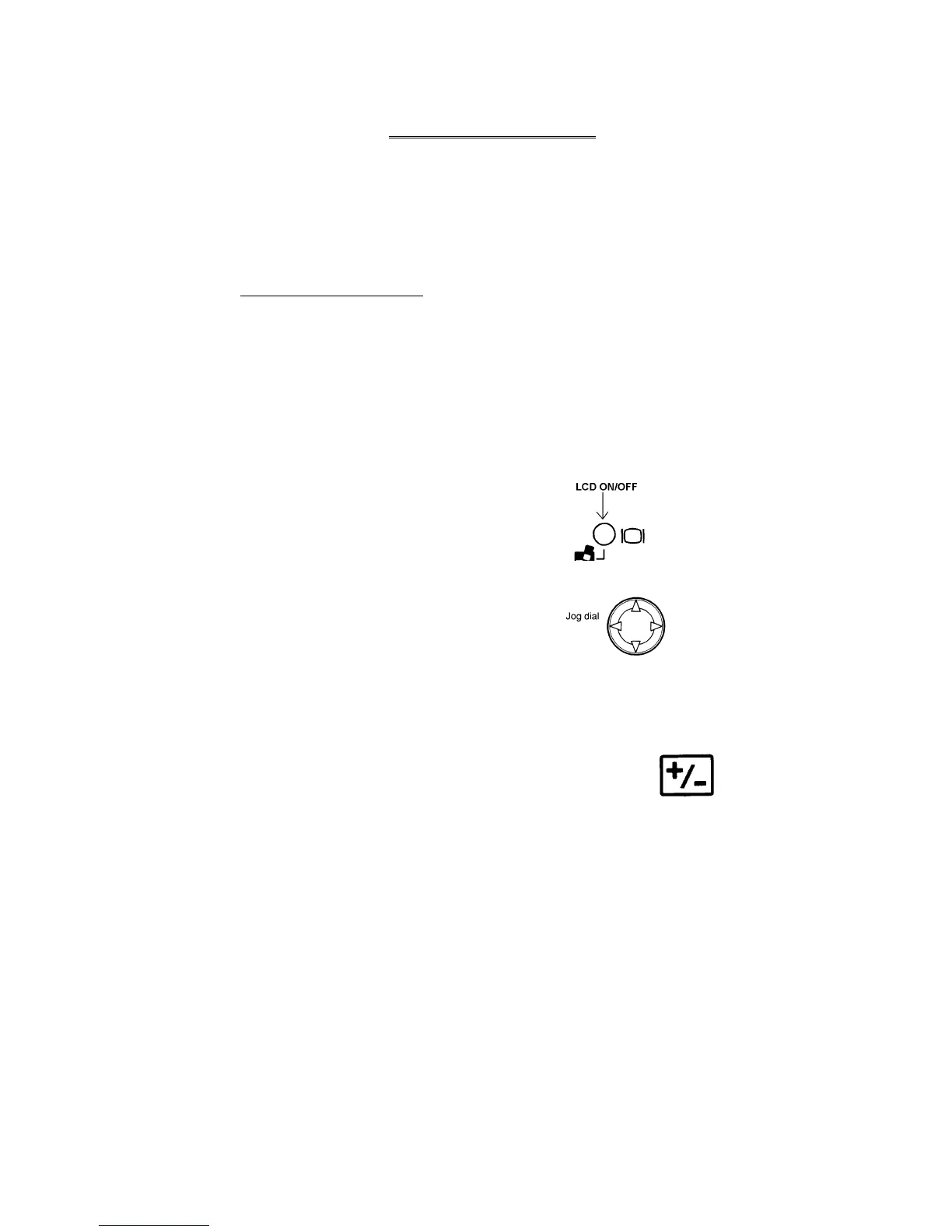7
Advanced Operation
There are several options available to you to become more creative
in your picture taking. These options include exposure override,
aperture control, shutter control, focus and flash.
Exposure Compensation
This would be used when you know that the meter on the
camera could be fooled. An example of this would be
when shooting into the sun, or on a brightly lit snowfield.
Exposure compensation can be applied to any of the
shooting modes (P,A or S). To engage exposure
compensation:
1. Turn on LCD
2. Press “left ” or “right“ on jog dial.
3. The LCD display will show in green the amount of exposure
compensation in increments from –2 to +2.
4. The control panel on top will show this symbol to
show that the exposure compensation is still activated.
To cancel you need to bring the value back to “0.0”.