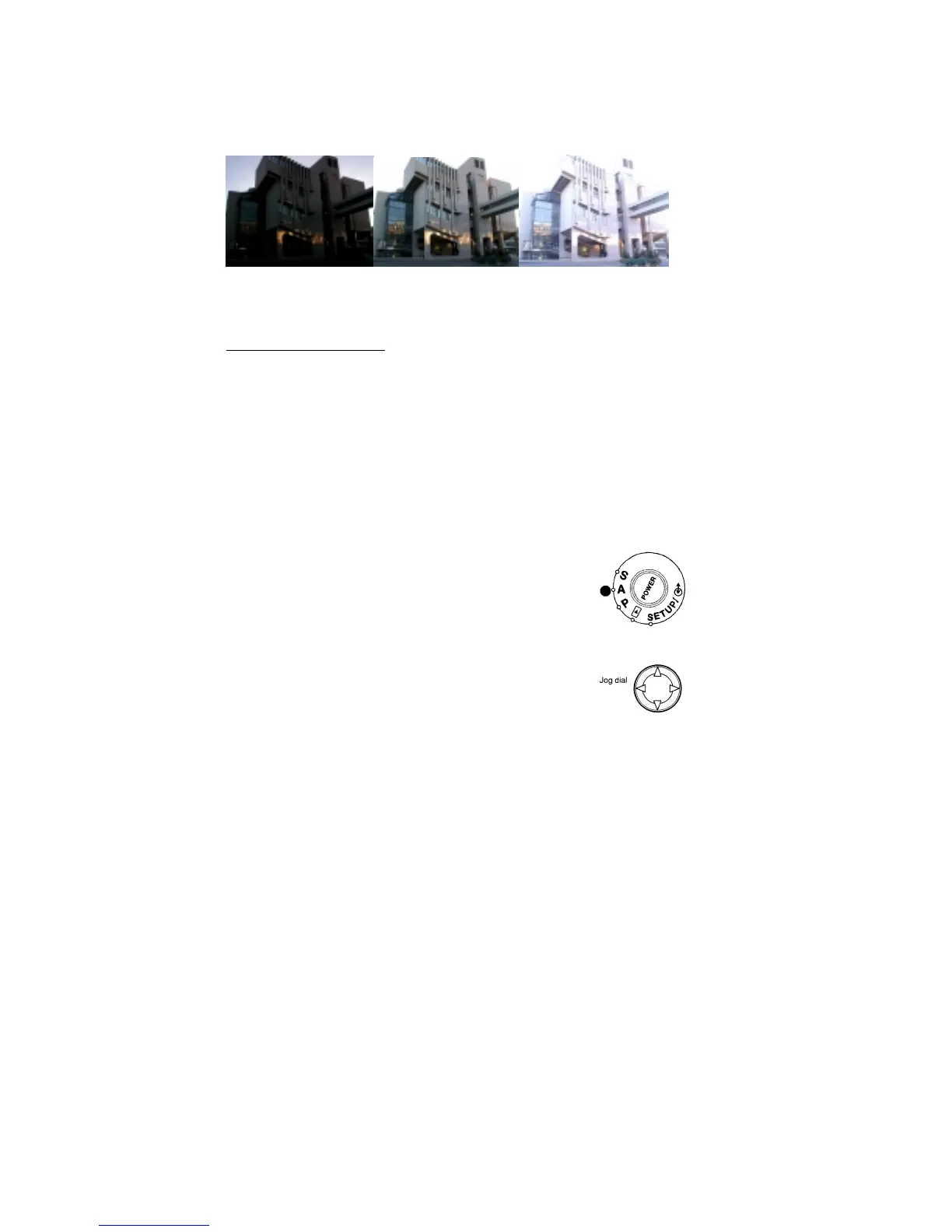8
Here are some examples of exposure compensation:
-2 0 +2
Aperture Priority (A)
This is another shooting mode which gives you more creative
control. You would use this to throw a background out of focus
whilst keeping the subject sharp (small aperture number).
Alternatively you can have the foreground and the background in
focus (large aperture number).
This mode allows you to control the depth of field.
To do this:
1.First select “A” on the mode dial.
2.With the LCD on, select the required
aperture “F” number ( displayed in green- top
centre). The range is from F2.0 (F2.8 at
telephoto setting) to F11 Selection is done using “up and “down”
arrows on the jog dial. Note that pressing “left” and “right” arrows
will change the exposure compensation.