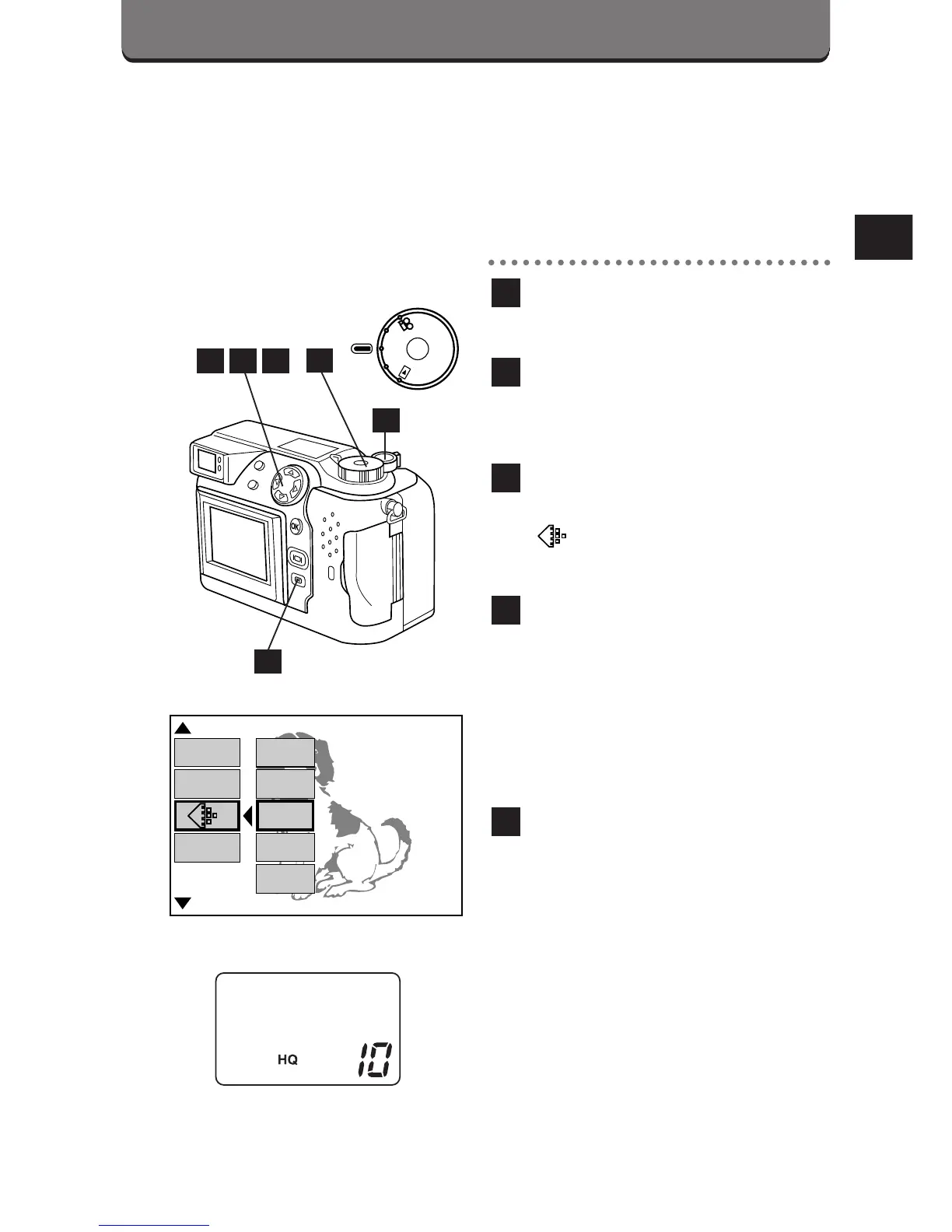105
SELECTING THE RECORDING MODE
There are 5 different image quality setings to select from: TIFF, SHQ,
HQ, SQ1 and SQ2.
The image quality becomes higher in the order of SQ2 → SQ1 → HQ →
SHQ → TIFF.
Set the Mode dial to P or A/S/M.
Press the Menu button to
display the Menu.
Press the top/bottom arrows
on the Jog dial and select
.
Press the right arrow on the Jog
dial, then press the top/bottom
arrows to select the recording
mode.
• The selected recording mode
appears on the control panel.
Press the left arrow on the Jog
dial to confirm the setting.
• The recording size can be
selected for TIFF, SQ1 and
SQ2. (p. 200 ~ 203)
5
4
3
2
1
