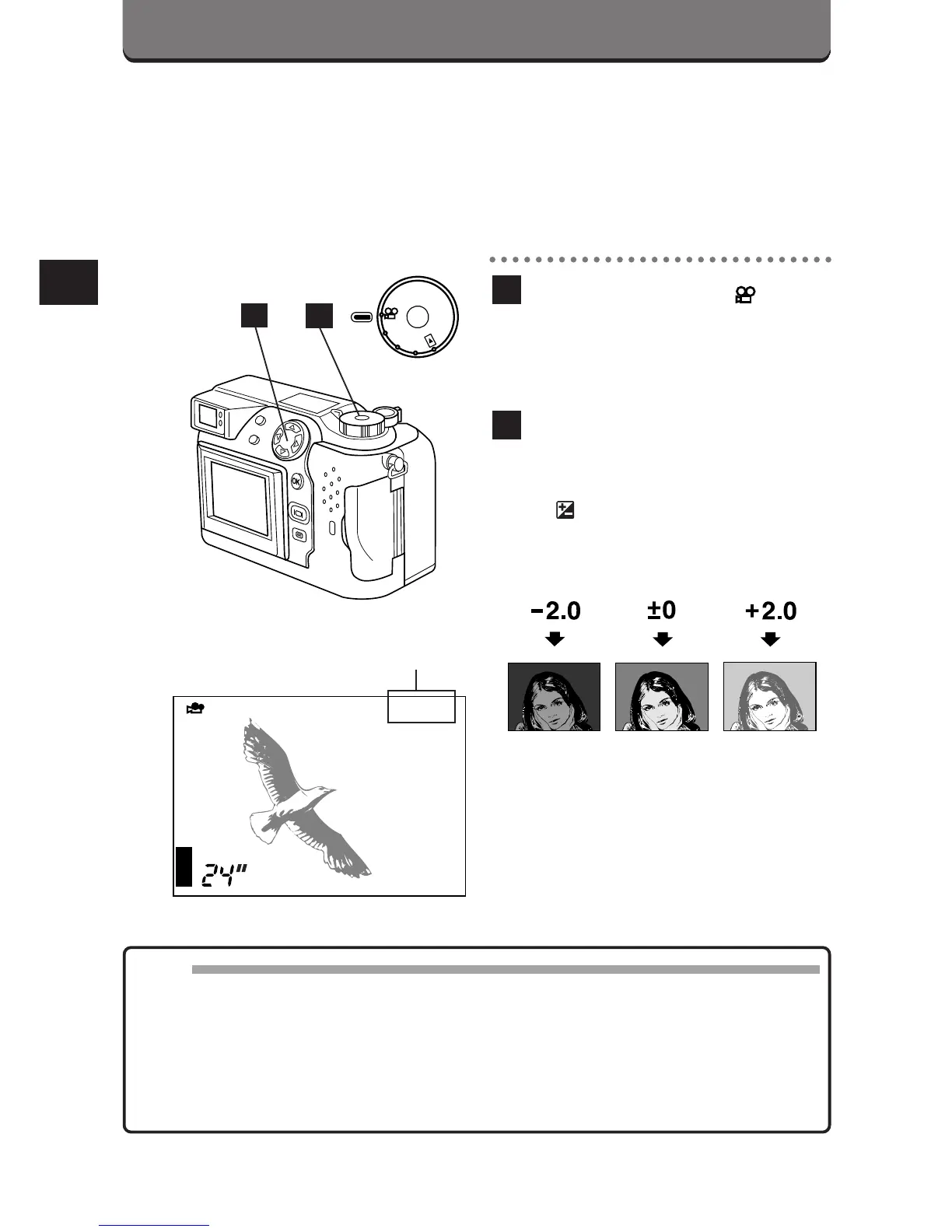In addition to automatic exposure, you can also adjust it manually by +/–
2 (approx. 1/3 steps). Adjust + to increase the exposure, and – to
decrease the exposure. Confirm the settings by turning on the LCD
monitor.
Set the Mode dial to .
• The exposure setting will be
displayed.
Press the right arrow on the
Jog dial for + adjustment and
the left arrow for – adjustment.
• appears on the control
panel when a setting other
than
50 is selected.
2
1
134
EXPOSURE COMPENSATION
Exposure compensation
Note:
• Unless OFF is selected in All Reset, the setting will be canceled when the
power is turned off. (p. 194)
• Although the brightness of the LCD monitor can be changed with the
exposure compensation, it may not appear to change when the subject is
mostly dark. In such a case, play the recorded movie on the LCD monitor
to check its brightness.
1
2
