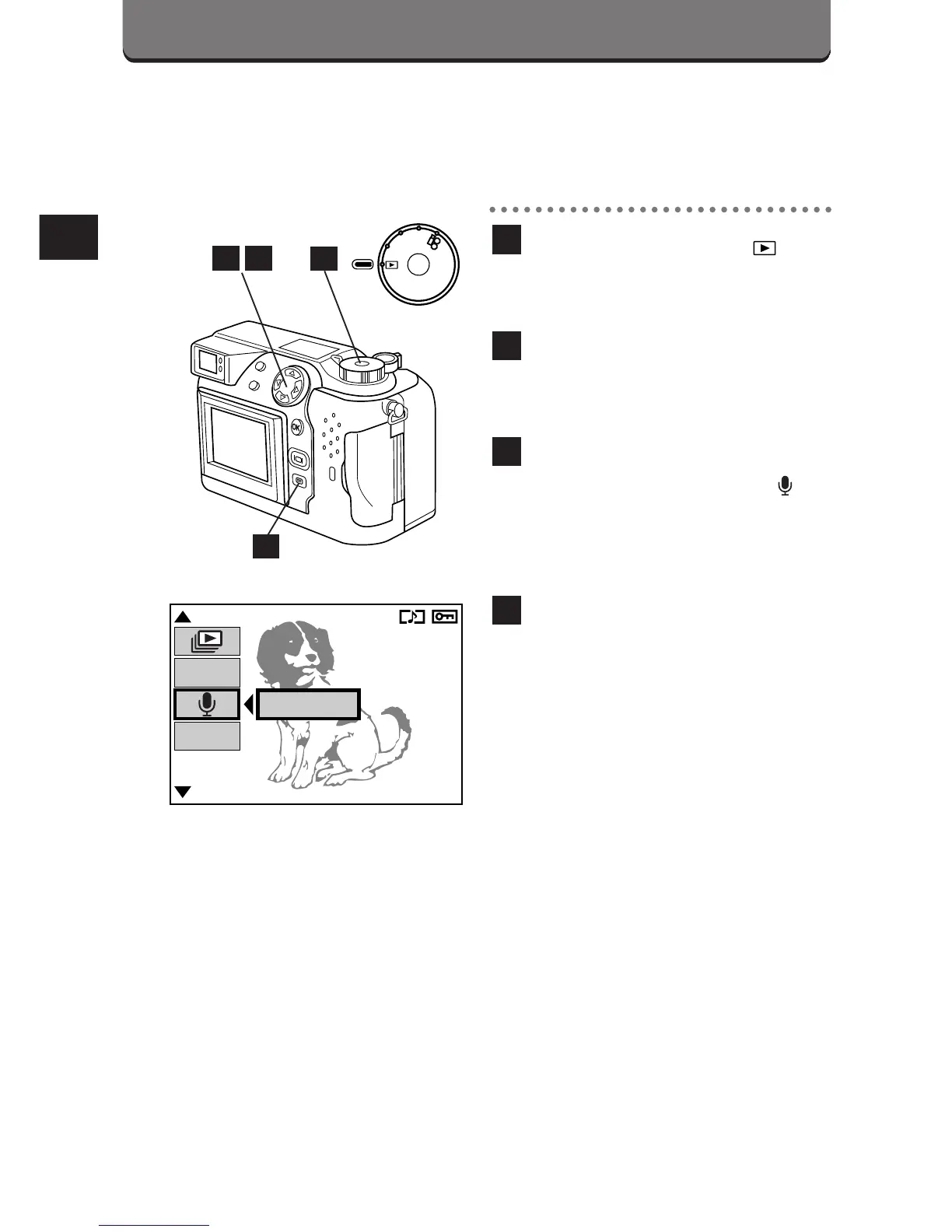118
RECORDING SOUND
Sound can be added to images which have already been recorded, or it
can be re-recorded over previous sound.
Set the Mode dial to , and
display a still picture.
Press the Menu button to
display the Menu.
Press the top/bottom arrows
on the Jog dial to select .
• Press the Menu button to
cancel.
Press the right arrow on the
Jog dial to select START.
4
3
2
1
