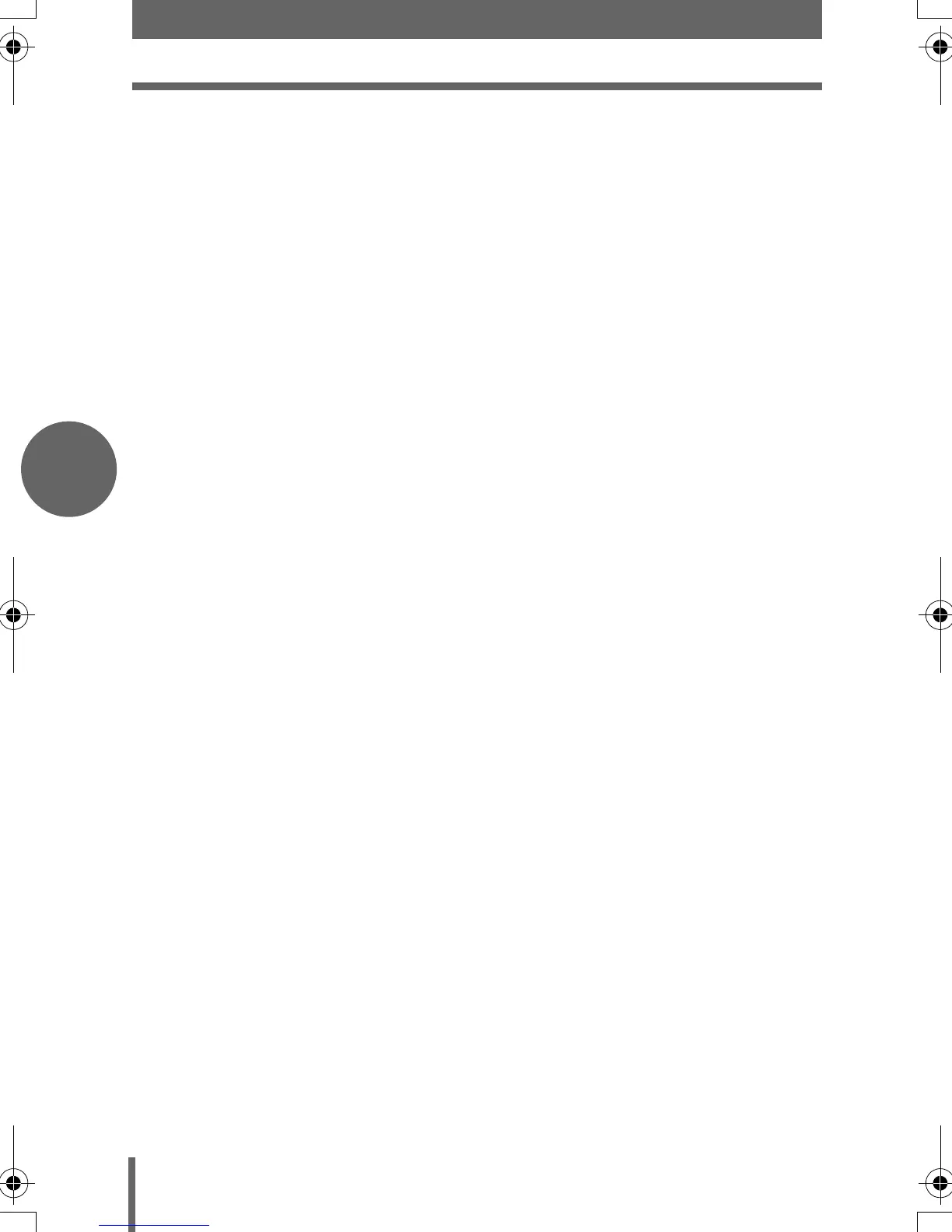Safety Precautions
10
En
( Do not use the camera with wet hands.
• To avoid dangerous electrical shock, never hold or operate the camera with
wet hands.
( Do not leave the camera in places where it may be subject to
extremely high temperatures.
• Doing so may cause parts to deteriorate and, in some circumstances, cause
the camera to catch fire. Do not use the charger or AC adapter if it is covered
(such as a blanket). This could cause overheating, resulting in fire.
( Handle the camera with care to avoid getting a low-temperature
burn.
• When the camera contains metal parts, overheating can result in a low-
temperature burn. Pay attention to the following:
• When used for a long period, the camera will get hot. If you hold on to the
camera in this state, a low-temperature burn may be caused.
• In places subject to extremely cold temperatures, the temperature of the
camera’s body may be lower than the environmental temperature. If
possible, wear gloves when handling the camera in cold temperatures.
( Be careful with the strap.
• Be careful with the strap when you carry the camera. It could easily catch
on stray objects – and cause serious damage.
( Use only the AC adapter specified by Olympus.
• Never use any AC adapter except one specified by Olympus. Using a
different AC adapter may damage the camera or power source, or result in
accidents or fire. Ensure the adapter used is designed for your region or
country. For more information, contact the nearest Olympus service center
or the store of purchase. Olympus makes no representations or warranties
regarding any damages caused by AC adapters not recommended by
Olympus.
( Do not damage the power-supply cord.
• Never pull or modify the power-supply cord of the AC adapter or
accessories. Make sure only the plug is securely held during insertion and
removal from the outlet. Stop using the camera immediately, and contact the
nearest Olympus service center or the store of purchase if:
• The power-supply cord becomes hot, or it gives off smoke or unusual
odors.
• The power-supply cord is cut or damaged, or the plug has a faulty
contact.
d4249_basic_e_00_bookfile_7.book Page 10 Thursday, November 25, 2004 10:51 AM
