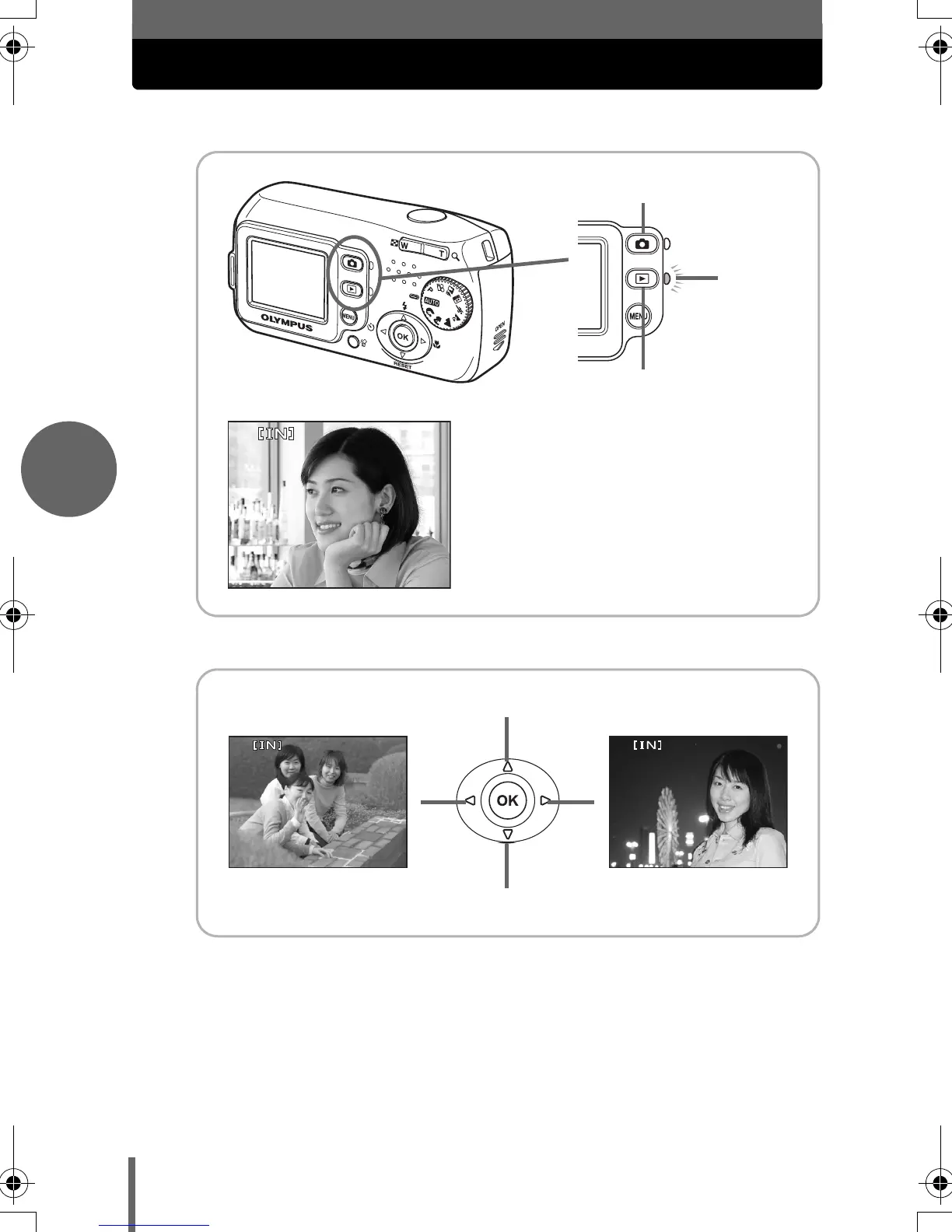22
En
REVIEWING A PICTURE
1
Press k.
2
Use the arrow pad to display the picture you want.
5
Shooting button
The green lamp on the camera lights
and the playback mode is enabled.
You can display the last picture you
took.
Press l when you are ready to
take another picture.
Playback button
Green lamp
6
4
Next picturePrevious picture
10 pictures back
10 pictures forward
d4249_basic_e_00_bookfile_7.book Page 22 Thursday, November 25, 2004 10:51 AM
