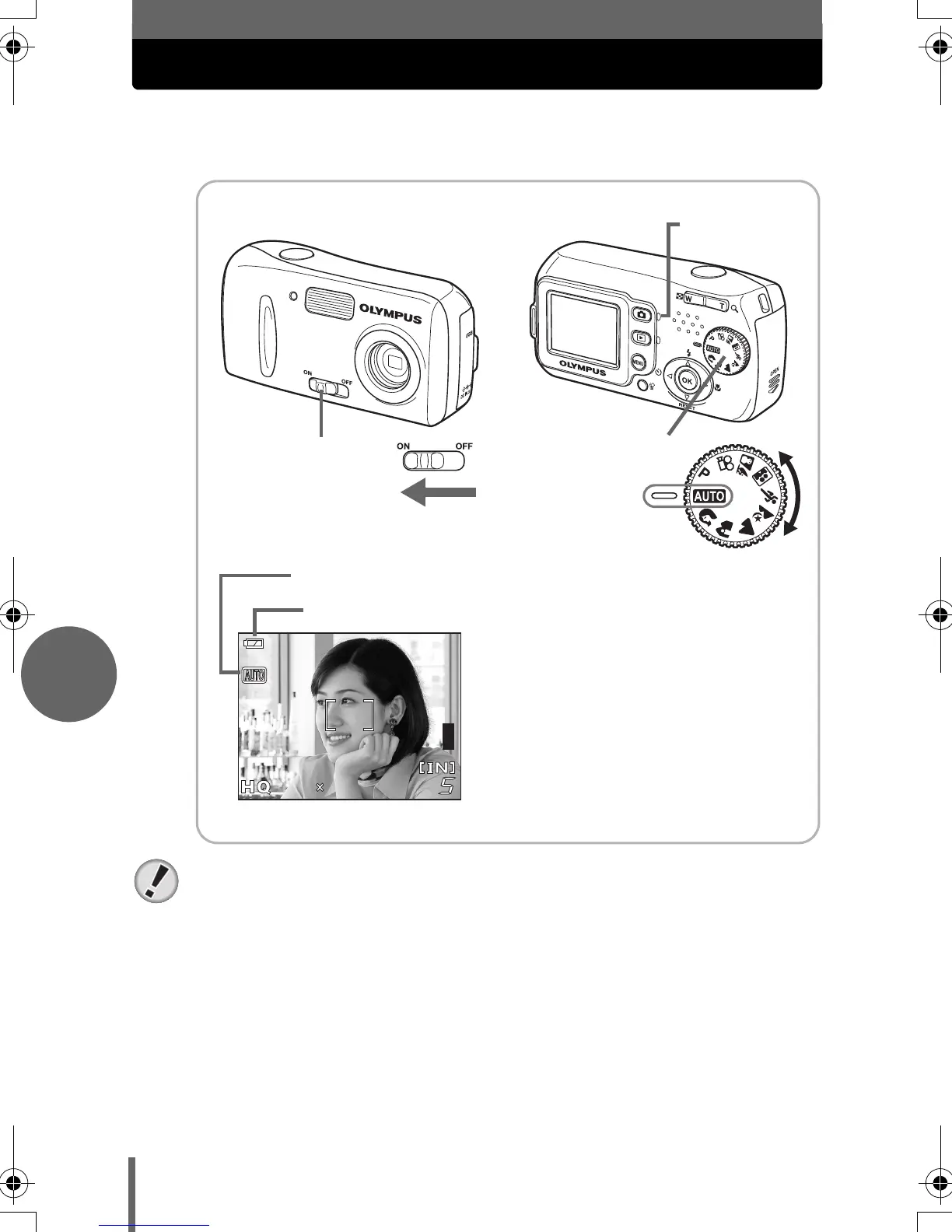66
Es
ENCENDIDO DE LA CÁMARA
1
Sitúe el disco de modo en h y deslice el
interruptor de encendido hasta ON.
Nota
Para ahorrar energía, la cámara entra automáticamente en el modo de
reposo y deja de funcionar después de unos 30 segundos de inactividad. La
cámara se vuelve a activar en cuanto se presiona el botón obturador o l.
30 minutos después de que la cámara entre en el modo de reposo, la cámara
se apaga de forma automática. Enciéndala si desea utilizarla.
Si la cámara se utiliza sin parar durante un período de tiempo prolongado, su
temperatura interna puede subir. En tal caso, puede que se apague
automáticamente. Espere antes de volver a utilizarla.
2288
1712
2288 1712
Se abre el cubreobjetivo.
Se enciende el monitor.
Se enciende la lámpara naranja de
la cámara.
Indicación de verificación de la batería
Modo de fotografía
Disco de modo
Lámpara naranja
Interruptor de encendido
d4249_basic_sp_00_bookfile_7.book Page 66 Thursday, November 25, 2004 10:46 AM
