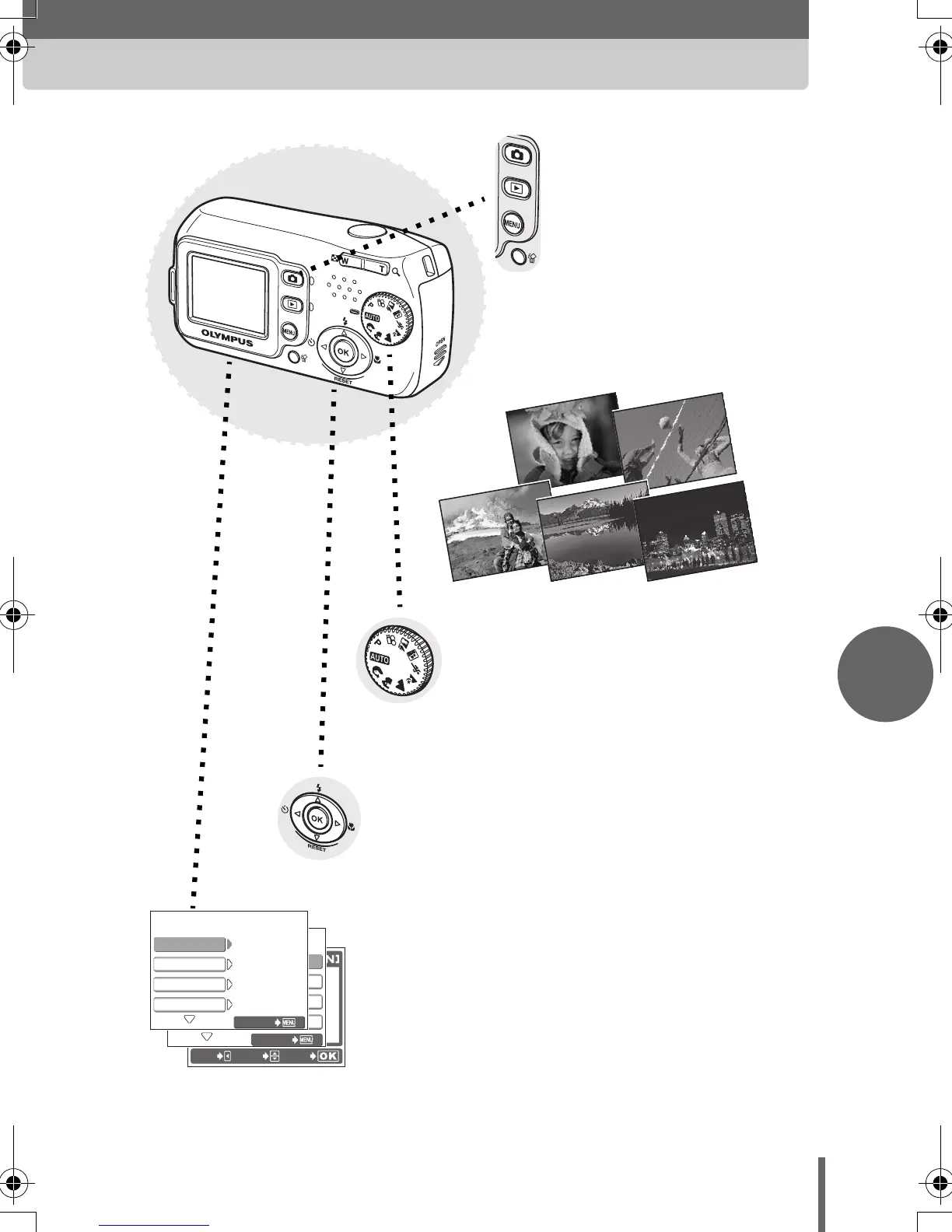53
Es
Usando los
botones de acceso
directo...
Los botones de acceso directo
permiten utilizar funciones
como el acceso desde el
modo de fotografía al modo de
reproducción, el borrado de
fotografías o la selección del
modo de flash, facilitando el
uso de la cámara.
Usando las teclas de control
y el botón i...
Las teclas de control y el botón i sirven
para seleccionar y configurar las opciones
de los menús, así como para ver las
fotografías fotograma a fotograma.
SALIR
IMPRIMIR
ORDEN IMPRESIÓN
S MODO IMP
OK
SELECC.
SALIRSALIR
MODO INACTIV.
MAPEO PÍX.
30SEC
1MIN
3MIN
10MIN
FORMATEAR
2/3
0.0
2005.01.01
F
D
BACKUP
X
HQ
SALIRSALIR
1/3
Usando los menús...
En los menús que aparecen en el
monitor se seleccionan las
funciones relacionadas con la
fotografía y la reproducción.
Usando el disco de modo...
El disco de modo sirve para seleccionar
la configuración idónea para las
condiciones de fotografía de entre 10
modos diferentes.
d4249_basic_sp_00_bookfile_7.book Page 53 Thursday, November 25, 2004 10:46 AM
