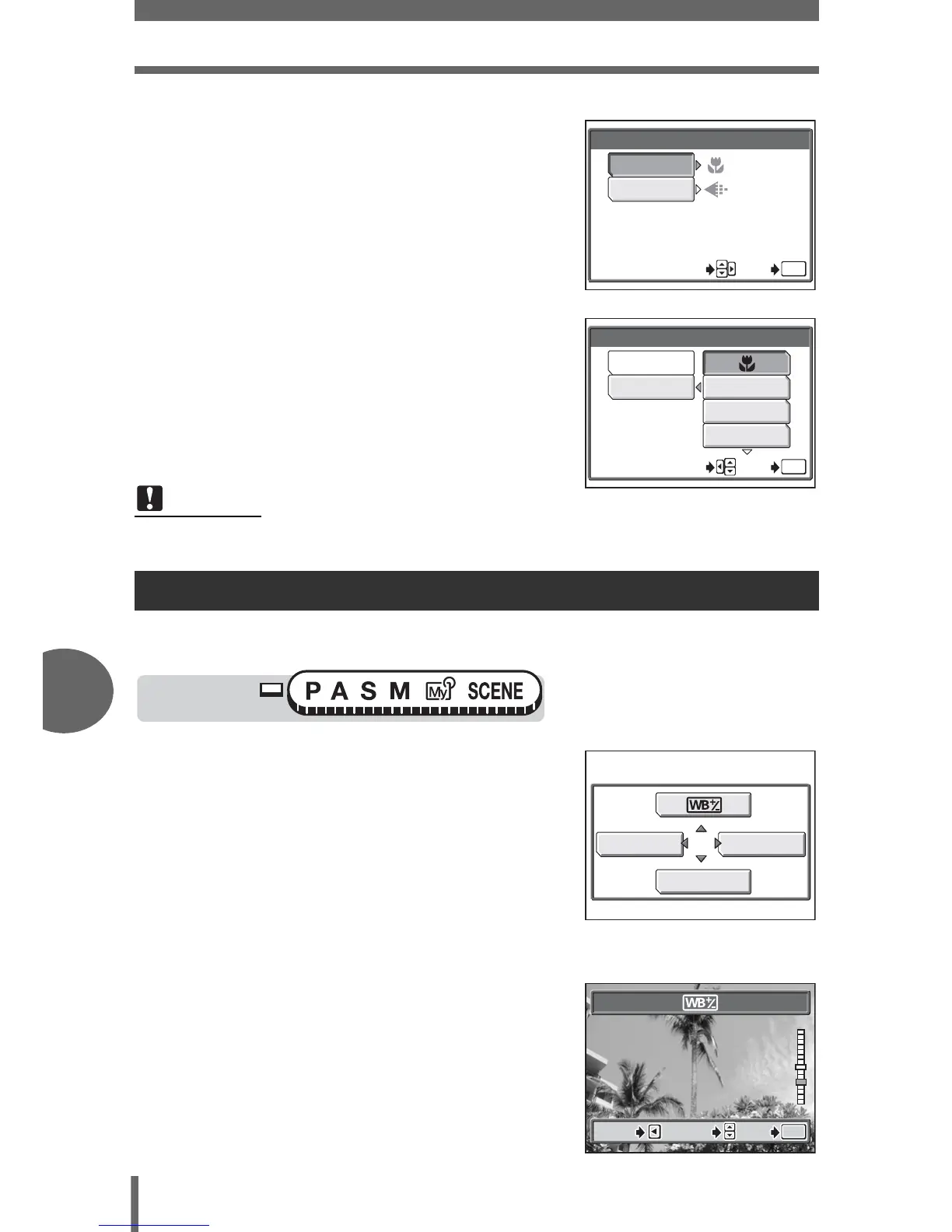Shortcut
118
7
Settings
1 Select [A] or [B] and press d.
2 Select a function and press e.
When you have set a shortcut menu, you can use it to jump to the setting screen for
that function.
1 Press e to display the top menu.
• The shortcut menus you have set
appear on the top menu.
2 Select a shortcut menu.
• The monitor jumps directly to the setting
screen for that function.
Note
• You cannot set different shortcut menus in each mode.
Using the shortcut menus
SHORT CUT
A
B
GO
OK
SELECT
SHORT CUT
A
B
DRIVE
ISO
SCENE
SELECT
GO
OK
Mode dial
K
MONITOR OFF
MODE MENU
When [>] is set in
shortcut menu [A]
