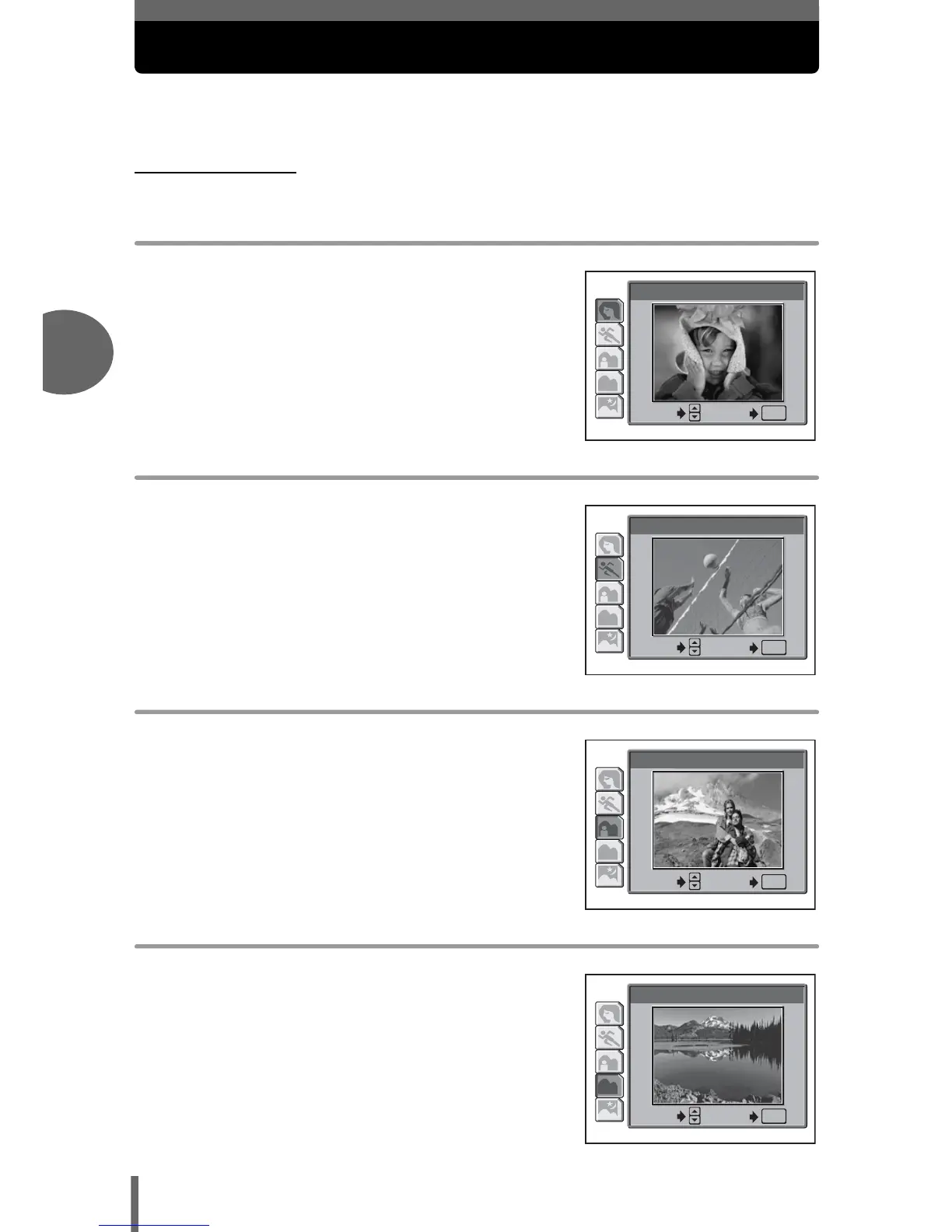32
3
Basic shooting functions
Selecting a shooting mode according to the situation
When you select a scene mode according to the situation or shooting
conditions, the camera automatically selects the optimal settings.
(f mode
i Portrait shooting
Suitable for taking a portrait-style shot of a person.
This mode features an in-focus subject against a
blurred background.
j Sports shooting
Suitable for capturing fast-moving action (such as
sports) without blur. Even fast-moving subjects
appear to be stationary.
k Landscape+Portrait shooting
Suitable for taking pictures of both your subject and
the landscape. The picture is taken with the
background as well as the subject in the foreground
in focus. You can take pictures of your subject
against a beautiful sky or landscape.
Q Landscape shooting
Suitable for taking pictures of landscapes and other
outdoor scenes. Both the foreground and the
background are in focus. Since blues and greens
are vividly reproduced in this mode, it is excellent for
shooting natural scenery.
SELECT
GO
PORTRAIT
OK
SPORT
SELECT
GO
OK
LANDSCAPE+PORTRAIT
SELECT
GO
OK
SELECT
GO
LANDSCAPE
OK
