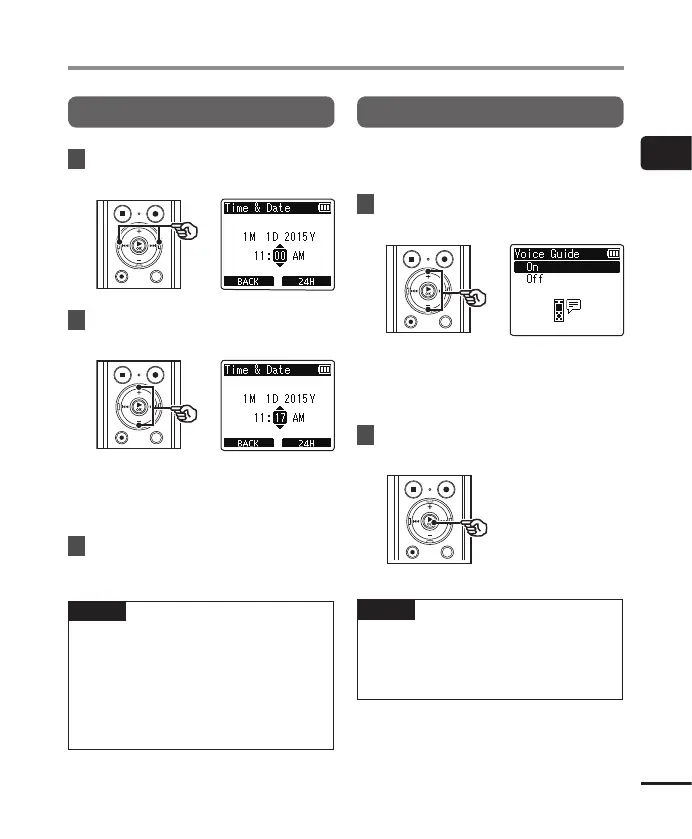1
11
EN
Setup
Setup
Setting the time/date
1
Press the 9 or 0 button to
select the item to set.
2
Press the
+
or
–
button to change
the number.
• To change the setting of another item,
press the 9 or 0 button to move
the blinking cursor, then press the + or
– button to change the number.
3
Press the `
OK
button to finalize
the setting.
TIP
• You can press the `OK button during
the setting procedure to set the items
entered so far and start the clock.
• You can change the clock display
format. See “Setting the time/date
[Time & Date]” (☞ P. 68) for the
procedure.
Setting the voice guidance
Using this feature, a voice announces the
operating conditions of the recorder.
1
Press the
+
or
–
button to select
[
On
] or [
Off
].
[On]
Voice guidance will be enabled.
[Off]
Voice guidance will be canceled.
2
Press the `
OK
button to finalize
the setting.
TIP
• [On/Off], [Speed], and [Volume] can
be set for the voice guidance. See
“Setting the voice guidance [Voice
Guide]” (☞ P. 84) for the procedure.
