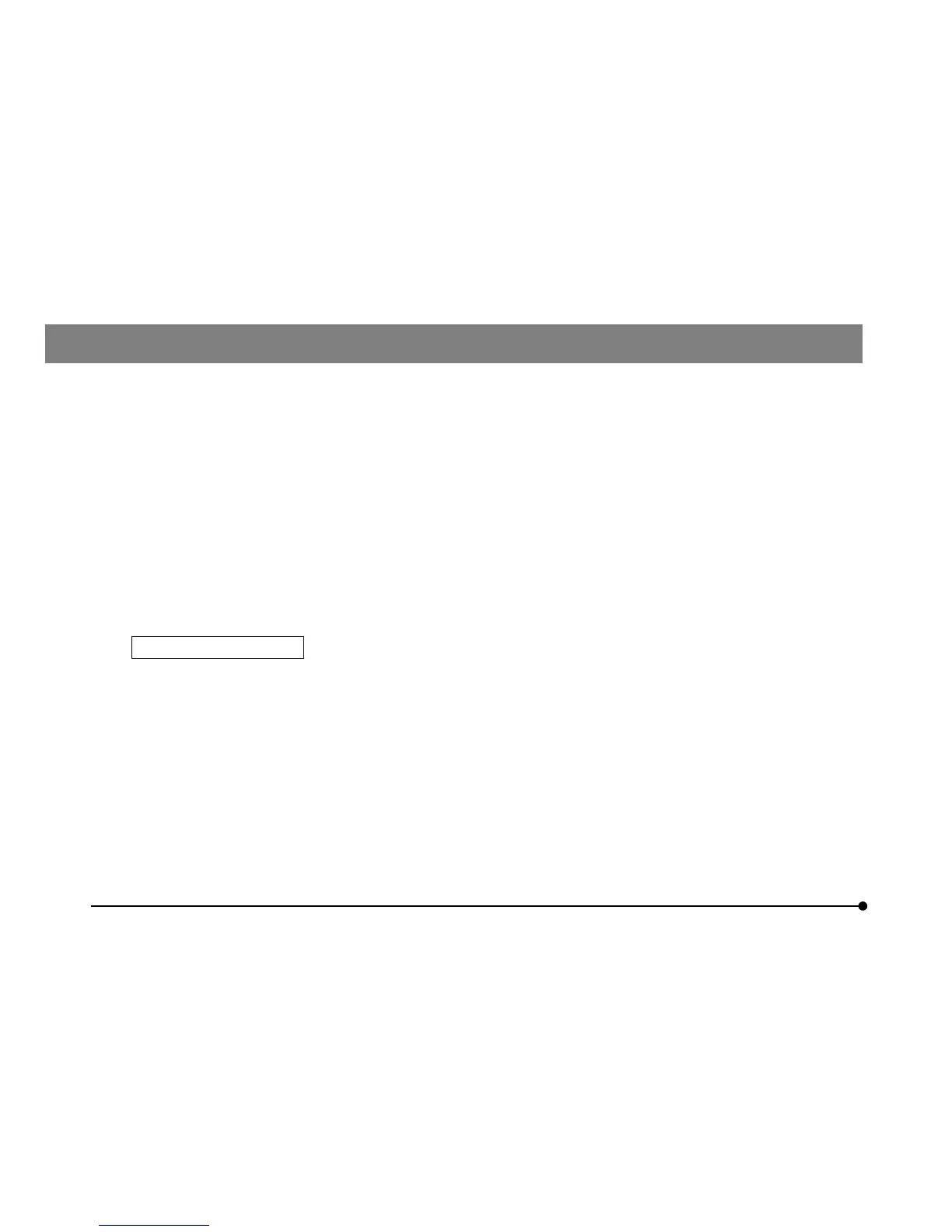14
4. When the HDD free space is reduced, the data processing speed may be extremely slow or errors may occur
frequently. To prevent this, delete unnecessary data files frequently. For procedures to delete data files, refer to the
instruction manual of Microsoft
®
Windows
®
.
5. Never delete or change the names of folders and files that are created on the hard disk of the controller on delivery.
Deleting or changing the names of folders and files may interfere the software to start
} For repair of the controller, contact Olympus distributor.
Desktop PC and laptop PC
1. Olympus is not liable for any damage due to the use or disability in use of this system, including compensation for
the lost data.
2. When the HDD free space is reduced, the data processing speed may be extremely slow or errors may occur
frequently. To prevent this, delete unnecessary data files frequently.
3. Use the computer complying with the requirements of IEC60950 or CISPR22/24.