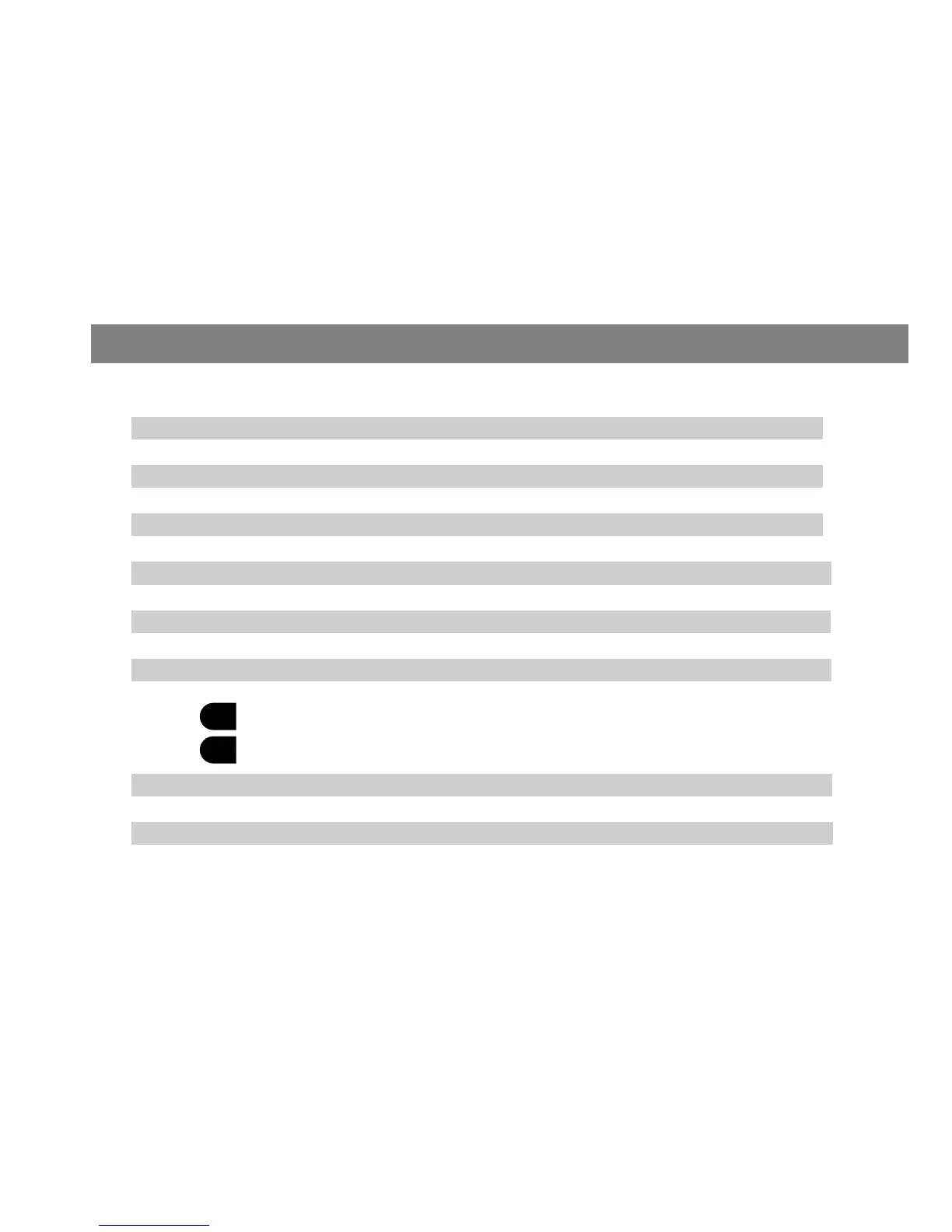Introduction ...............................................................................................................................................1
Safety precautions ..............................................................................................................................2
Handling precautions.......................................................................................................................5
1 System diagram ...............................................................................................................................16
2 Nomenclature of respective portions ...........................................................................17
3 Assembly ................................................................................................................................................18
1
Attaching camera head ....................................................................................................................................................................18
2
Connecting interface cables ........................................................................................................................................................20
4 Installation of software ...............................................................................................................21
5 Outline of image acquisition procedures ................................................................22
Table of Contents