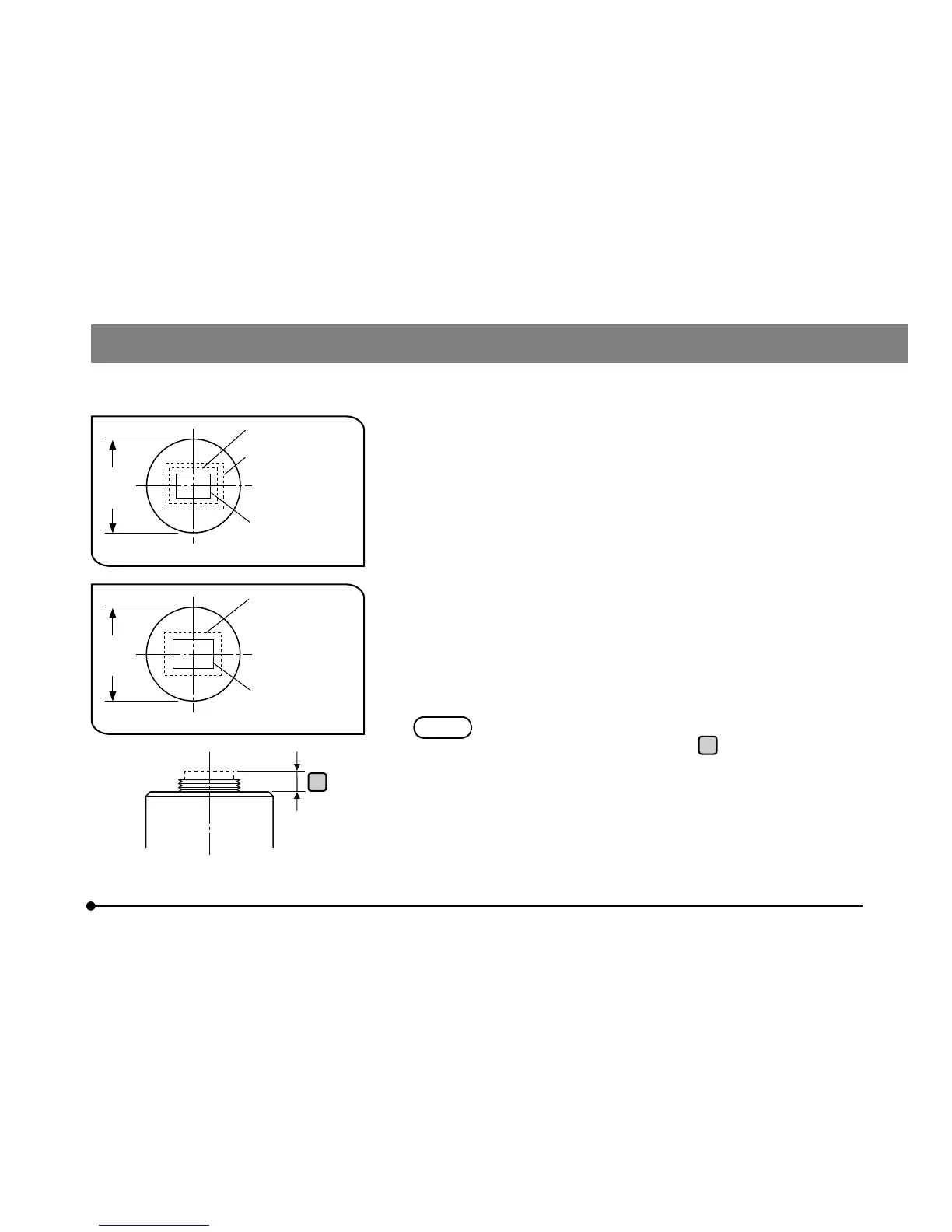a
19
DP22/DP27
} As shown in the left picture, the image area acquired by the camera
differs depending on the magnification of the camera adapter.
Use the camera adapter with the magnification described below.
(If you use the camera adapter with the magnification lower than
followings, four corners of the image may be obscured depending
on the microscope to be combined.)
DP22-CU: 0.5x, 0.63x or 1x
DP27-CU: 0.63x or 1x
} The left figure shows an approximate field of view area. Check the
actual field of view area by observing the specimen equipped with
a scaling function, etc. before use.
} If a C-mount camera adapter of non-Olympus manufacturers is
used, the optimum optical performance may not be obtained.
· Do not use other manufacturer’s C-mount camera adapter
which has a threaded section
a
longer than 4.5 mm,
since it will hit the parts inside the camera head and cause
damages to them.
· Be sure to adjust the parfocality between the C-mount
camera adapter and the eyepieces. Otherwise, the focus
of the image through the eyepieces and the one through
the camera will not match each other. For the parfocality
adjustment method, refer to the instruction manual for the
camera adapter in use.
Field
number
22
0.63x (field number: 14)
0.5x (field number: 17.6)
1x (field number: 8.8)
When the camera adapter is attached to DP22-CU
Field
number
22
0.63 x (field number: 17)
1x (field number: 10.7)
When the camera adapter is attached to DP27-CU