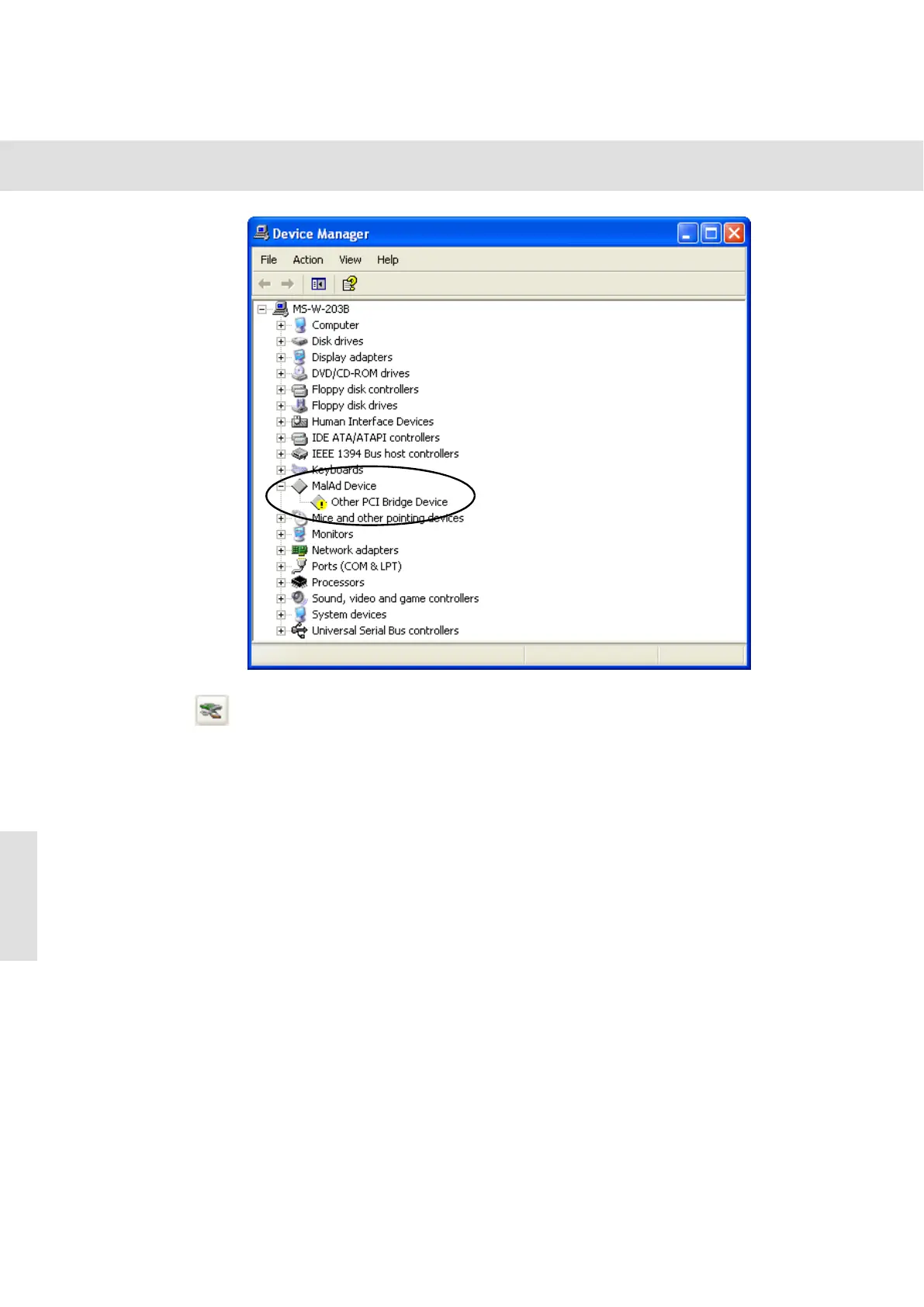Help with problems
31
You can recognize an
incorrect installation of
the camera driver when,
below the MalAd Device
node, the entry Other
PCI Bridge Device
appears, and is accom-
panied by a warning
sign.
2) Select the Other PCI Bridge Device entry in the device manager, and click the
Update Driver button there.
" The Found New HardwareWizard dialog box will open.
3) Answer the question "Can Windows connect to Windows Update to search for
software?" with "No, not this time" and click the Next> button.