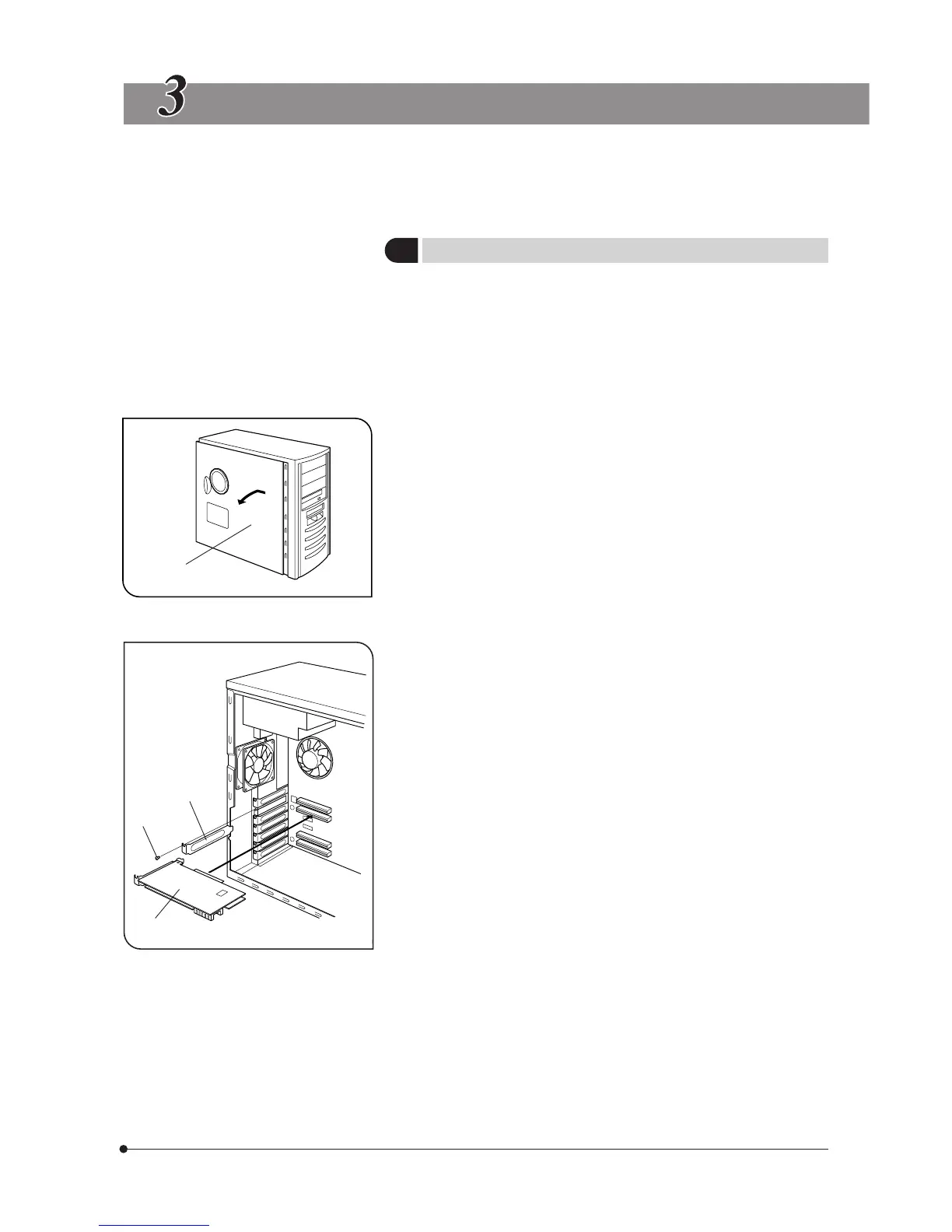DP71
8
HARDWARE INSTALLATION
Fig. 1
Fig. 2
@
1
Installing the PCI Interface Board
(Figs. 1 & 2)
#Before installing the PCI interface board in the computer, be sure to
read the instruction manuals for the computer in order not to damage
them.
#Be sure to turn off the computer and peripherals and unplug their
power cords before installing the PCI interface board.
#To avoid damage due to static electricity, touch an unpainted metallic
surface of the computer with your hand to leak the static electricity
before installation.
1. Open the cover @ of the computer.
2. Remove the clamping screw ³ of the slot cover ² of an unused PCI slot
on the motherboard and remove the cover.
3. Insert the PCI interface board | taking care not to touch the board surface
directly by hand, and attach the slot cover using the clamping screw
removed above.
4. Attach the computer cover @ to the original position.
²
³
|
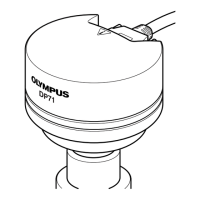