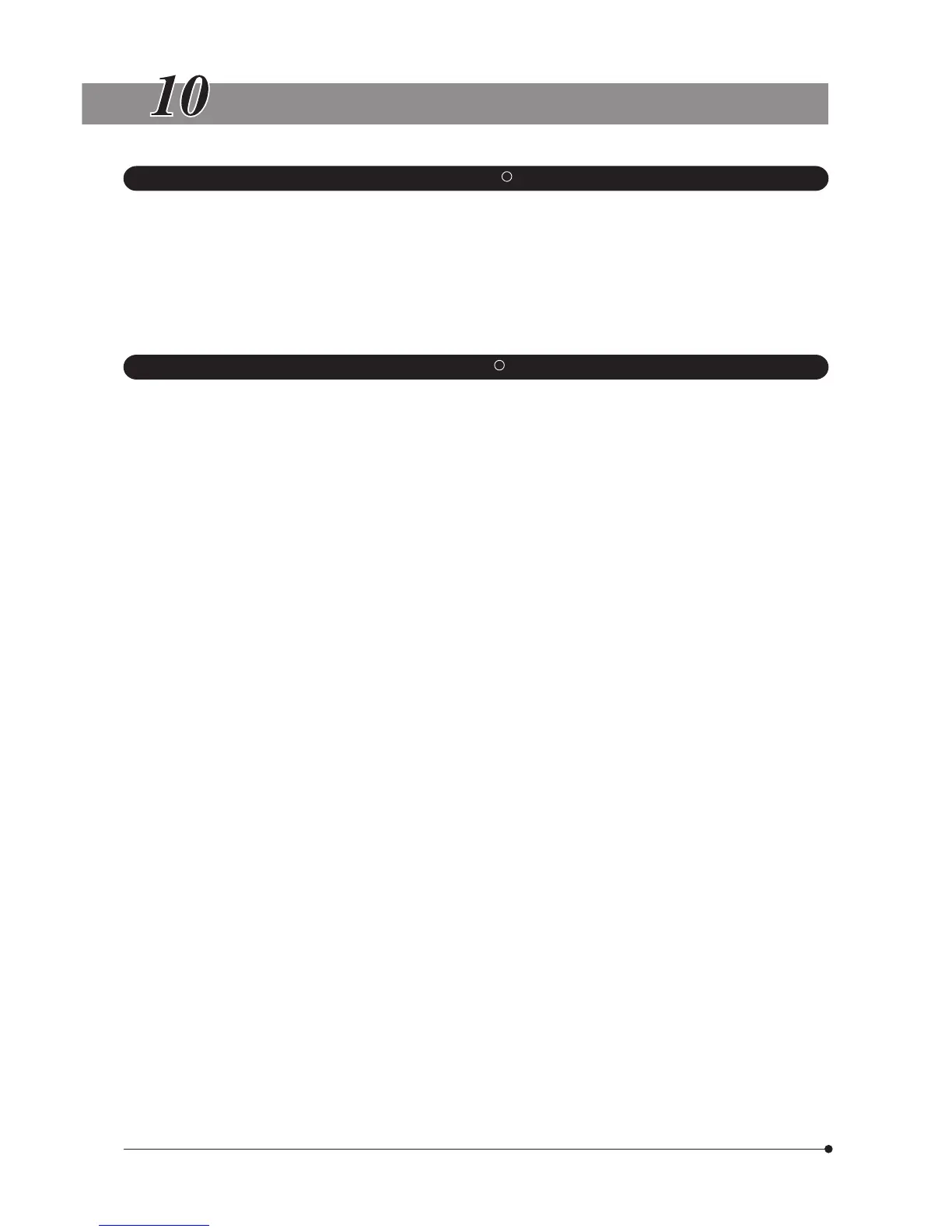27
SOFTWARE UNINSTALLATION
1. Windows
R
XP
1. Click on the [Start] button and select [Control Panel].
2. Click on [Add or Remove Programs].
3. When the [Add or Remove Programs] window appears, select [OLYMPUS MICRO DP71/DP70/DP30BW] under [Currently
installed programs] and click on the [Change/Remove] button.
4. When the [OLYMPUS MICRO DP71/DP70/DP30BW] window appears, select [Remove] and click on the [Next] button.
5. When the [Confirm File Deletion] window appears, click on the [OK] button.
6. Click on the [Finish] button. Now the application program is deleted.
2. Windows
R
2000
1. Click on the [Start] button and select [Settings] - [Control Panel].
2. Double-click on [Add/Remove Programs].
3. When the [Add or Remove Programs] window appears, select [OLYMPUS MICRO DP71/DP70/DP30BW] under [Currently
installed programs] and click on the [Change/Remove] button.
4. When the [OLYMPUS MICRO DP71/DP70/DP30BW] window appears, select [Remove] and click on the [Next] button.
5. When the [Confirm File Deletion] window appears, click on the [OK] button.
6. Click on the [Finish] button. Now the application program is deleted.
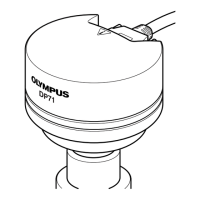