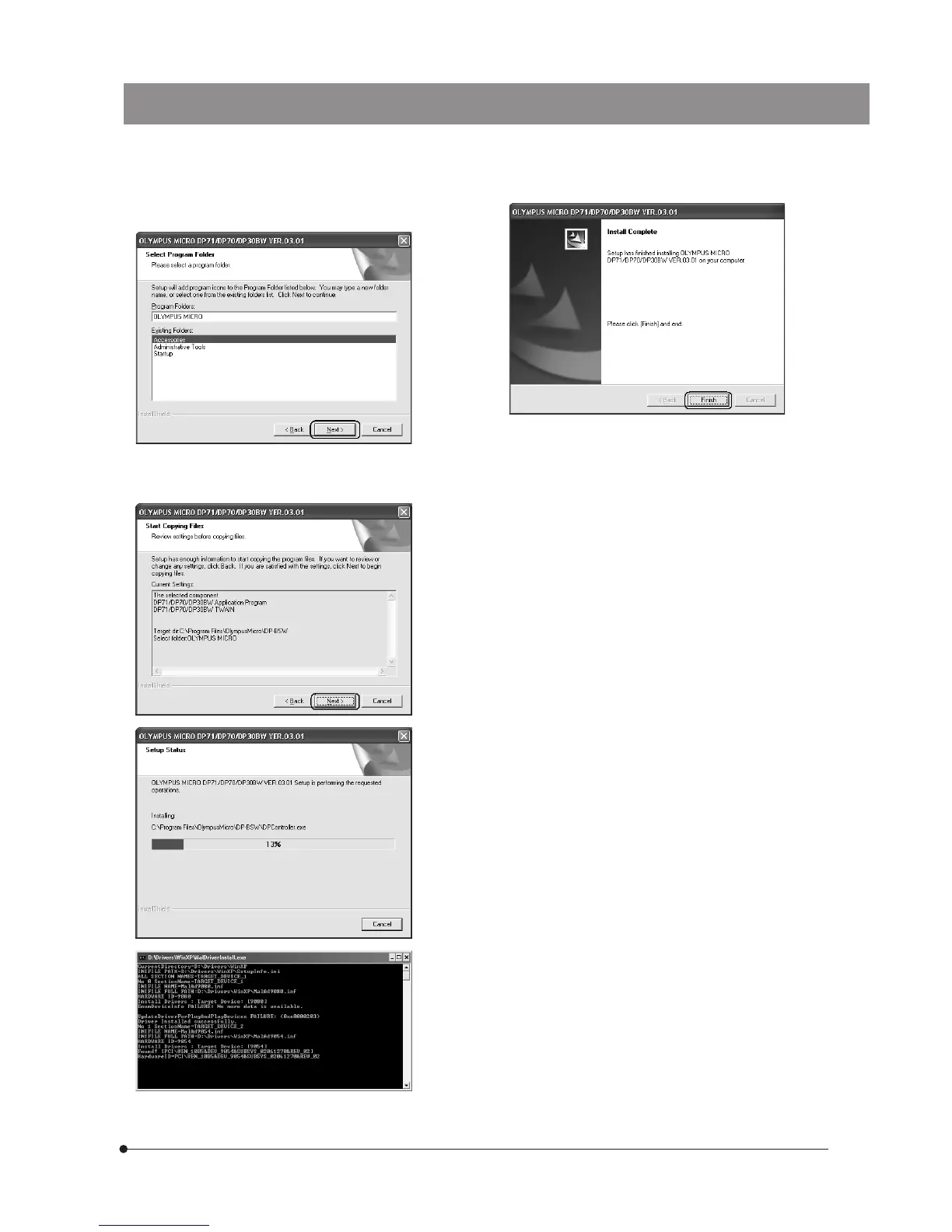DP71
18
9. The [Select Program Folder] window appears. If you want to
change the program folder, change the name under
[Program Folders] or select a folder under [Existing Folders].
Then click on the [Next] button.
10. The [Start Copying Files] window appears. When the actual
installation is ready, click on the [Next] button. This starts
installation of the application software.
11. When the installation completes, the window below ap-
pears. Then click on the [Finish] button.
12. Take out the CD-ROM.
Now the application software has been installed.