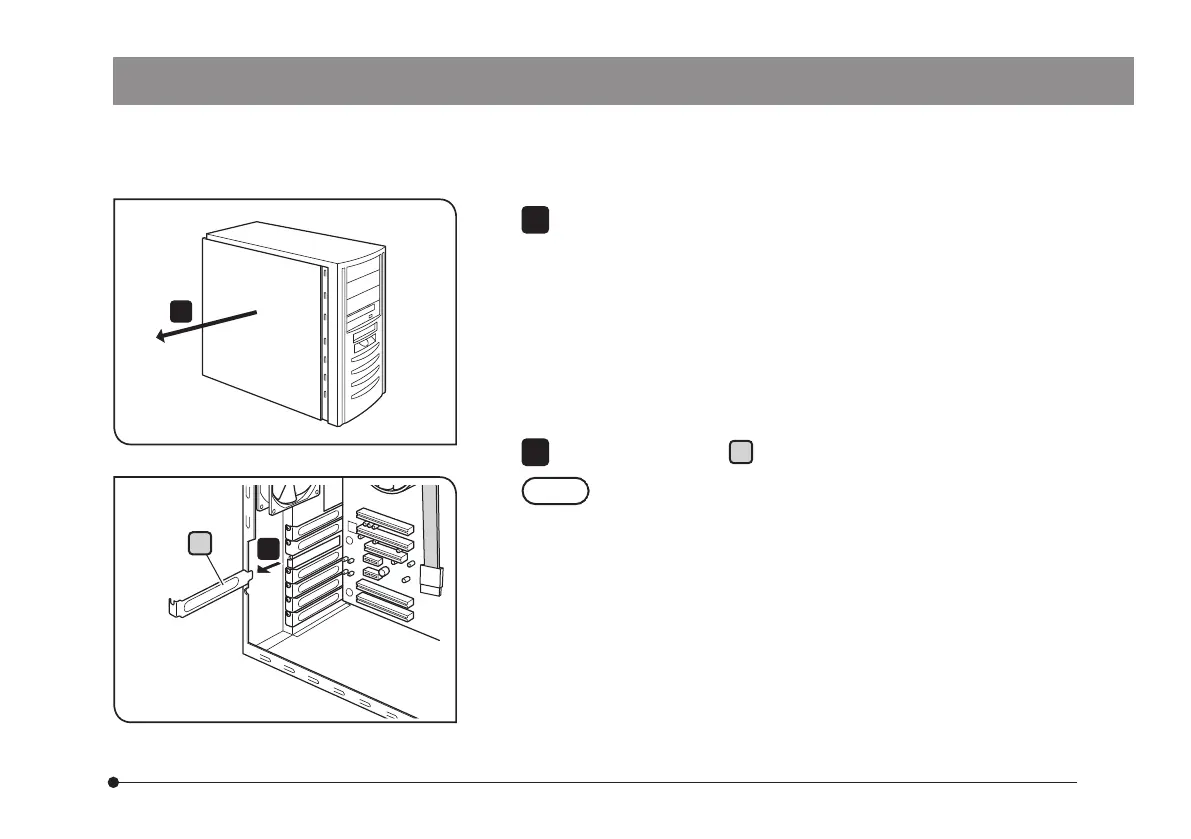DP74
25
Open the housing of the desktop PC.
1
2
a
Remove the slot cover
a
of an unused PCIe slot on the motherboard.
Select the position of the PCIe slot whose electrical mode
(data transfer rate) is X4 or more.
The electrical mode (data transfer rate) of PCIe slots might
differ from the mechanical mode (slot shape) of them. Be
sure to confirm your PC’s instruction manual and labels for
PCIe slots.
Examples of labels for PCIe slots:
· PCIe3x16(4)
mechanical mode X16, electrical mode X4 (usable)
· PCIe3x4(1)
mechanical mode X4, electrical mode X1 (not usable)
2