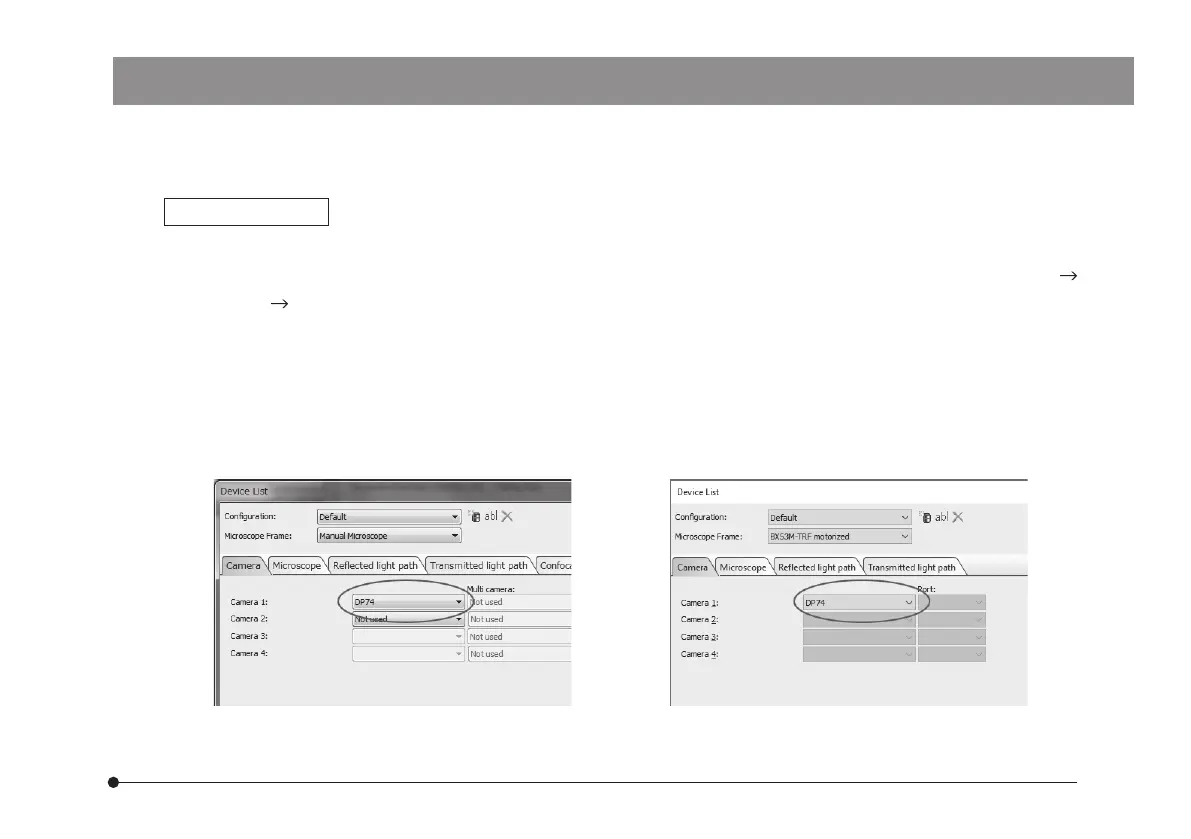DP74
31
Selecting the device
When selecting the device in cellSens or OLYMPUS Stream, specify it in the device list shown below. The device list
is displayed when you startup cellSens or OLYMPUS Stream for the first time. Or, in Menu bar, select [Acquisition]
[Devices] [Device List] to display the device list.
[Device List] dialog box in cellSens [Device List] dialog box in OLYMPUS Stream