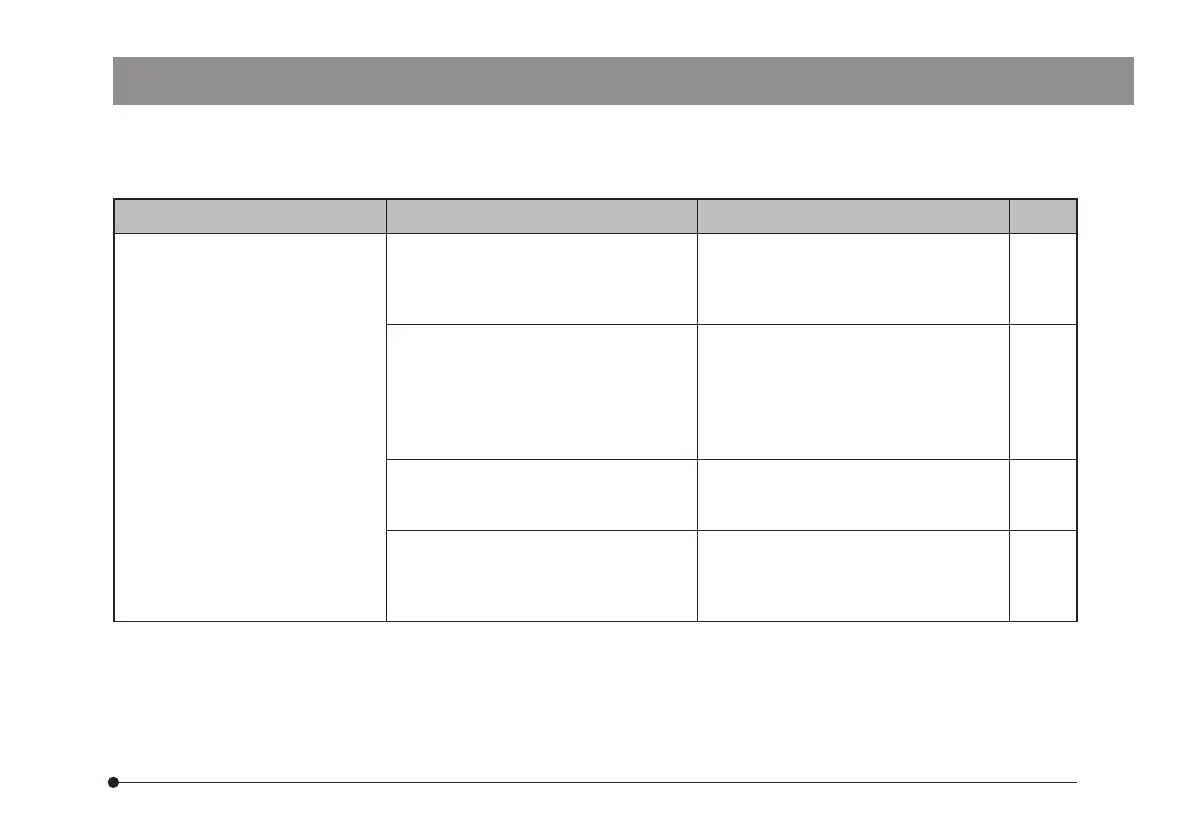DP74
43
Problem Cause Remedy Page
The still image cannot be
acquired.
The camera and PC are not connected
properly.
Turn OFF the power of PC and connect
the camera to the PCIe interface board
using the camera interface cable again
properly.
27
DP2-TWAIN, cellSens or OLYMPUS
Stream is performing the processing
after image acquisition.
Wait until the processing after image
acquisition is completed, and acquire
the next still image.
In some cases, you may need to press
the [Cancel] button on the status bar
and acquire the image again.
(Online
manual)
cellSens / OLYMPUS Stream is
processing of file save, etc.
Wait until the processing of file save,
etc. is completed, and acquire the next
still image.
(Online
manual)
The PC memory is insufficient. Close other software and acquire the
still image.
Save the images if you did not save
them.
–