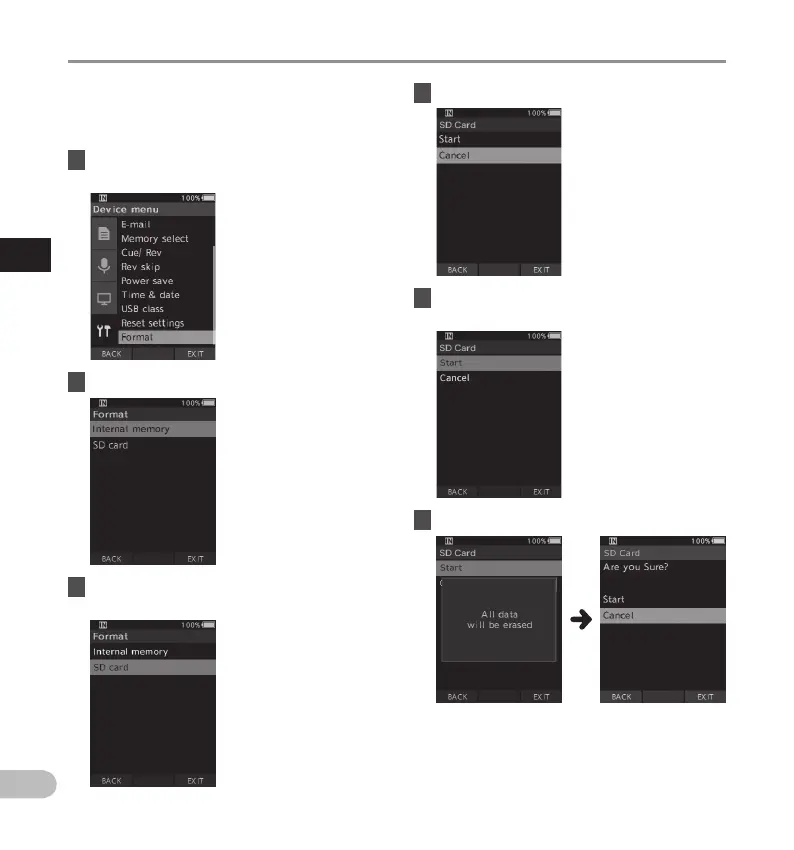44
3
EN
Formatting the memory card [Format]
Memory cards that have been used in non-Olympus
devices, or memory cards that are not recognized by
the recorder, must be formatted before they can be
used with the recorder.
1 Select [Format] at the [Device menu]
screen.
2 Press the OK/MENU or
9
button.
3 Press the + or – button to select [SD
card] option.
Formatting the memory card [Format]
4 Press the OK/MENU or
9
button.
5 Press the + button to select [Start]
option.
6 Press the OK/MENU button.