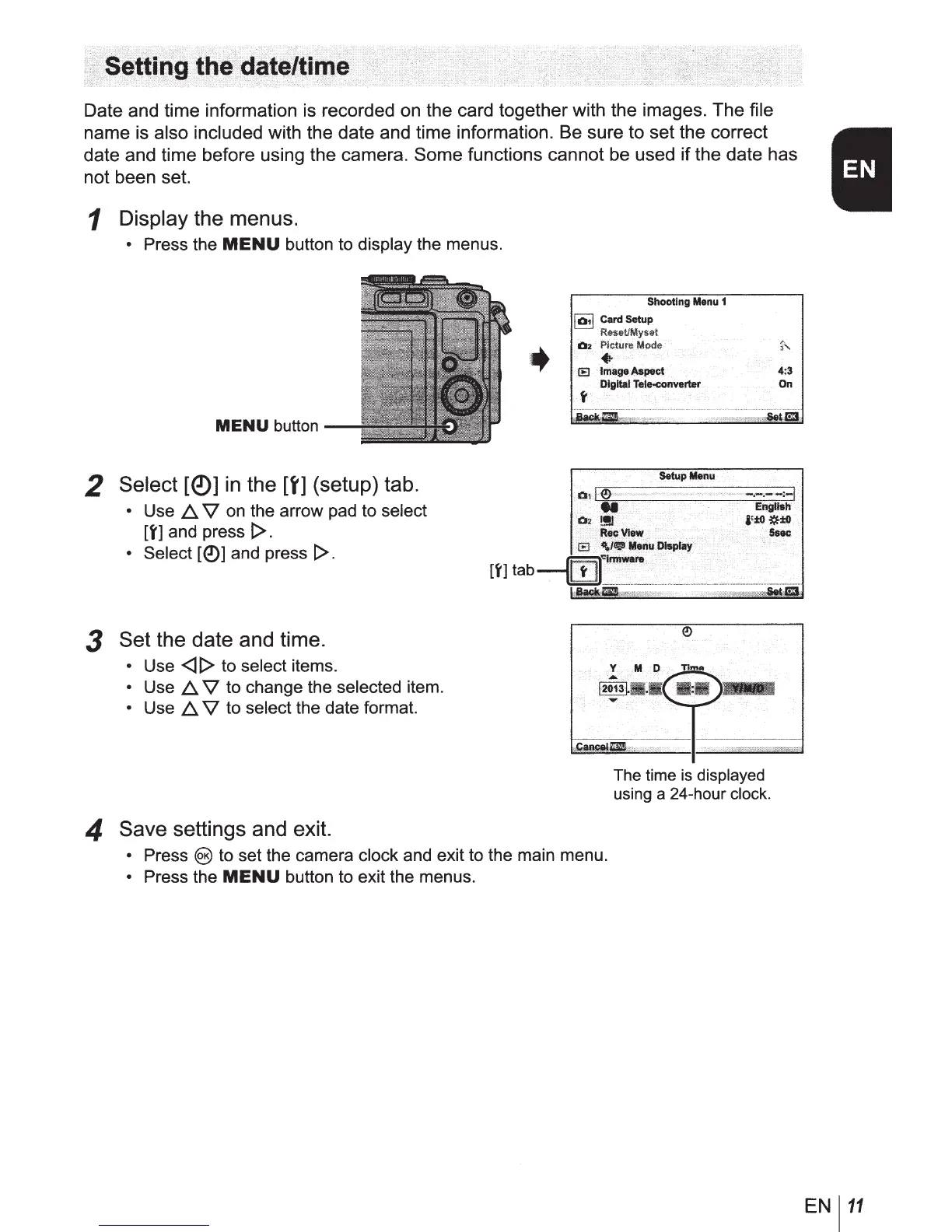Date and time information
is
recorded
on
the card together with the images. The file
name
is
also included with the date and time information. Be sure to set the correct
date and time before using the camera. Some functions cannot be used if the date has
not been set.
1 Display the menus.
• Press the
MENU
button to display the menus.
MENU
button
2
Select[(!)]
in
the
[t]
(setup) tab.
• Use
~
V on the arrow pad to select
[t]
and press
t>.
• Select [
e>]
and press
t>.
3 Set the date and time.
• Use
<l
t>
to select items.
•
Use~
V to change the selected item.
• Use
~
V to select the date format.
4 Save settings and exit.
[t]
Shooting
Menu
1
~·
Card Setup
Y
MD
TlmA
~l~----;
The time is displayed
using a 24-hour clock.
• Press
@)
to set the camera clock and exit to the main menu.
• Press the
MENU
button to exit the menus.
EN
11