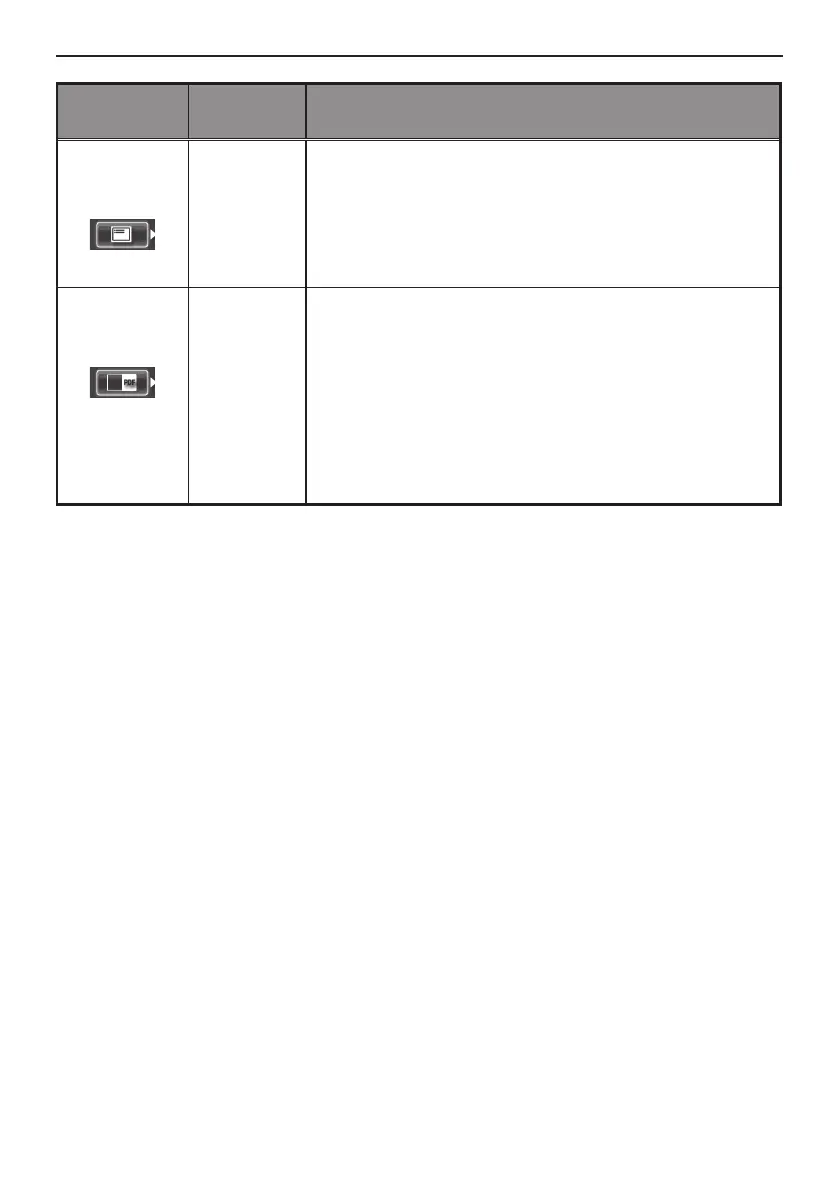50
5 Menu operations and functions
PDF main
menu
PDF
submenu
Available settings
DISPLAY PDF
INFORMA-
TION
- Allows you to display or hide the PDF file name, page num-
ber of current page/total pages, position in page of portion
being displayed (vertical/horizontal), and scroll bars on the
PDF screen
ON: Display
OFF: Hide
SPLIT
SCREEN ON/
OFF
- Allows you to split and display the PDF screen and live or
freeze screen
However, the split mode will be terminated when you start up a
spot ranging screen or measurement screen.
You can switch over between the PDF screen and the live or
freeze screen by pressing the [VIEW] button (held down for a
short time).
ON: Splits the display.
OFF: Do not split the display.