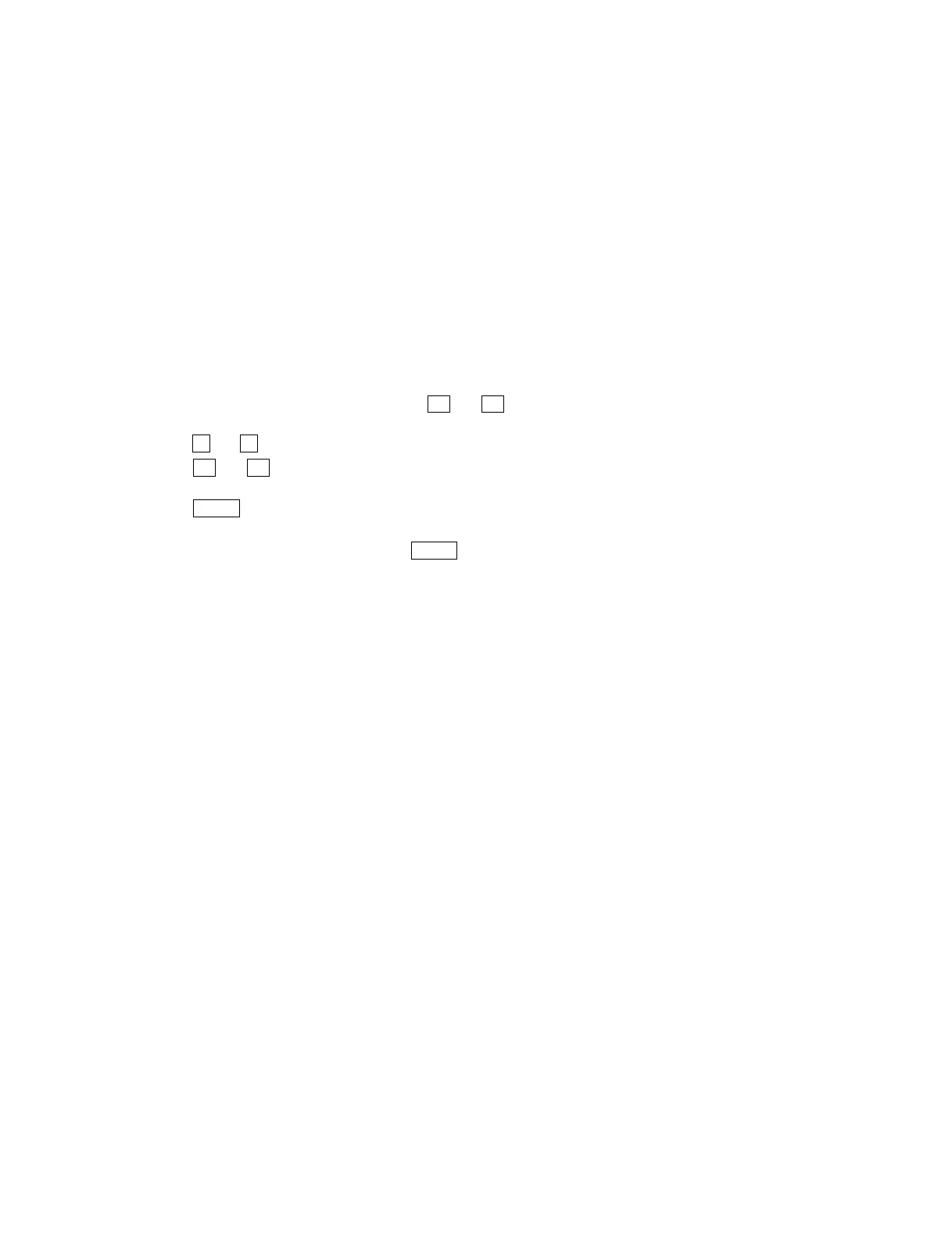3-15
OEP-3 V1 (UC)
3-4. Lamination Head Voltage Adjustment
The lamination density can be adjusted when using UPC-540 (lamination media).
The head voltage during lamination can be increased or decreased by increasing or decreasing a
parameter.
The head voltage is adjusted during factory setting. However, readjust the head voltage when the
lamination is defective or when the surface is burned.
n
After increasing or decreasing a parameter, make a print and check the lamination density visually.
3-4-1. Adjusting the Lamination Head Voltage
1. Set the power switch to ON while pressing the ← and → keys simultaneously. The printer then
enters the service mode.
2. Press the ↑ and ↓ keys to move the cursor to “LAMIV” of “SERVICE MENU2”.
3. Press the ← and → keys to increase or decrease a parameter. (The voltage increases or decreases
proportionally.)
4. Press the EXEC key to define the head voltage.
n
The head voltage does not change when the EXEC key is not pressed.
5. Check the printing.
3-5. Ribbon Tension Adjustment
This function is used to improve a defective print due to the creases or spots on a ribbon by increasing or
decreasing a parameter. The ribbon tension can be set in the media and PRINT modes. The ribbon drive
voltages (on the take-up and supply sides) are increased or decreased and the ribbon tension is adjusted by
increasing or decreasing the set parameter.
n
After increasing or decreasing the parameter, be sure to check the printing.
