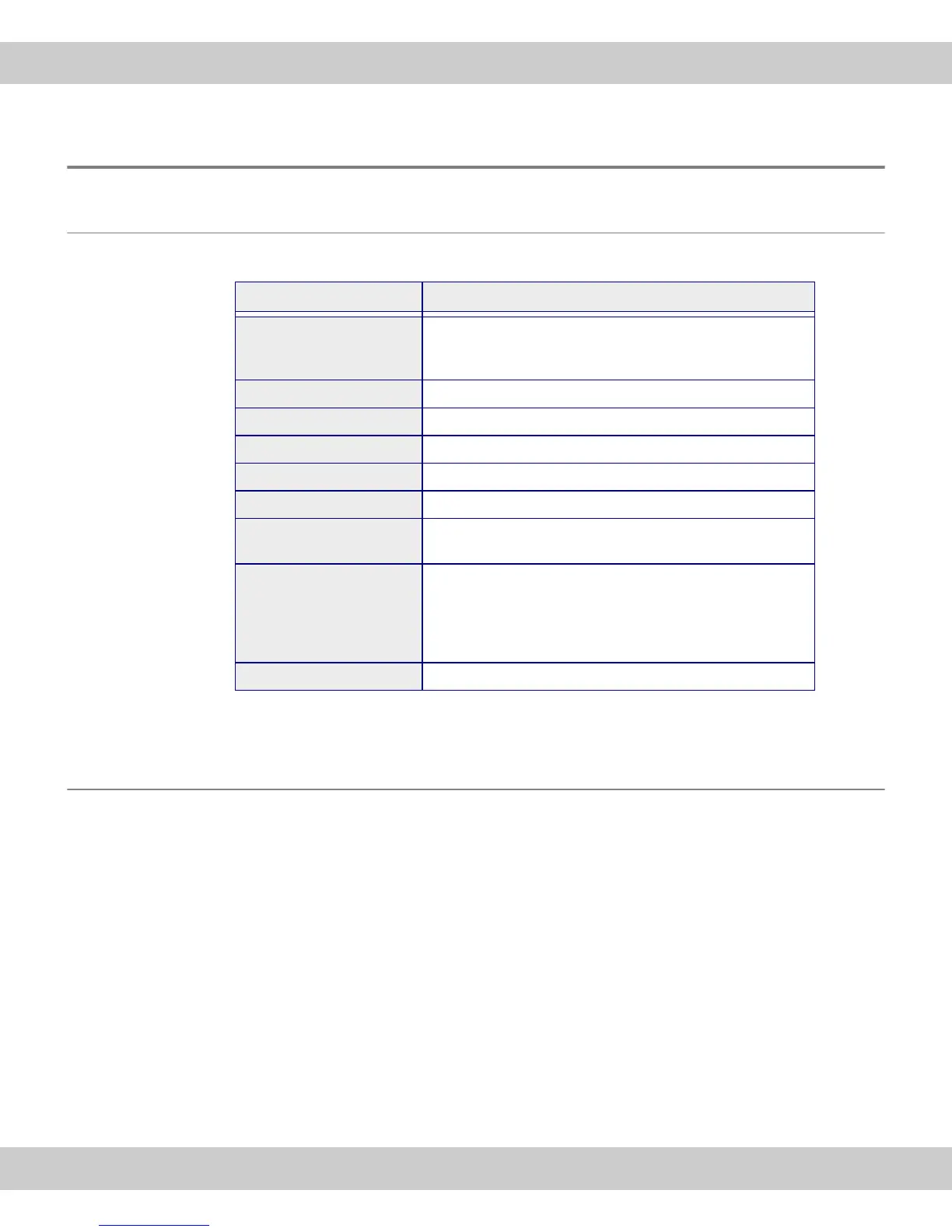3 System environment PC
11
3.2 PC
3.2.1 System requirements for the PC
For optimal use, the system requirements listed in the table must be fulfilled.
* Make sure that the software you want to operate the SC100 with supports one of
the operating systems listed here.
3.2.2 Operating the camera with a laptop
Generally speaking, it is possible to operate the camera with a laptop. Owing to the
variety of such products on the market, it isn't possible to make any generally valid
statements about the technical prerequisites for this setup. It is possible that that the
power supply provided by the integrated USB interface won't be sufficient to operate
the camera. Recommendation: Connect the camera to the laptop via an external
USB bus with its own power supply.
Should you encounter any problems, contact Olympus Soft Imaging Solutions
Customer Service (see chapter 6.4.2 on page 34).
System requirements
Processor Intel Pentium D 3.0 GHz, or better
Intel Xenon (DP/MP),
Intel Core™ Duo, or higher (SSE2 compatible)
Hard disk at least 30GB free storage space
RAM at least 512 MB
Screen resolution at least 1280 pixels x 1024 pixels
VGA board 32-bit graphics card, at least 32 MB graphics memory
Drive DVD-ROM drive
Interfaces USB 2.0 with Intel
®
82801FB/FBM USB2 Enhaced
Host Controller
Operating systems* • MS-Windows 7 (32 Bit)
• MS-Window 7 (64 Bit)
• MS-Windows XP Pro (32 Bit), Service Pack 2 or 3
• MS-Windows Vista (32 Bit)
Ultimate/Enterprise/Business/Home-Premium
Software Internet Explorer 6.0 or higher