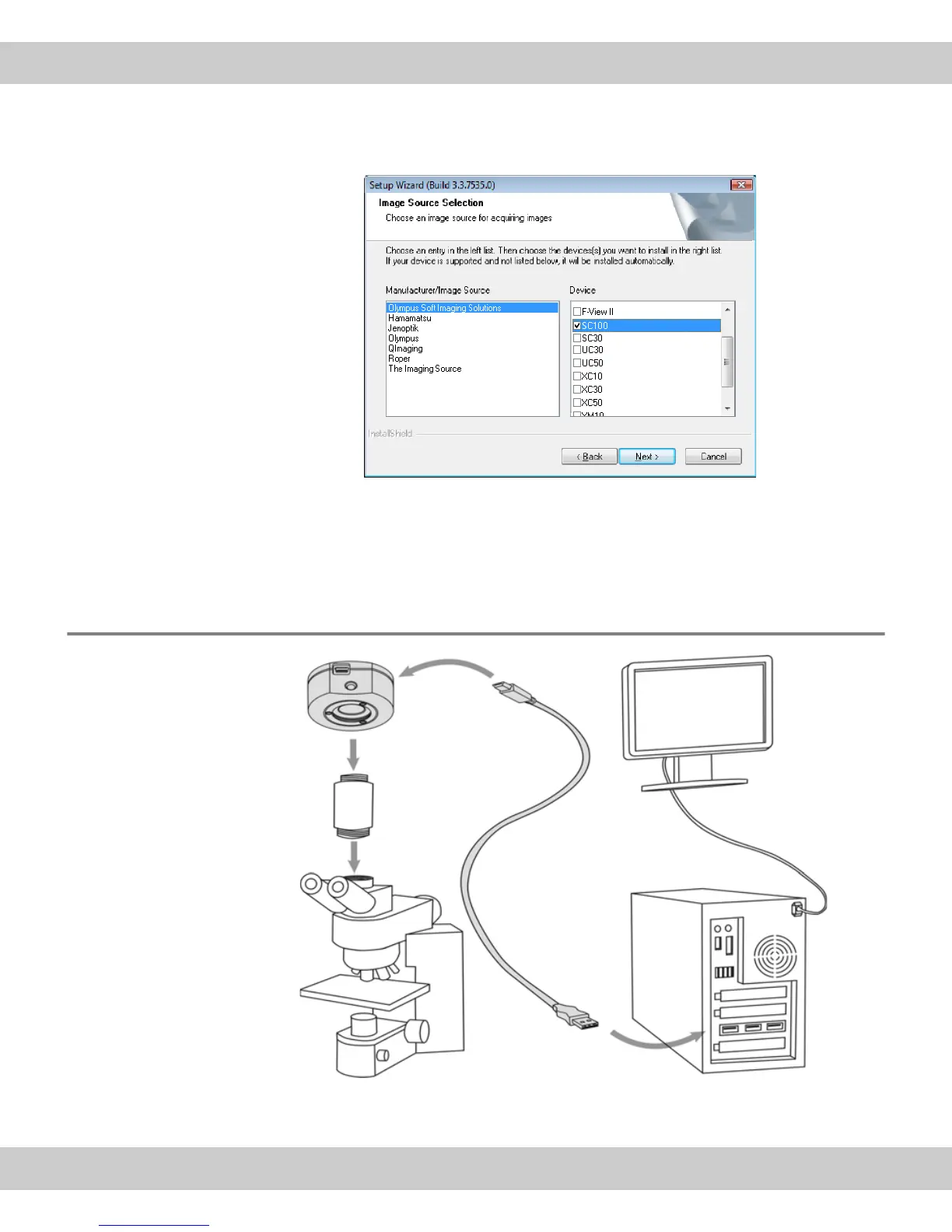CMOS color camera SC100
14
device SC100. With some software packages, it isn't necessary to select the
camera since all of the available camera drivers are automatically installed.
5) At the end of the installation, the files are copied to the PC. You can then
finalize the installation procedure.
The software and the camera driver have now been installed on your PC.
4.2 Step 2: Connecting the camera