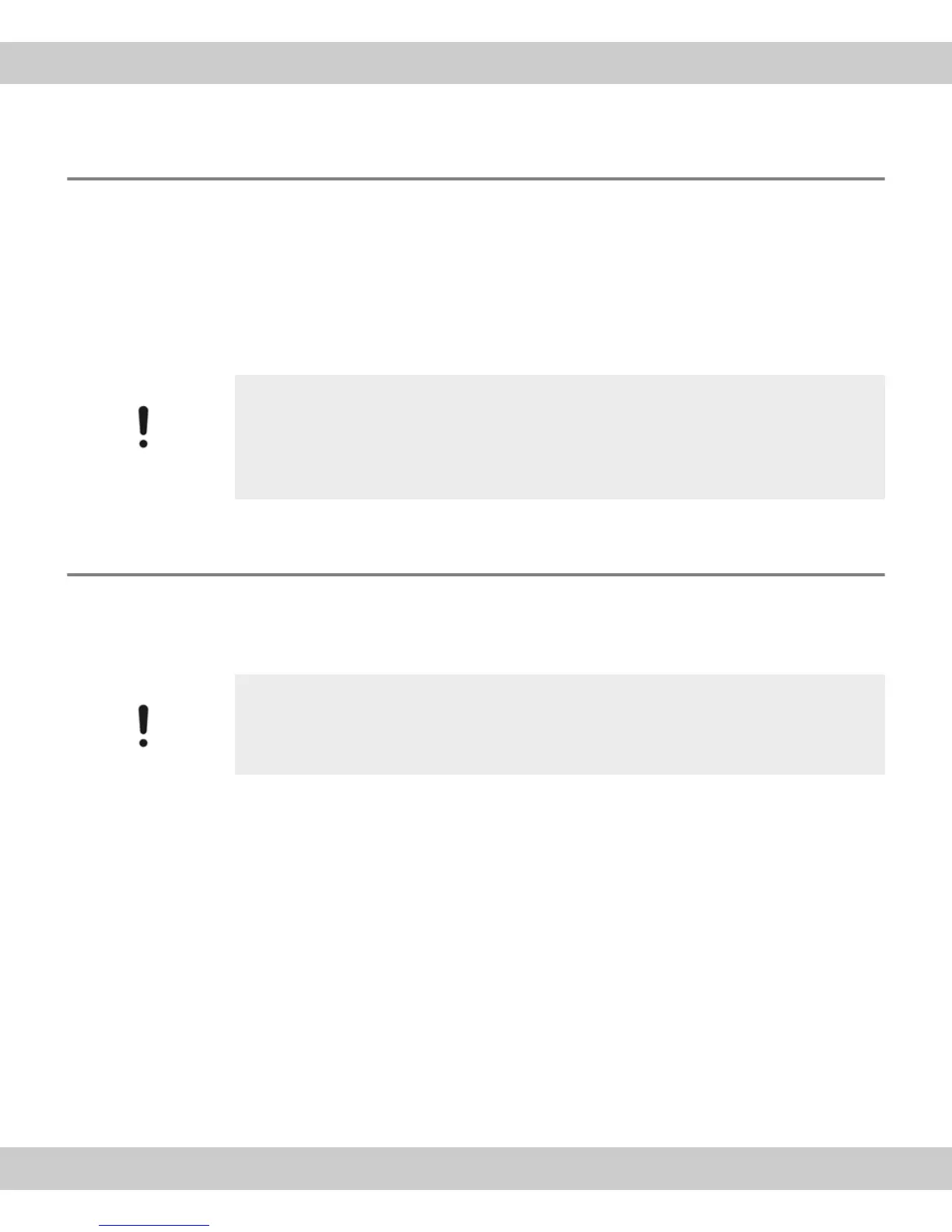4 Installation Step 1: Installing the software
13
4Installation
This chapter describes the installation of the camera and the software. Please be
sure to follow the steps in the correct order for a proper installation.
1) Install the software
2) Connect the camera
3) Selecting the camera driver
4) Choosing the camera (only for MS-Windows XP)
4.1 Step 1: Installing the software
To operate the camera with your PC, the camera driver has to be installed. This is
accomplished by installing the software with which you operate the camera (see
chapter 3.3 on page 12).
Do the following:
1) Close all running application programs, including the application programs that
run in the background, for instance, an antivirus software.
2) Place the software DVD resp. CD, in the corresponding drive.
The installation program will start automatically.
Follow the
instructions given you
by the installation
wizard.
3) Follow the instructions the installation wizard gives you and make the neces-
sary entries. Then, click the Next > button each time to continue.
4) Should you be asked to choose the device you want to install (for instance with
Stream), select the manufacturer Olympus Soft Imaging Solutions and the
Install the software first!
Connecting the camera to your PC before you've installed the software can result
in problems with the camera driver.
It is extremely important that the software for your camera is installed before
connecting the camera to your PC.
Log on as an administrator
To be able to install software, you must log on to your PC as an administrator.
Should you not possess administrator rights, contact your company's authorized
IT specialist.