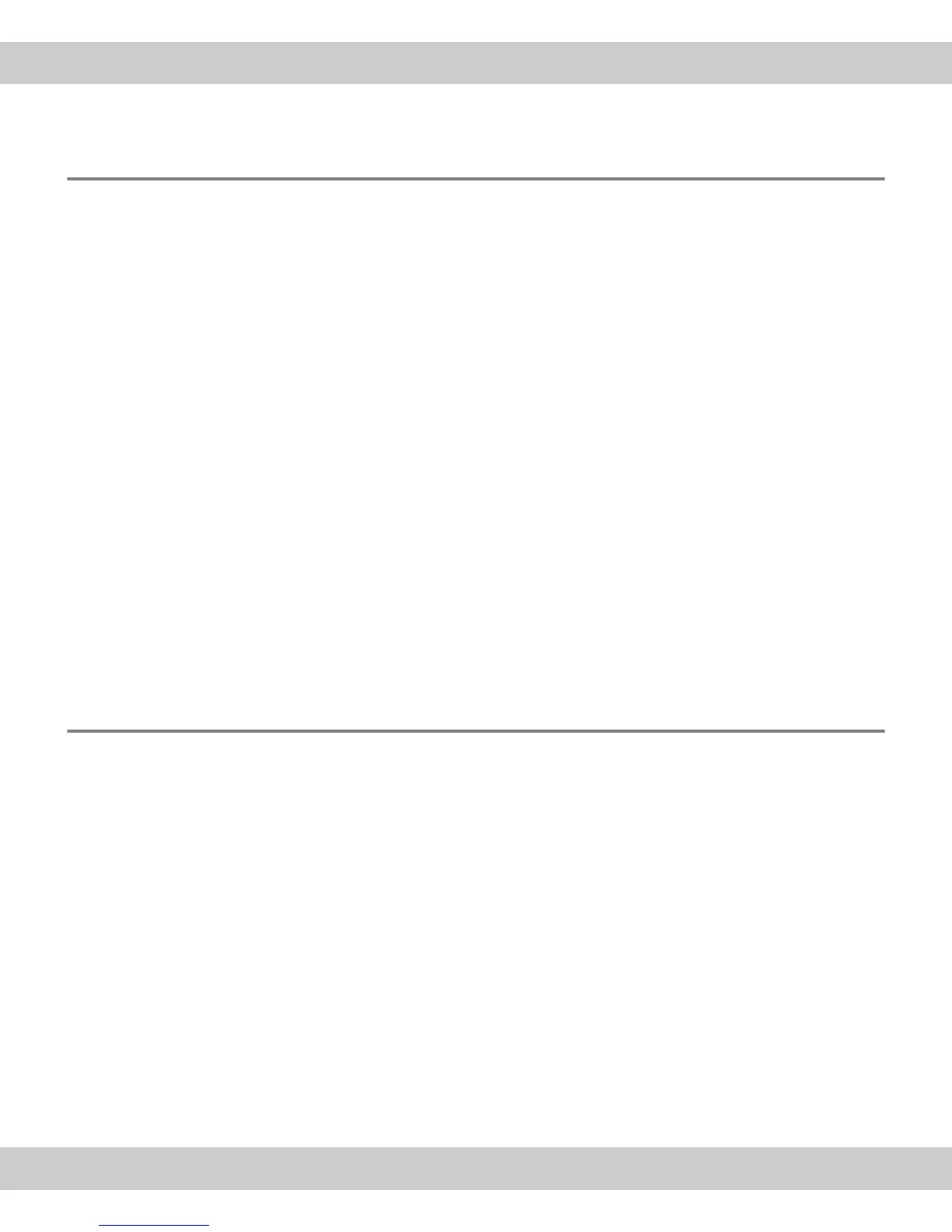CMOS color camera SC100
24
6 Solving problems
Should any problems occur while you are installing the camera, try some of the solu-
tions described in this chapter. Look for the description that corresponds to your
problem, then go to the corresponding page to solve the problem. Here is an over-
view of the problems handled there:
The installation program won't start, page 24
The camera can't be found, page 25
The connection is faulty
The camera driver hasn't been correctly selected
The correct camera driver is not available
The camera was not selected
The operating system is not suitable
A faulty image appears, page 32
The color depth has been incorrectly set
The graphic card's driver is too old
The power saving mode makes the acquisition impossible
If your problem isn't addressed in this manual, contact Olympus Soft Imaging Solu-
tions Customer Service. Information on how to do that can be found in the chapter
6.4.2 on page 34.
6.1 The installation program won't start
Problem description: You have placed the software DVD in the drive but the instal-
lation program doesn't start automatically.
Possible problem: Your PC's autorun function has been switched off.
Solution: Start the installation manually. Do the following:
1) In the Start menu, click the Computer entry (MS-Windows Vista, MS-Windows
7), or the My Computer entry (MS-Windows XP).
All of the available drives are displayed.
2) Your DVD drive appears under Devices with Removable Storage. Doubleclick
the DVD icon.
The contents of the software DVD are displayed.
Open the setup.exe
file on the DVD.
3) Doubleclick the file with the name setup.exe.
Now, the installation program starts.