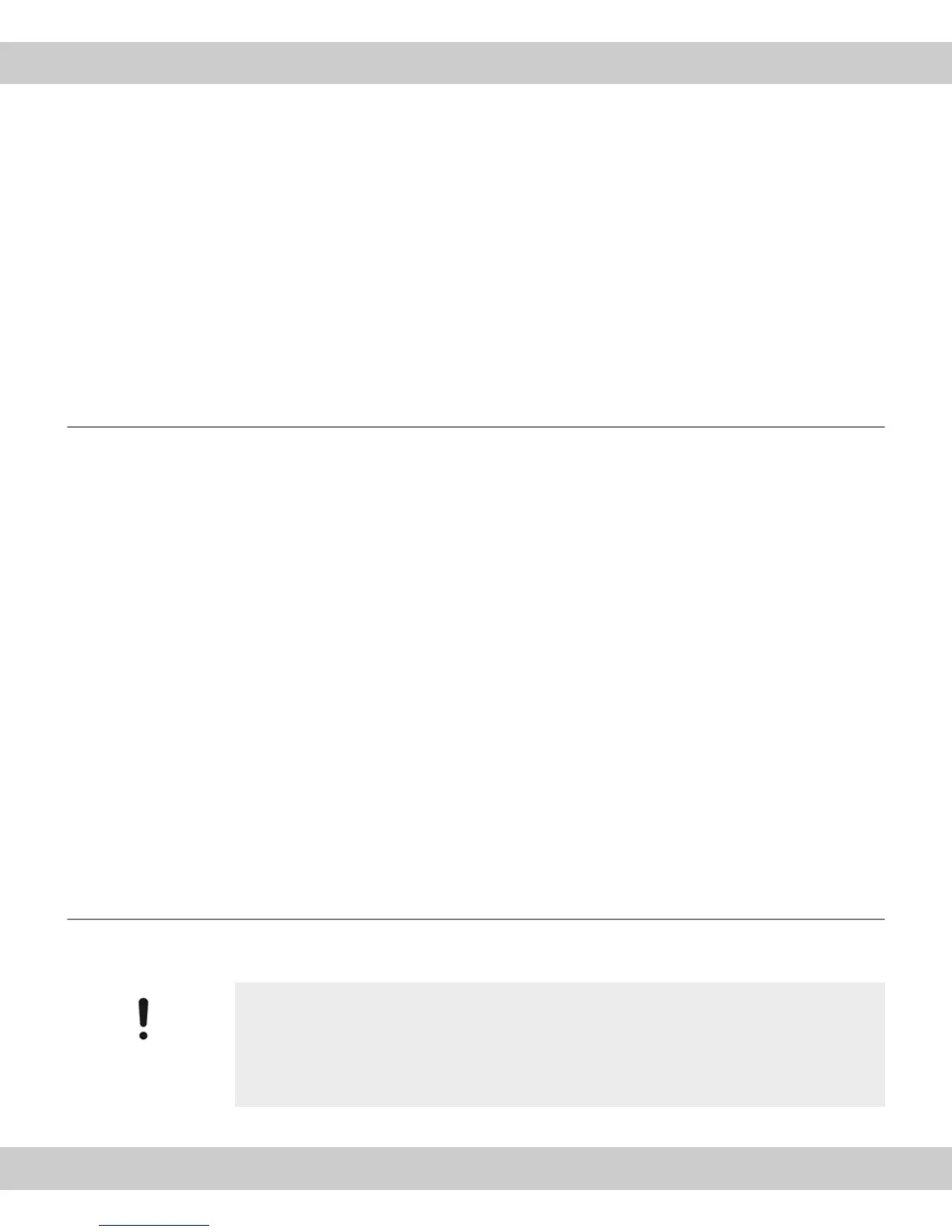6 Solving problems A faulty image appears
33
MS-Windows XP:
1) In the Start menu, click the Control Panel entry.
2) Click the Switch to Classic view entry, should it appear on the left.
3) Doubleclick the Display icon.
The Display Properties dialog box opens.
4) Click the Settings tab.
5) In the color quality dialog field, click the Highest (32 bit) option.
6) Click the OK button to confirm this.
6.3.2 The graphic card's driver is too old
Problem: The graphic card's driver is too old.
Solution: Check your graphic card's driver in the Device Manager and install an
update if it's too old. Do the following:
1) Open the Device Manager as described in the chapter 6.2.1 on page 25.
2) Doubleclick the Display adapters entry.
Under it, an entry with your graphic card's label appears.
3) Doubleclick this entry.
A dialog box containing the graphic card's properties opens.
4) Click the Driver tab.
In the window, the driver type, the provider and the driver date, appear.
Load an update of the
graphic card driver
from the Internet.
5) We recommend that you run an update if your driver is more than two years
old. Find a suitable download in the Internet.
Should you have a graphic card from NVIDIA, look under www.nvidia.com
Should you have a graphic card from ATI, look under www.ati.com Make
sure that you download the driver together with a catalyst.
Should you have a graphic card from another manufacturer, search for the
address in the Internet.
6.3.3 The power saving mode makes the acquisition impossible
Problem: A power saving mode has been switched on and this makes the transmis-
sion of the image data from the camera impossible.
Changes in the BIOS only by authorized and qualified personnel
Changes in the BIOS (Basic Input Output System) can have a negative effect on
the way your PC operates.
Let only an administrator with corresponding qualifications make changes on the
settings in the BIOS.