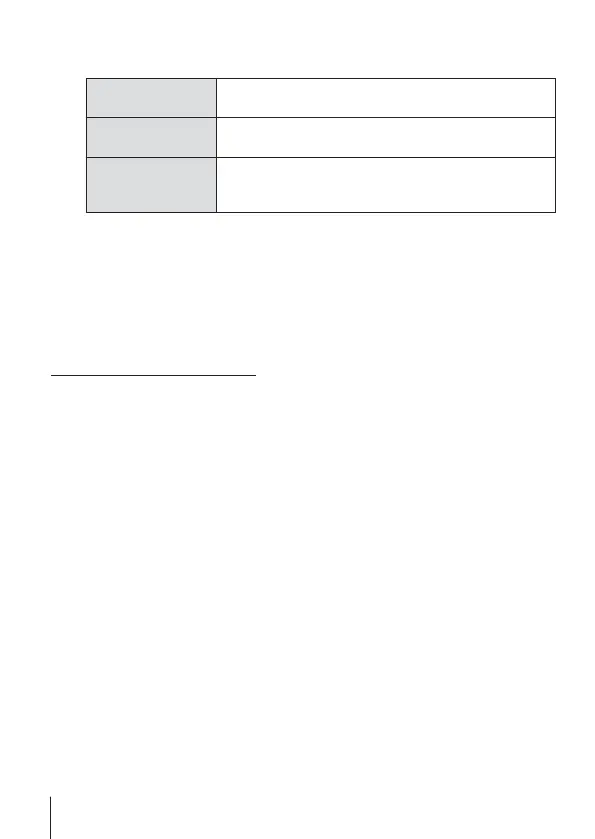28
EN
4
Use FG (arrow pad) to highlight an option and press A to
select.
Frame
Sets the number of frames to be shot between 1 and
99 frames.
Start Waiting Time
Sets the time from pressing the shutter button until
the picture is taken between 0 and 60 minutes.
Interval Time
Sets the shooting interval for the second and
subsequent frames per 10 seconds or between 1 and
60 minutes.
• Press the button repeatedly to exit the menu.
• The interval may be longer than the set interval such as when the camera
takes a few moments for image processing.
• Taken pictures are displayed as a group.
• For the free space on a card, you cannot shoot the set number of frames.
• The camera may go into sleep mode during interval shooting, but the shooting
is performed according to the setting.
To cancel the interval shooting
Press the button.