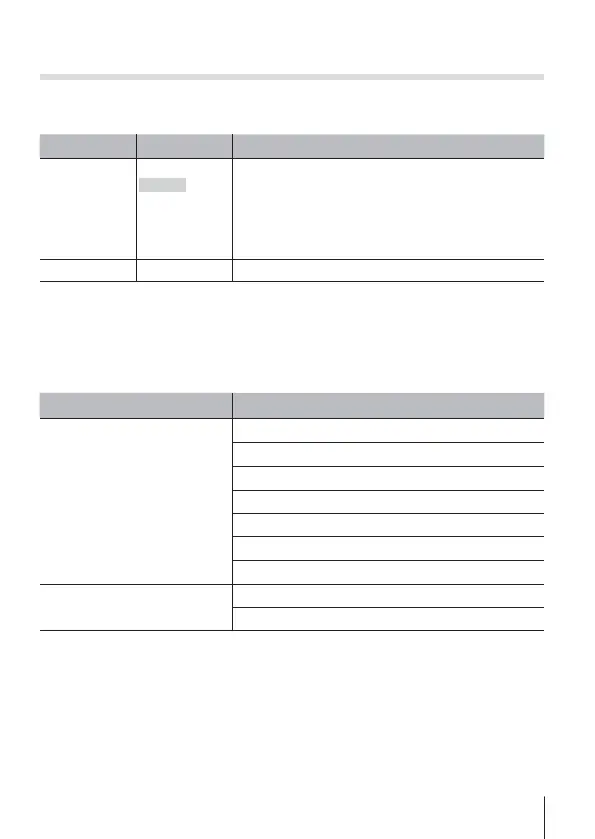59
EN
59
EN
For the operation method, refer to (P. 50).
q
Playback Menu
Playing back pictures automatically q [Slideshow]
Submenu 2 Submenu 3 Application
BGM
Off/
Cosmic/
Breeze/
Mellow/
Dreamy/
Urban
Selects the background music options.
Start ― Starts the slideshow.
• During a slideshow, press I (arrow pad) to advance one frame, H to go back
one frame.
• Press the button or the A button to stop the slideshow.
Editing still images q [Edit]
Submenu 1 Submenu 2
Edit (still images)
Q
P. 60
P
P. 60
R
P. 61
Shadow Adj
P. 61
Redeye Fix
P. 61
y
P. 62
e-Portrait
P. 62
Edit (movies)
In-Movie Image Capture
P. 62
Movie Triming
P. 63