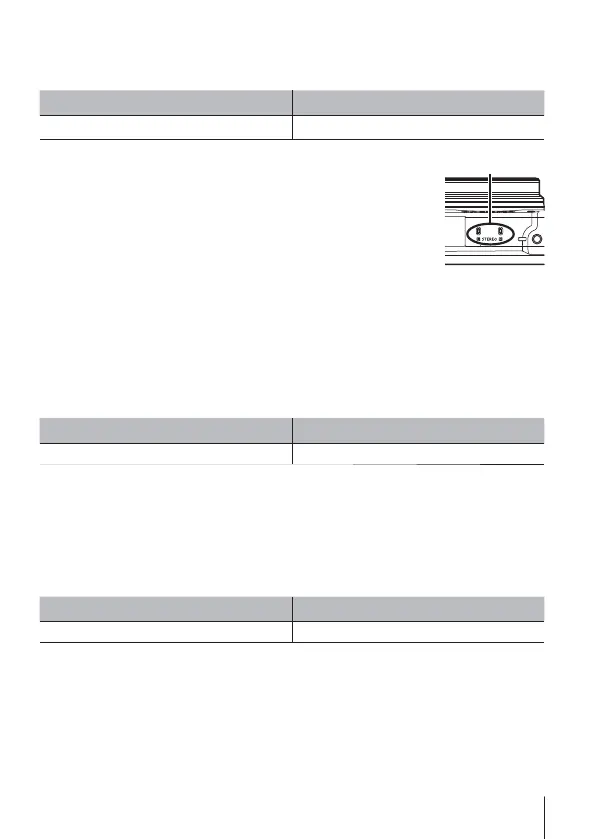61
EN
61
EN
For the operation method, refer to (P. 50).
Adding sound to still images q [R]
Submenu 1 Submenu 2
Edit
R
1 Use
HI
(arrow pad) to select an image.
2 Aim the microphone toward the sound source.
3 Press the A button.
• Recording starts.
• The camera adds (records) sound for approx.
4 seconds while playing back the image.
To play sound recordings
To play sound recorded with an image, select the image and
press the A button.
• Press FG (arrow pad) to adjust volume.
Microphone
Brightening areas that are dark due to backlight or other
reasons q [Shadow Adj]
Submenu 1 Submenu 2
Edit Shadow Adj
1 Use HI (arrow pad) to select an image, and press the A button.
• The edited image is saved as a separate image.
• Depending on the picture, the editing may not be effective.
• The retouching process may lower the image resolution.
Retouching red eyes in flash shooting q [Redeye Fix]
Submenu 1 Submenu 2
Edit Redeye Fix
1 Use HI (arrow pad) to select an image, and press the A button.
• The edited image is saved as a separate image.
• Depending on the picture, the editing may not be effective.
• The retouching process may lower the image resolution.