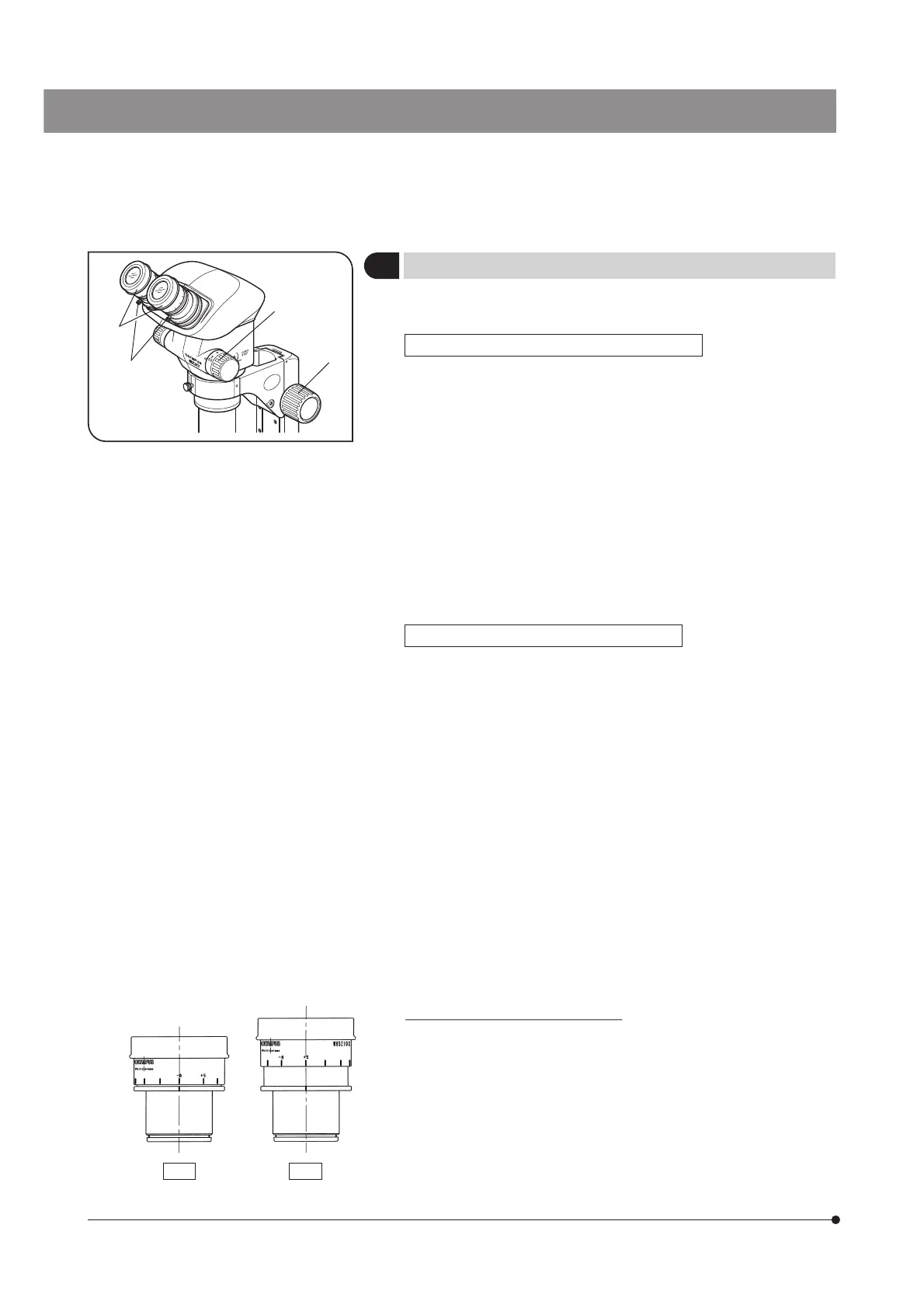7
2
Adjusting the Diopter (Zoom Confocality Adjustment)
(Fig. 3)
#Confirm that the eyepiece clamping knobs @ are tightened firmly
before proceeding to the adjustment.
Eyepieces without eyepiece micrometer disk
1. Turn the diopter adjustment rings ² of the left and right eyepieces to
positions “0”. (This adjustment is not possible with eyepieces without
helicoids.)
2. Place an easy-to-observe specimen on the stage plate.
3. Set the zoom adjustment knob ³ for the lowest magnification and rotate
the focus adjustment knob | to bring the specimen into focus.
4. Set the zoom adjustment knob ³ for the highest magnification and
rotate the focus adjustment knob | to bring the specimen into focus.
5. Set the zoom adjustment knob ³ for the lowest magnification and rotate
the diopter adjustment rings ² of the left and right eyepieces, instead of
the focus adjustment knob, to bring the specimen into focus.
}Set the zoom adjustment knob ³ for the highest magnification again
and check the image focusing. The diopter adjustment is complete if the
image in accurate focus. If not, repeat steps 3 to 5 above.
Eyepieces with eyepiece micrometer disk
1. Look through the eyepiece with eyepiece micrometer disk and rotate its
diopter adjustment ring ² to bring the micrometer scale into focus.
2. Place an easy-to-observe specimen on the stage plate.
3. Set the zoom adjustment knob ³ for low magnification, look through the
eyepiece with eyepiece micrometer disk and rotate the focus adjustment
knob | to bring the specimen into focus.
4. Set the zoom adjustment knob ³ for the highest magnification, look
through the eyepiece with micrometer disk and rotate the focus adjust-
ment knob | to bring the specimen into focus.
5. Set the zoom adjustment knob ³ for the lowest magnification and rotate
the diopter adjustment ring of the eyepiece without eyepiece micrometer
disk, instead of the focus adjustment knob, to bring the specimen into
focus.
}Set the zoom adjustment knob ³ for the highest magnification again
and check the image focusing. The diopter adjustment is complete if the
image in accurate focus. If not, repeat steps 3 to 5 above.
}Note the left and right diopter scale values so that it can be quickly
duplicated in future observations.
Diopter scale of the 10X eyepieces
}The valid range of the diopter scale is between
-
8 and
+
5 but a slight
margin is added to it. Therefore, the diopter value may exceed
+
5 or
-
8
when it is adjusted to the maximum. In this case, whether the diopter
value is over
+
8 or under
-
5 can be identified by the length of the
eyepiece.
Fig. 3
³
|
²
1
-
8+ 5
