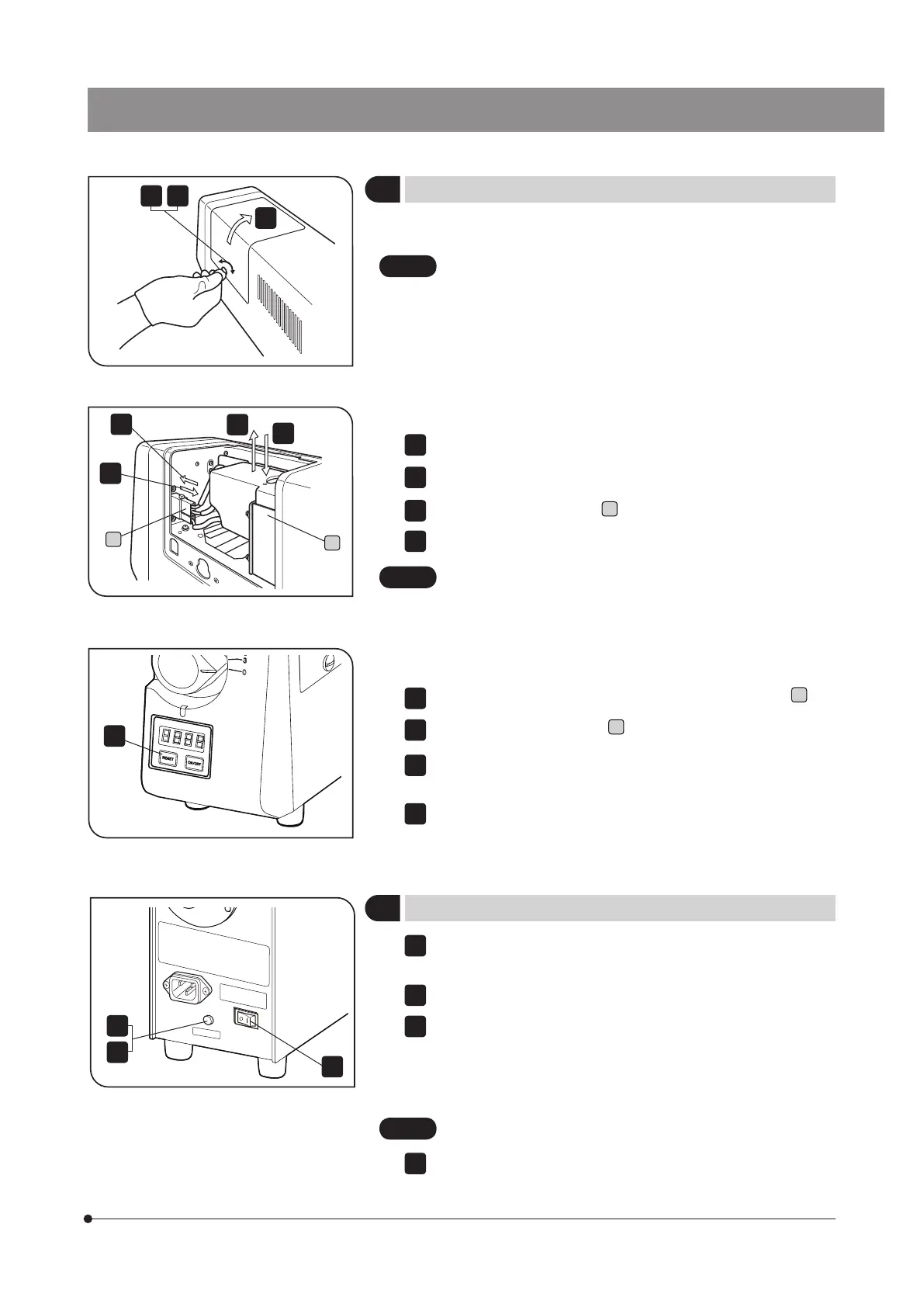9
U-HGLGPS
6 Replacement of the Lamp
1
Use a coin or similar to unlock the lamp replacement cover.
2
Lift the lamp replacement cover to remove the cover.
3
Unplug the lamp connector
a
.
4
Hold the black frame and raise the lamp slowly upward.
5
Insert a new lamp to the light source unit along the slide rail
b
.
6
Connect the lamp connector
a
7
Mount the lamp replacement cover and lock the lamp replacement
cover with a coin or similar.
8
Press the reset switch for a period of time (for 2 seconds) and set the
accumulated lighting time of the lamp to “0”.
?
Wear protective gloves and protective glasses when replacing the
lamp.
?
Do not touch the glass area of the lamp (front glass or reflector)
directly with bare hands. The lamp may not be used due to the
attached dirt or fingerprints.
7 Replacement of Fuse
1
Turn \ (OFF) the power switch of the light source unit and unplug the
power cord plug from the outlet.
2
Remove the fuse box with flat-blade screwdriver.
3
Replace the fuse in the fuse box with a new fuse. (This procedure is
not illustrated.)
<< Applicable fuses >>
T3.15A(H)250V (LITTELFUSE 02153.15XP)
•
Using a non-specified fuse may cause a fire hazard.
4
Return the fuse box to the original position and fix it with flat-blade
screwdriver.
2
1
3
4
5
6
b
a
7
8
1
2
4
<< Applicable lamp >>
DC130W SHI Lamp (USHIO INC. SHI-130 OL)
•
Before replacing the lamp, be sure to turn \ (OFF) the power
switch and unplug the power cord from the outlet, and wait
(more than 40 minutes as a guide) until the lamp replacement
cover and the lamp are cooled down sufficiently. If you replace
the lamp keeping the power switch / (ON), the lamp may be
damaged.
•
If the lamp is dropped, the glass is broken and you may be
injured.Pay careful attention when you replace the lamp.
CAUTION
CAUTION
CAUTION
Fig. 13
Fig. 14
Fig. 15
Fig. 16
(Figs. 13 to 15)
(Fig. 16)
